Follow the instruction on the video to set up your homepage
You can as well follow these steps to be able to add the homepage template on your site.
Step 1: Add the Elementor Template
Usually upon download the theme does come with the homepage Elementor template within the package.
Therefore you need to extract the theme and import the home-page-elementor.json file to your Elemtor templates under Templates > Saved Templates > Import Templates.
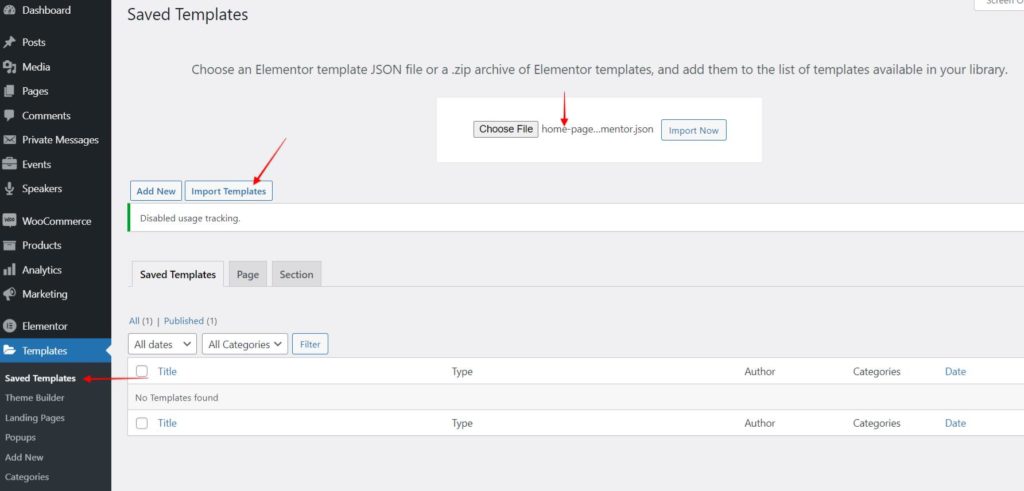
This should then appear within the saved templates of Elementor.
Step 2: Edit Your Homepage
In this section you should edit the homepage to assign the correct page attributes like the template to be used.
Therefore under Page Attributes set the template to Page:Eventify Home. Then remove the content within the post editor section.
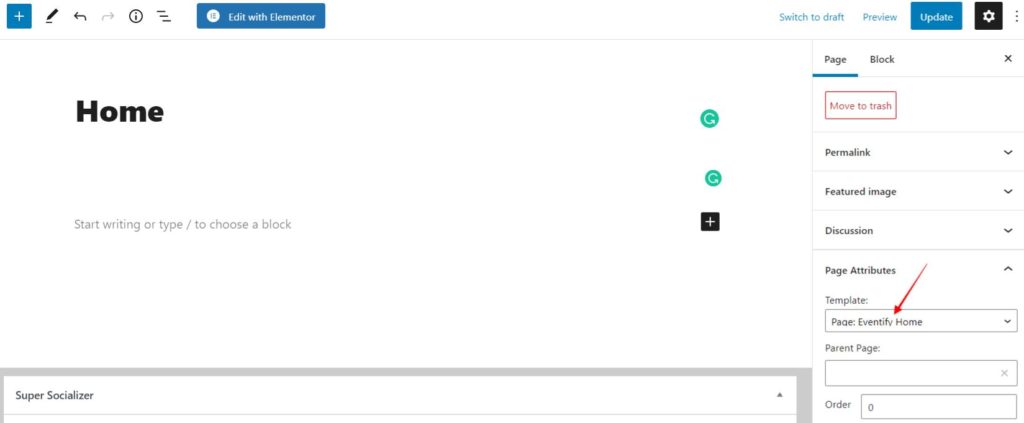
Step 3: Edit Page With Elementor and Add Template
The next step you should hit the “Edit With Elementor” button then on landing on the page select the template folder icon to add the template.
This opens an popup window, you just need to access my templates tab to find the template you imported in step 1.
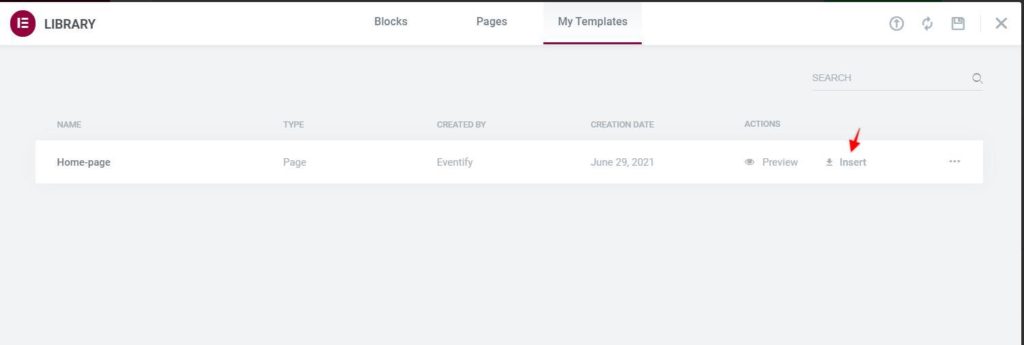
Once completed save the changes made on the Elementor page and you can view your page on the frontend.
