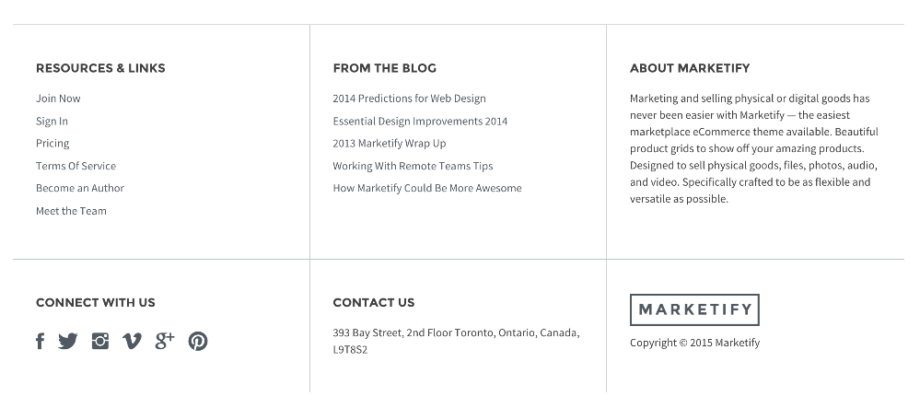The “Shop Sidebar” widget area controls the content on the on right hand column of a the shop archive. By default no widgets appear in this area, creating a full-width shop page. Add widgets under “Appearance > Widgets > Shop Sidebar” to control this area. Included Custom Widgets Sorting
Shop: Sorting
Overview Widget Area: Shop Intended Purpose: Allow the current download results to be sorted. Settings Title (optional) The title of the widget.
Page Template: Home
To create your homepage visit Pages > Add New. On the right side of your screen, assign the Home template in the “Page Attributes” area. Then, publish your page. Create a Static Front Page By default WordPress will load your latest blog posts on your website. To set your homepage template as […]
Home: Recent Posts
Overview Widget Area: Home Intended Purpose: Display recent posts from your blog. Settings Title (optional) The title of the widget. Number The number of blog posts to display. Style Classic (like the standard blog) or Grid (matching the Download results)
Download: About
Overview Widget Area: Download Sidebar Intended Purpose: Display information about the current download including author, comment count, purchases, buy links, and. Settings Title (optional) The title of the widget.
Footer
The Footer Left, Center, and Right Widget Areas control the widgets that appear above your website’s copyright notice. Use these widget areas to add helpful information about your website.
Page: Vendor Login/Registration
Note: This functionality requires Easy Digital Downloads – Frontend Submissions Once you have installed Easy Digital Downloads – Frontend Submissions you can create a separate registration page that will allow your guests or users to apply to become a vendor. 1 Create a new page via “Pages > Add New” in […]
Create a Standard Download
Creating a Standard download type is easy! 1 Make sure the Post Format is set to Standard 2 Upload images to appear in the gallery slider. Adding Gallery Images There are two different scenarios for adding a video URL: You are using Frontend Submissions You are not using Frontend Submissions […]
Create an Audio Download
Creating an Audio download type is easy! 1 Make sure the Post Format is set to Audio If you need to assign the video format automatically with Frontend Submissions you can follow this guide 2 Make sure you have attached audio files to the Download Adding Audio There are two different […]
Create a Video Download
Creating a Video download type is easy! 1 Make sure the Post Format is set to Video If you need to assign the video format automatically with Frontend Submissions you can follow this guide 2 Make sure you have assigned a video URL to the download. Adding a Video URL There […]