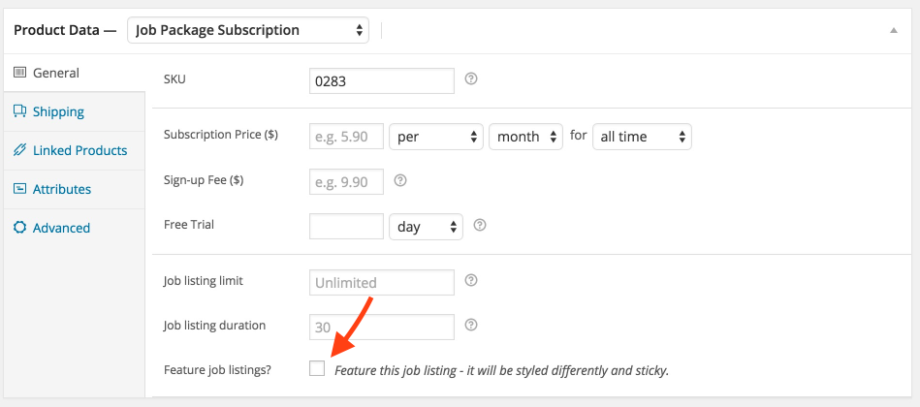There are two ways to feature a job or a resume. Listings can manually be marked as featured by individually editing the submitted listing and checking the “Featured” setting. If you want a job posting or a resume posting to be featured automatically upon submission you will first need to create a job/resume listing […]
How Do I Charge Subscriptions to Post Jobs?
If you would like to charge an employer to post a job or charge a candidate to post a resume based on a subscription plan you will need both WC Paid Listings and WooCommerce Subscriptions plugins. For further information on creating listing packages please review the
Can I Allow People to Post Listings on My Site for Free?
Yes! By default, the Listify theme does not charge users to post a listing. You can also create a free listing package and paid listing packages using the Listing Payments plugin. Tip: You can also limit what fields are displayed on the submission page when using the WP Job Manager Field Editor plugin, you can limit […]
Remove Addresses
To remove the address from your listings you can add the following CSS to your child theme’s style.css file:
Remove Phone Number
Visit Customize ▸ Listings ▸ Listing Card and uncheck “Display phone” If the “Listing Map & Contact” widget is active uncheck “Display Phone Number”
Add a Custom Address Format
By default Listify uses the formats provided by WooCommerce to format an address based on the input country. If you would like to add a custom format for a base country you can use the following code: Do not put this code in the parent Listify theme’s functions.php. First create […]
Why are there missing images in my image grid?
Before the image grid can correctly pull your images from your listings you have to make sure of two things: Ensure Terms Have Content Your chosen taxonomy (listing region, listing category, etc) has to have at least 1 listing. If your chosen taxonomy does not have a listing associated with it, […]
My Featured Jobs Widget Shows Only 1 of the Featured Jobs, It Does Not Show Random Featured Jobs.
Are you only seeing one featured job display on your featured job widget? This could be a couple things, either you have not selected more than one featured job, ensure you have more than 1 featured job, select the option shown in the screenshot below inside of your job postings […]
Why Can’t I Override This File?
WordPress allows child themes to override template files by including a copy of the file in the child theme. A template file is a file such as: header.php index.php footer.php sidebar.php archive.php These are not template files inc/integrations/wp-job-manager/widgets/class-widget-recent-listings.php inc/class-widget.php A general rule of thumb is that if it is not […]
How to Create a Log Out Link in Your Menu Using WooCommerce
If you would like to create a log out link in your main menu there is a very simple way to do this using the WooCommerce plugin. In your WordPress backend navigate to WooCommerce > Settings > Accounts > My Account Endpoints and you will see what the URL of the edit-address should […]