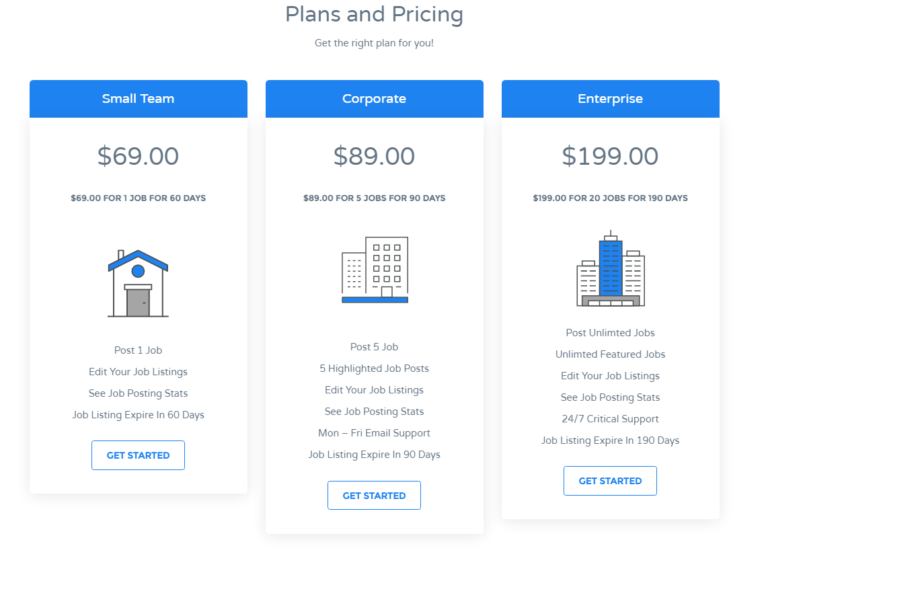Overview Widget area: Homepage Intended purpose: Output the job packages or resume packages created using the WP Job Manager – WC Paid Listings plugin. Settings Title: The title of the widget you want displayed on the front end. Package Type: Option to display either the job listing packages or the resume listing packages. […]
Shop Sidebar
Tip: WooCommerce This widget area is only available when the WooCommerce plugin is active. Add widgets to this area that will appear when viewing the shop archive and single products.
Resume Page Sidebar
Tip: Resume Manager This shortcodes requires the WP Job Manager – Resume add-on to be installed and activated. Tip: Widget Area Availability These widget areas is only available when you have set the Resumes Widget Area Location to Sidebar in Customize → Resumes. Add widgets to these columns that will […]
Resume Widget Column (1, 2, 3, 4)
Tip: Resume Manager This shortcodes requires the WP Job Manager – Resume add-on to be installed and activated. Tip: Widget Area Availability These widget areas is only available when you have set the Resumes Widget Area Location to Top in Customize → Resumes. Tip: Number of Columns You can set the […]
Job Page Sidebar
Tip: Widget Area Availability This widget area is only available when you have set the Jobs Widget Area Location to Sidebar in Customize → Jobs. Add widgets to this area that will appear when viewing a single job listing.
Job Widget Column (1, 2, 3, 4)
Tip: Widget Area Availability These widget areas is only available when you have set the Jobs Widget Area Location to Top in Customize → Jobs. Tip: Number of Columns You can set the number of columns that will appear in Top in Customize → Jobs. Add widgets to these columns […]
Footer Widget Area (1, 2, 3, 4)
Jobify 3.0+ features 4 separate widgetized columns for the footer widget area. This makes it easier to have dynamic widget displays for different users, or different languages. Add any widgets to these columns and they will appear above the copyright area in your footer. Tip: Customize the Colors Visit Appearance […]
Homepage
The “Homepage” widget area controls the content on the Page: Home page template. View available widgets. Create Your Hompage Review how to create your homepage.
Resume: Links
Overview Widget Area: Resume Sidebar or Columns Intended Purpose: Output the candidate links added when the resume was submitted. Settings Title Add the title of the widget you want displayed on the front end.
Resume: Categories
Overview Widget Area: Resume Sidebar or Columns Intended Purpose: Output categories assigned to the resume. Settings Title Add the title of the widget you want displayed on the front end.