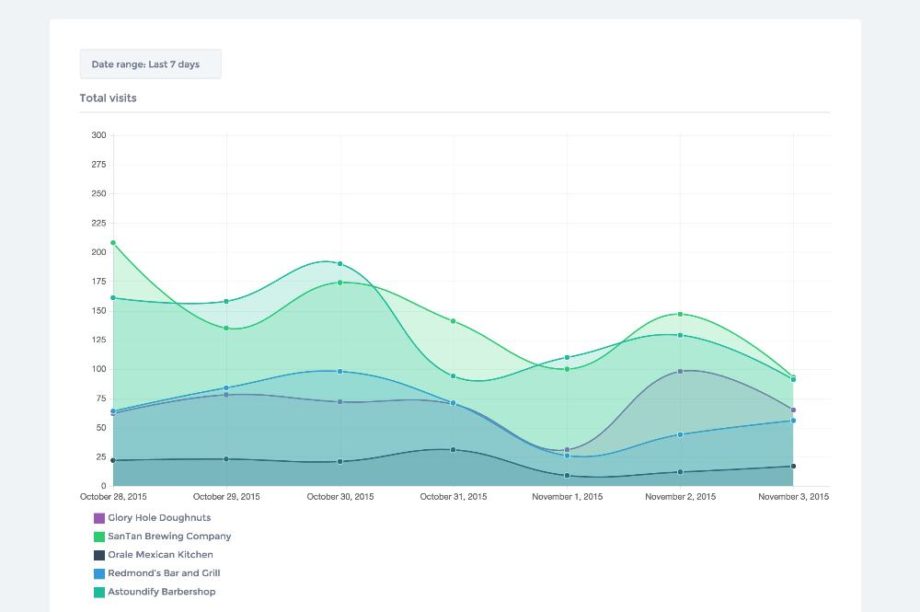Add the following code to your child theme’s functions.php file. If you have existing code in your functions.php be sure to omit the first line (<?php) when adding the code to your file.
Why Can’t I See/Add Certain Items?
You may find yourself searching for menu items to add that simply do not appear on the “Menus” page. This is due to the fact that WordPress will not automatically show all taxonomies (types, tags, categories, regions) by default. If you find yourself unable to find a certain item, simply: […]
Create a Logout Link
Note: This functionality requires Easy Digital Downloads – Frontend Submissions Easy Digital Downloads – Frontend Submissions creates a static logout link that can be used to log out vendors without having to confirm the action. Note: This functionality requires you to have created your Vendor Dashboard page. 1 Visit your Vendor […]
Page: User Login
Once you have installed Easy Digital Downloads you can allow users to log in to their account via a login form. 1 Create a new page via “Pages > Add New” in WordPress 2 Add the [edd_login] shortcode to the page description. 3 Optional: Assign the Minimal page template.
Page: User Registration
Once you have installed Easy Digital Downloads you can allow users to register standard accounts that can be used to purchase downloads. 1 Create a new page via “Pages > Add New” in WordPress 2 Add the [edd_register] shortcode to the page description. 3 Optional: Assign the Minimal page template.
Page: Vendor Dashboard
Note: This functionality requires Easy Digital Downloads – Frontend Submissions Once you have installed Easy Digital Downloads – Frontend Submissions you can create a vendor dashboard page that will allow vendors to manage their comments, products, and more. 1 Create a new page via Pages > Add New in WordPress 2 […]
Easy Digital Downloads
Automatic installation Automatic installation is the easiest option as WordPress handles the file transfers itself and you don’t even need to leave your web browser. To do an automatic install, log in to your WordPress admin panel, navigate to the Plugins menu and click Add New. In the search field […]
Bulk Install Required and Recommended Plugins (recommended)
Marketify comes with the ability to bulk install all* required and some recommended plugins. To automatically install available plugins simply visit Appearance > Setup Guide and click “Install Plugins” in the first step of the Setup Guide. *Note: This method does not include the installation of any premium or 3rd party plugins […]
Plugin Overview
This article requires WP Job Manager – Stats to be installed and activated. Everyone loves stats, including your customers! Owners of listings on your WordPress site will love the WP Job Manager Stats plugin, which allows them to view traffic statistics to their listing. And because it gives you an […]
Display Listing’s Country in the Address
By default the listing’s country will not be displayed if the country is from the same base country set in “WooCommerce > Settings”. To force the country to always display add the following code to your child theme’s functions.php file: