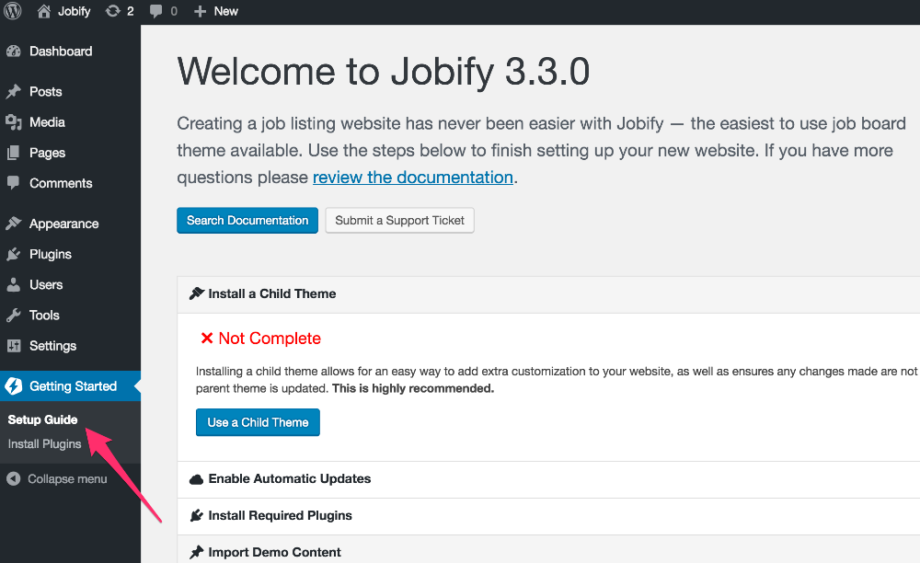WordPress allows child themes to override template files by including a copy of the file in the child theme. A template file is a file such as: header.php index.php footer.php sidebar.php archive.php These are not template files inc/integrations/wp-job-manager/widgets/class-widget-recent-listings.php inc/class-widget.php A general rule of thumb is that if it is not […]
Can Users Attach Coupons to Their Listings?
Yes! There are two methods that can be used to attach a coupon to a listing. Add a custom field to the submission form for a text-based coupon. Allow users to create products through WooCommerce (which include images, full descriptions, etc) via a Custom Field The easiest way is to […]
Add Background Images to Category Archives
WordPress does not have an interface for adding featured images to category archives. We can set these images via CSS though. Simply replace the wordpress string with the slug of the category archive and update the URL to the image on your server. Repeat this process for each category.
Creating a Listing Package
In order to create a pricing package on your site you must first purchase and installed the WC Paid Listings plugin along with the free WooCommerce plugin. 1 To create a “package” for users to purchase in order to post a listing simply visit ” Products > Add New” in […]
Why is my listing URL so long? Can I change the listing slug?
The WP Job Manager plugin that is used by the theme by default uses the address as part of the listing URL. Manually Update a Slug Visit the listing you want to edit in the WordPress dashboard and edit the slug like a standard WordPress post slug. Remove Extra Data on […]
Display locations with WP Job Manager – Predefined Regions Enabled
If you have the WP Job Manager – Predefined Regions plugin activated the theme will output the regions instead of the locations. You can disable this on the theme adding the following piece of code in your functions.php file.
Automatically Update Your Theme
Jobify 3.3+ Enabling automatic updates to your theme with the new setup guide only takes a few steps. Follow the guide below to enable updates of your theme directly from the WordPress dashboard. Find the Automatic Updates option in the Setup guide Go to Getting Started ▸ Setup Guide Click […]
Remove the RSS & Rest Option From The Search Archive Page
Visit Customize ▸ Listings ▸ Search Filters and uncheck “Output Search Meta Filters”
Display Only the “Keywords” Field
Visit Customize ▸ Listings ▸ Search Filters and remove the existing filters and add back only the “Keywords” field.
Why Aren’t My Featured/Popular Downloads Appearing?
The “Featured/Popular” widget is time-sensitive. Depending on your settings on the widget in “Appearance > Widgets” your downloads may not appear in the widget. If your date range is “One Week” then only downloads published within the current calendar week will be queried to be determined if they are featured […]