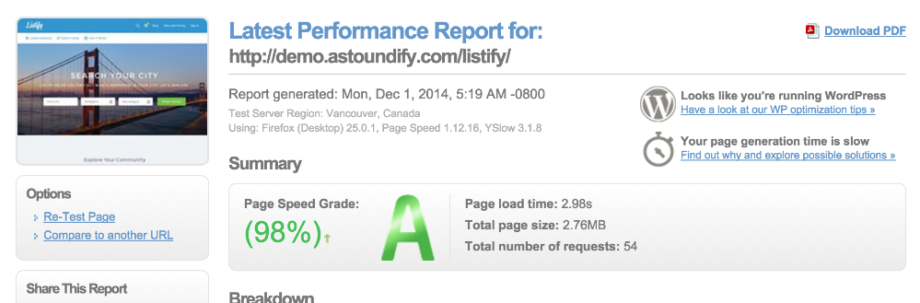Yes. We’ve integrated with WooCommerce so that the Social Login by WooCommerce plugin (Plugin sold separately) and the standard WooCommerce sign up process is fully supported. When using the social login feature it allows your visitors to login easily, so that they won’t have the “login/register” friction. They’ll be creating, rating and favouriting listings in no time! Further […]
Can I use the plugin Visual Composer?
There is less need for page builder plugins when using any of our themes. We use widgets in our themes to build pages, for example, the home page, listing pages are controlled by custom widget areas and design elements can be arranged in any way you wish. This replaces the need for Visual Page Builder plugins. There are many […]
Does the Listify theme allow non-location-based listings?
Definitely! The map is completely optional (on the homepage and results pages) as there is an option in the theme customizer to only display results. You will have to make a few edits to remove the location search field (or you can use FacetWP to filter listings instead) and the location […]
How do I import my listings into Listify?
We recommend using the free WP All Import plugin with the free Listify WP All Import Add-On to import listings from an XML or CSV file. The plugin has been tested by our team and a guide has been created on how to import your listings.
If I create hundreds of listings will there be a significant slowdown in the loading time on my website?
The Listify theme has been designed to be as fast as possible and we are continuously working on making it even faster. It has been developed to handle unlimited number of listings. However, when running a website, there are many different factors that affect the performance, and the main one […]
Can I setup an affiliate program with the WooCommerce plugin and Listify?
Yes. You can use any WooCommerce compatible affiliate WordPress plugin. The choice is yours when it comes to affiliate plugins, just ensure its WooCommerce compatible. We highly recommend the AffiliateWP – Affiliate Marketing Plugin for WordPress as its supports WooCommerce and has great code and support.
How does the feature: Claim a listing work?
With the claim listings feature, listing owners can “Claim” their listings and let the site visitors know the listing has been verified by admin and store owner. By default, listing owners can claim their listings by submitting an integrate form using the “Claim Listing” link on the listing they would […]
How can you allow only persons who have booked or bought a product to add a review?
Note: You need to have the WP Job Manager – Reviews Plugin to restrict reviews You can restrict reviews to only allow those users who have booked or bought a product by going to Listings ▸ Settings ▸ Reviews and check the option “Restrict Reviews” Further Reading: Features of the Reviews […]
Can I Monetize Featuring a Listing?
Yes you can charge extra for the feature of “Featured Listing” when creating your pricing packages. This may require the presence of the Listing Payments plugin. Further Reading: Creating a listing package WooCommerce Subscriptions Listing Payments
How does a listing get featured?
You can Feature a listing on your Listify site in two ways. If you want a listing to be featured automatically when a user submits their listing, you will first need to create a listing package that has the option of “Feature this listing” enabled. When the user buys this listing […]