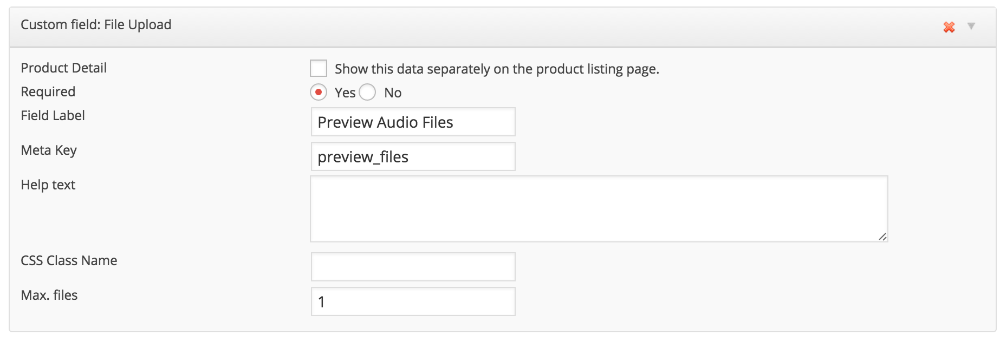By default Marketify will use all uploaded audio to create the audio playlist preview. To have these audio files pulled from only one source simply follow the steps below.
- 1
- Visit “EDD FES > Submission Form” in WordPress
- 2
- Click “File Upload” from the “Add a Field” section on the right side.
- 3
- Add a Meta Key of preview_files to this new field and save your form.
Now, only these audio files will be used to create the playlist. Vendors will also have access to remove these files if they need to.