Introduction: A login or sign-up popup is a user interface element that displays a small window or dialog box when users click on the login or sign-up links. This popup allows users to enter their credentials or register without navigating away from the current page. Jobify and Listify themes provide this functionality for a seamless user experience. This guide will show you how to disable or enable the popup functionality for login and sign-up links in these themes.
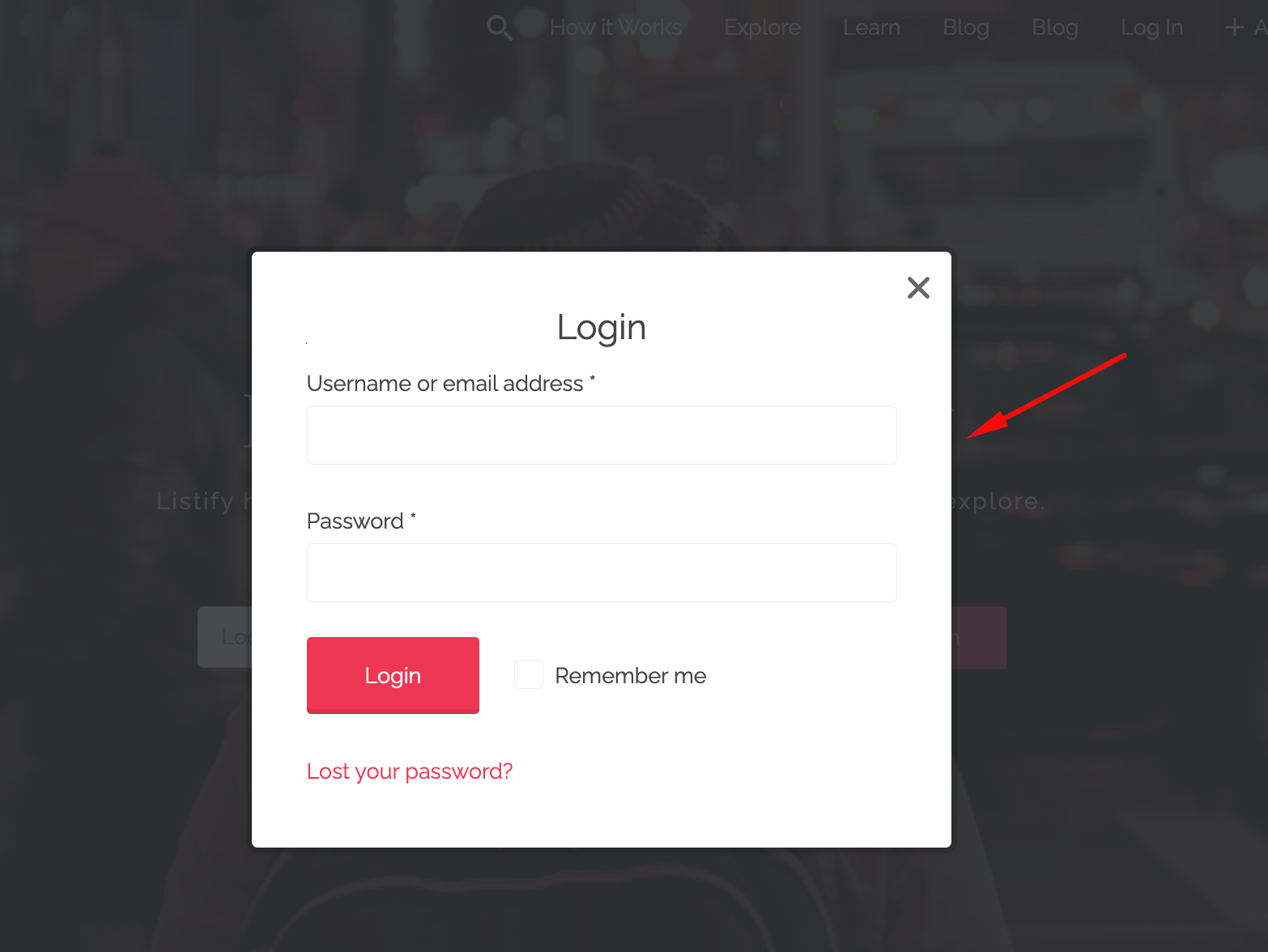
Step-by-Step Guide:
- Access Your WordPress Dashboard: Log in to your WordPress website’s admin panel.
- Navigate to the Menu Editor: In the WordPress admin dashboard, go to “Appearance” in the left-hand menu and click on “Menus.”
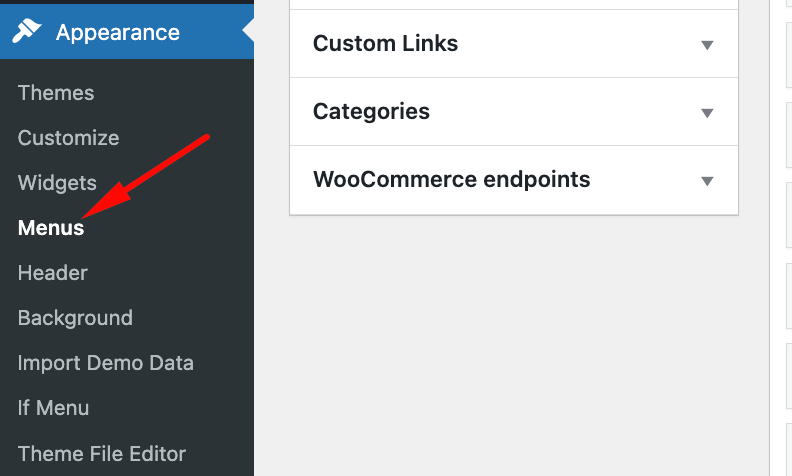
- Enable Screen Options: At the very top-right corner of the “Menus” page, you’ll find a tab labeled “Screen Options.” Click on it to expand the dropdown.
- Enable CSS Classes: Within the “Screen Options” dropdown, ensure that the “CSS Classes” option is enabled. This option allows you to add custom CSS classes to your menu items.
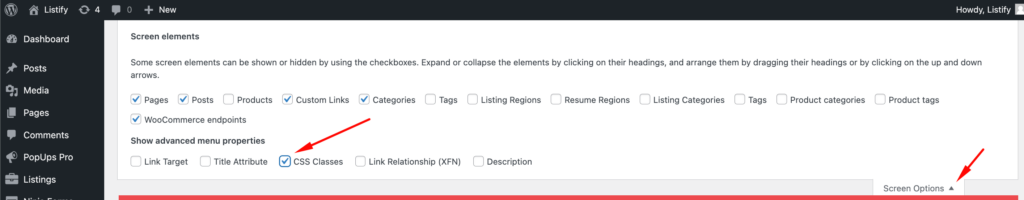
- Select the Menu: In the “Menus” editor, select the menu that contains the login and sign-up buttons or links that you want to modify. Locate/Edit the Login/Sign-up Link: Within your selected menu, find the login or sign-up link that you want to disable or enable the popup for.
- Modify the CSS Class: In the link settings, you will see an option labeled “CSS Classes.” This is where you can add or remove the “popup” class to control the popup functionality. To disable the popup for the link, simply remove the “popup” class from the CSS Classes field and to enable the popup for the link, make sure the “popup” class is added in the CSS Classes field.
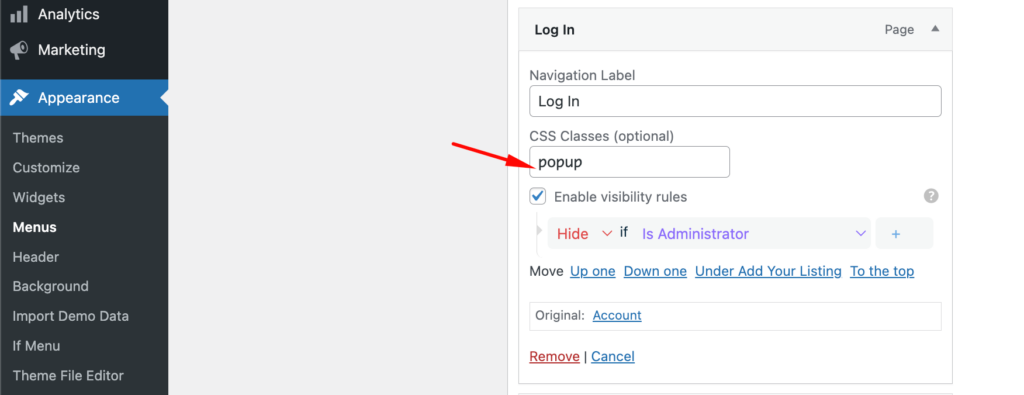
- Save Menu: After making your changes, click the “Save Menu” button to save your menu with the updated popup settings.
Test Your Changes: Visit your website’s front end and click on the login or sign-up link you modified. Verify that the popup functionality is behaving as expected based on your changes.
Note: The popup functionality for login and sign-up links in Jobify and Listify themes is coded within the theme itself, and adding or removing the “popup” class is how you control this feature.
By following these steps, you can easily disable or enable the popup functionality for login and sign-up links in the Jobify and Listify themes, providing a customized user experience on your WordPress website.
