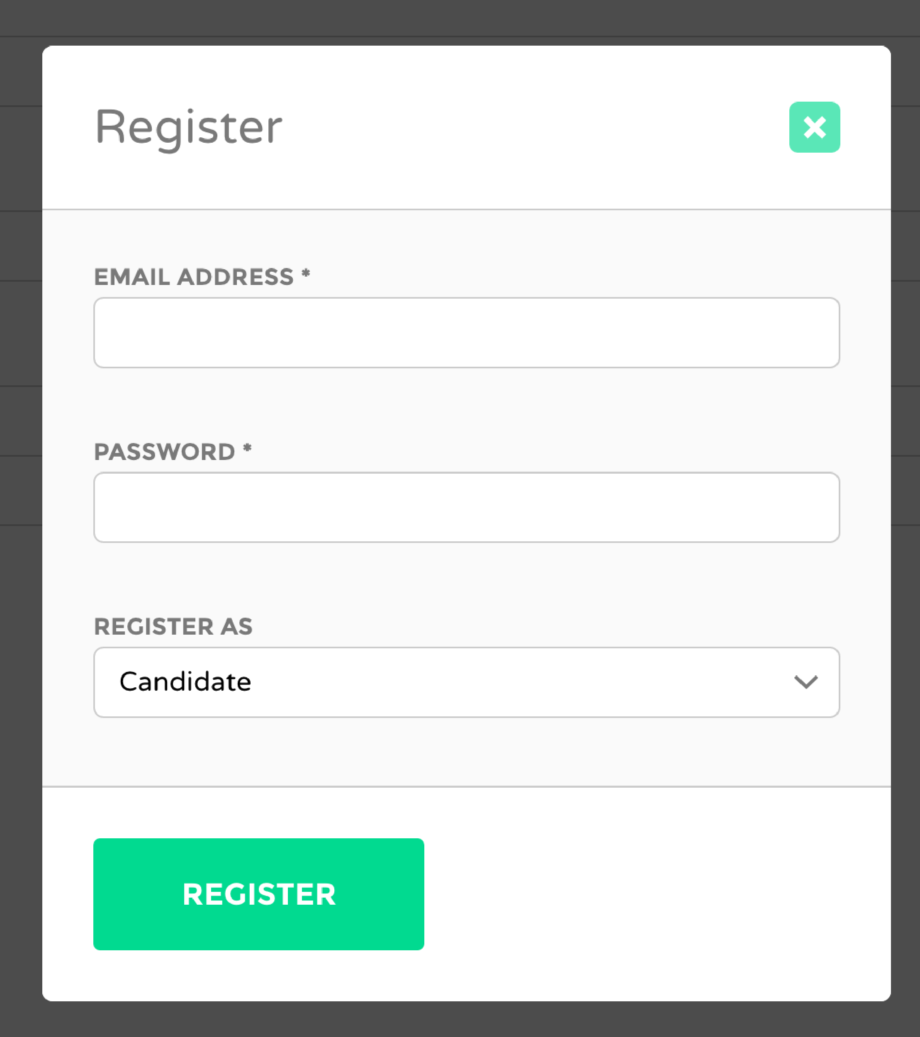Page Background Color The background of the entire website. Primary Color Used for design elements around the website that need emphasis. Accent Color Used for secondary design elements around the website that need emphasis. Body Text Color The global body text color. The typography options can be adjusted in “Typography ▸ Global” […]
General ▸ Accounts
Default Role Choose the role that is selected by default in the registration form. For example, if “Candidate” and “Employer” are selected in Available Registration Roles and “Candidate” is selected as the Default Role then this select option will be selected by default on the registration form. Available Registration Roles Choose […]
Manage Job Tags
To use Job Listing Tags, you must first purchase and install the WP Job Manager – Tags plugin. Adding a Tag If you have not imported the demo content you will need to add your own Job Listing Tags. Visit your WordPress dashboard. Then on the left hand side find the […]
How does a listing owner get their commission when a product/booking is purchased on their listing?
If you want vendors/listing owners to submit their own products you’ll want to look at the WooCommerce Product Vendors plugin (Plugin sold separately). The WooCommerce Product Vendor plugin has options to manage, calculate, and pay commissions. You can manage your commissions by going to the Commissions menu item within the WooCommerce Product Vendor plugin. Here you will be […]
Can I Use Marketify to Sell Physical Products?
The Marketify theme has been specifically designed to be used to sell digital products. However, there are a few options to provide limited support for selling physical goods. Since the theme relies on Easy Digital Downloads you can use certain extensions (such as Easy Digital Downloads Simple Shipping) to add additional functionality to sell physical goods. […]
Upgrading to Jobify 3.0.0
Jobify 3.0.0 is a complete rewrite of the Jobify WordPress theme bringing it up to date with current WordPress standards, third-party plugins, and best practices. We’ve done our best to ensure making the transition to the latest version is as easy as possible, however some steps still need to be taken […]
Page: Widgetized
Marketify 2.4.0 allows you to create as many widgetized pages as you need. This allows you to mirror the functionality of your homepage on any interior page of your website. First, create a new page in WordPress. Then on the right hand side in “Page Attributes” assign the “Page: Widgetized” […]
Download: Meta
This requires the Easy Digital Downloads – Frontend Submissions plugin. Please install and activate this before continuing. Overview Widget Area: Download Sidebar Intended Purpose: Display Frontend Submission “Registration Form” fields Settings Title (optional) The title of the widget. Setup Visit “EDD FES > Submission Form” and check the fields you want to display […]
Use a Default Icon for the Tags Widget
If you have a lot of tags and do not want to apply a custom icon for each tag you can use the following CSS to apply an icon to each tag by default:
Linking Products, Deals, Promotions, Bookings
In order to display WooCommerce products on your listings you must first purchase and install the Products plugin. When the ” WP Job Manager – Products” plugin is active a new field will appear on the submission form. Users can browse through your websites’ products, deals, promotions, bookings and link them to […]