In order to display WooCommerce products on your listings you must first purchase and install the Products plugin.
When the ” WP Job Manager – Products” plugin is active a new field will appear on the submission form. Users can browse through your websites’ products, deals, promotions, bookings and link them to their listing.
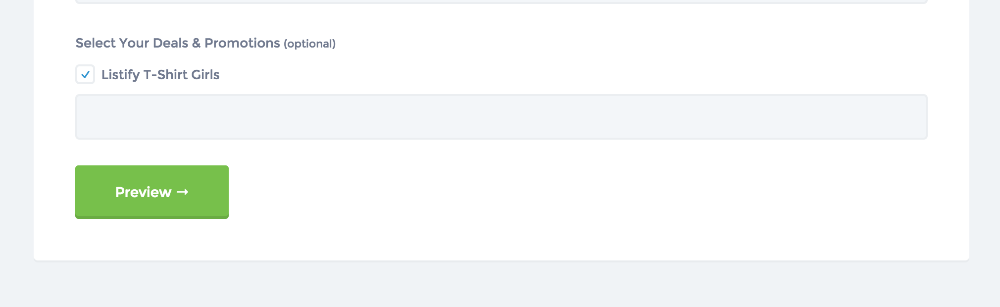
Depending on the setup of your site you may want to restrict products to only those created by the user submitting the listing. To adjust these settings simply visit ” Listings > Settings > Products“
Products associated with the listing will appear on the listing page.
Further Reading:
