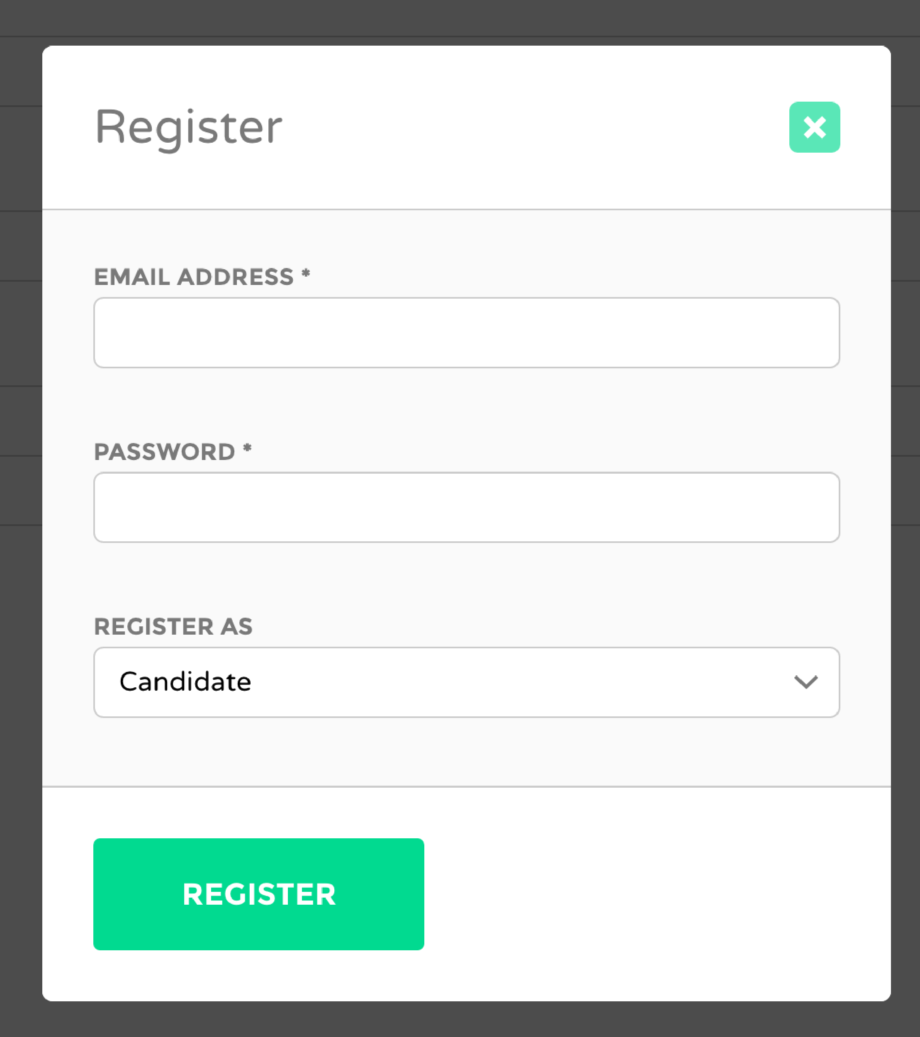Default Role
Choose the role that is selected by default in the registration form. For example, if “Candidate” and “Employer” are selected in Available Registration Roles and “Candidate” is selected as the Default Role then this select option will be selected by default on the registration form.
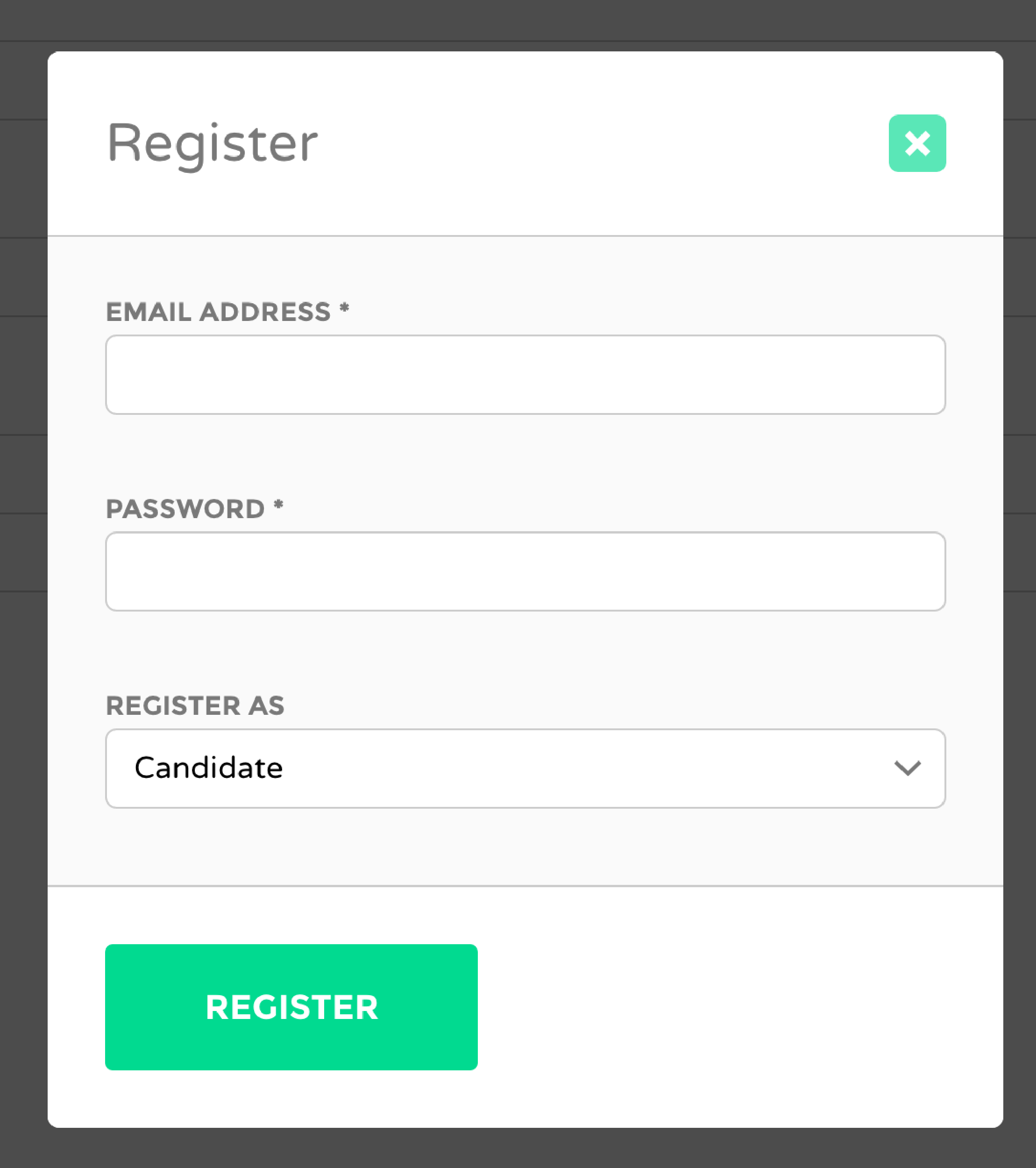
Available Registration Roles
Choose the available roles that appear on the registration form. Once more than one available registration role is selected you will see the “Register As” select box on the registration form.
Change the Available Registration Role Labels:
Because the role labels are stored in the WordPress database the easiest way to translate the output on the registration form is through a simple filter in the Jobify theme. For example the following PHP code in your child theme’s functions.php file will translate the Candidate role:
The following will translate “Candidate”:
The following will translate “Employer”:
Change the “Register As” Label
Follow the Translate a Single Word guide with the following settings:
- Original String: Register As
- Text Domain: jobify
- Replacement String: I am a