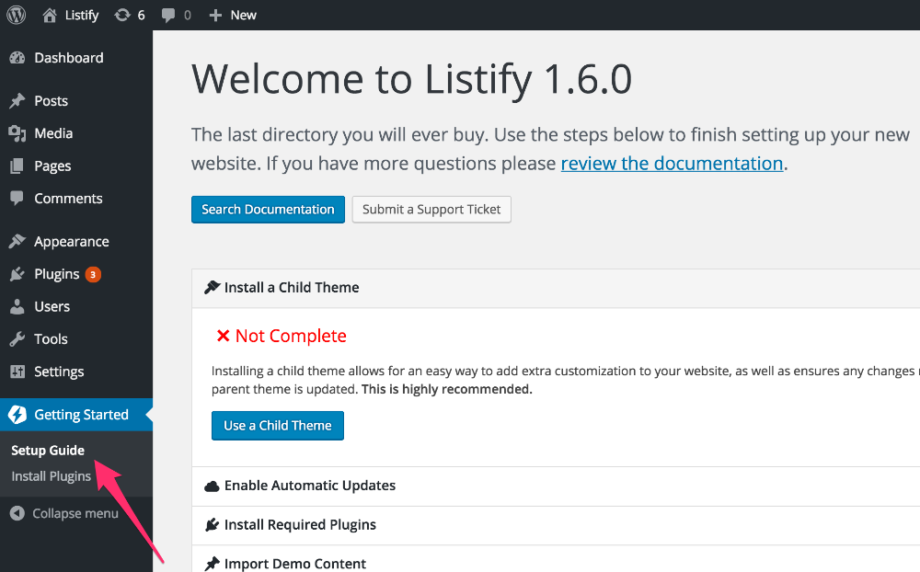Listing Categories can be seen as the secondary level of organization. Continuing from our example of a restaurant where Listing Types were items such as Diner, Cafe, and Bar, categories may be used to organize those items further. Your categories might be: Greek Italian American Turkish Adding a Category If you have […]
Installing Demo Content
Find Setup Guide Import Content Ensure you have all your recommended and desired plugins installed. Inactive plugins will not have their relevant content imported.
Managing Listing Categories
Organize Your Listings Listing Categories help organize your directory listings by industry or type. These categories are available under Job Listings > Categories in your WordPress admin area. Listing Categories are the primary way to organize your listings in Listify. Unlike Listing Types, categories are enabled by default and offer […]
Manually Updating the Listify Theme
You should receive an email notification every time the Listify theme is updated. If you do not, please ensure your ThemeForest email address is up to date in your account settings. Create a Backup Important: Before making any changes to your theme, take a complete backup of your site. You […]
JetPack
Bring the power of the WordPress.com cloud to your self-hosted WordPress. Jetpack enables you to connect your blog to a WordPress.com account to use the powerful features normally only available to WordPress.com users. JetPack can be installed like a standard WordPress plugin. Click here to learn more about automatic plugin […]
WooCommerce Plugin General Guide for Listify & Jobify Themes
Important: WooCommerce is a required plugin for both the Listify and Jobify themes to function properly. It handles key user-facing features such as account creation, login, and management pages—ensuring a seamless experience for your site visitors and listing submitters. Why WooCommerce Is Required Both Listify and Jobify use WooCommerce to […]
Installing WP Job Manager for the Listify Theme
Note: WP Job Manager is a required plugin for the Listify theme to function correctly. The following installation steps are adapted from the official WP Job Manager documentation. 🔧 Automatic Installation This is the recommended method, as WordPress handles everything within your admin panel. Log in to your WordPress dashboard. […]
Installing Your Listify Theme
To install the Listify theme, you must have a working version of WordPress already installed. For information on installing the WordPress platform, please refer to the WordPress Codex article on installation. Theme Installation Methods The Listify theme can be installed using one of the following methods: 1. WordPress Dashboard Upload […]
General Upgrading
When upgrading or moving from “WP Job Manager – Apply with Gravity Forms” or “WP Job Manager – Apply with Ninja Forms” you will need to make a few changes to your settings. The assigned forms should remain set. However, please double check “Job Listings > Settings” and “Resumes > […]
WP Job Manager – Regions: Installation and Configuration Guide
Plugin Installation WP Job Manager – Regions is installed like any other WordPress plugin. Follow these steps: Navigate to your WordPress admin Plugins page. In the search field, enter “WP Job Manager – Regions” and click Search Plugins. Locate WP Job Manager – Regions in the results, then click either […]