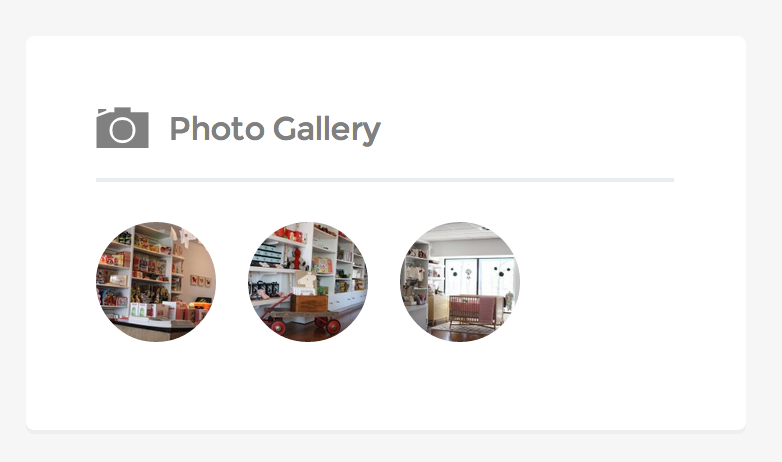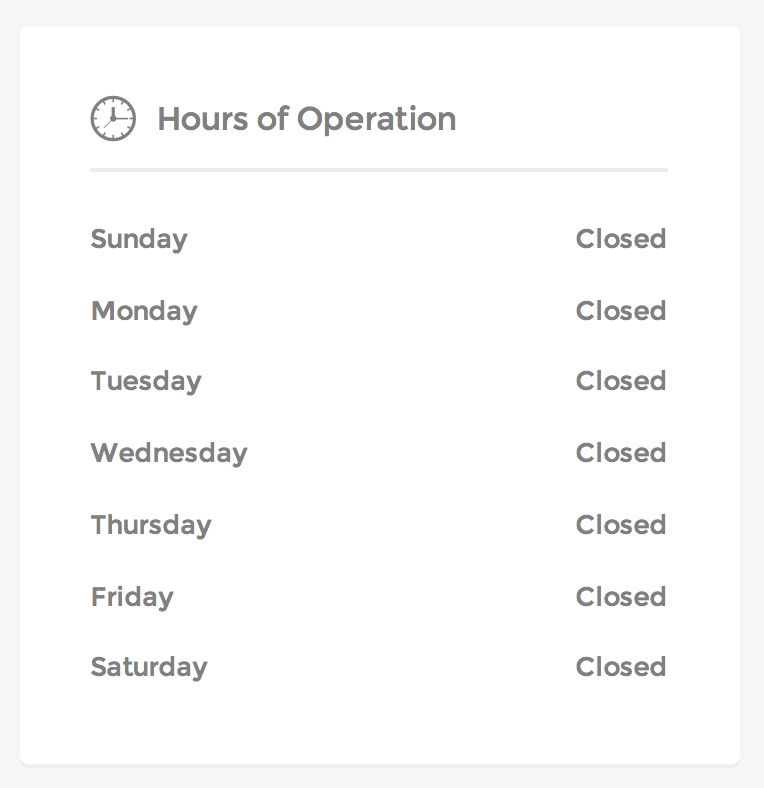Overview Widget Area: Single Listing: Main Content or Sidebar Intended Purpose: Output any type of advertisement. Settings Title Enter the Title of the widget to be displayed on the front end. Icon Class Enter the icon class that you would like to use for the widget. Icon will be placed beside the title […]
Manage Listing Tags/Amenities
To use Listing Labels and Amenities, you must first purchase and install the Listing Labels plugin. Listing Labels can be seen as the final level of organization. Continuing from our example of a restaurant where types were items such as Diner, Cafe, and Bar, and categories were items such as Greek, Italian, and American, Labels […]
Listing: Social Profiles
Note: This widget will only work when WooCommerce is active. Overview Widget Area: Single Listing: Sidebar Intended Purpose: Output a list of social profiles attached to the listing author. Settings Title (optional) The title of the widget. Icon Class (optional) The accompanying icon next to the title. Choose icon from ionicons.com.
Adding Photos to Listings
When a listing is approved and publicly available on your website your users will have the opportunity to add their own images to the listing. When a user is logged in and viewing a listing they will see the “Add Photos” link in the listing hero area. Clicking this link […]
Listing: Photo Gallery
Overview Widget Area: Single Listing: Sidebar Intended Purpose: Output an overview of the items attached to the listing gallery with a link to more items if necessary. Settings Title (optional) The title of the widget. Icon Class (optional) The accompanying icon next to the title. Choose icon class from https://ionicons.com/v2/. Number to show How many thumbnails to show […]
Listing: Business Hours
Overview Widget Area: Single Listing: Sidebar Intended Purpose: Output a table of entered business hours. Settings Title (optional) The title of the widget. Icon Class (optional) The accompanying icon next to the title. Choose icon class from ionicons.com.
Listing: Description
Overview Widget Area: Single Listing: Main Content Intended Purpose: Output the listing description/content. Settings Title (optional) The title of the widget. Icon (optional) The accompanying icon next to the title.
Single Listing – Sidebar
The “Single Listing: Sidebar” widget area controls the content on the on right hand column of a single listing. If you have changed the noun from “Listing” to another term this area will be called “Single {Noun}: Sidebar” By default the Photo Gallery, Tags, and Business Hours widgets are loaded […]
Single Listing – Main Content
The “Single Listing: Main Content” widget area controls the content on the on left hand column of a single listing. If you have changed the noun from “Listing” to another term this area will be called “Single {Noun}: Main Content” By default the Description, Map + Contact, and Reviews widgets are loaded […]
Listing Archive – Sidebar
The “Listing Archive: Sidebar” widget area controls the content on the right hand column of the listing archives. If you have changed the noun from “Listing” to another term this area will be called “{Noun} Archive: Sidebar” It is likely you will not need to use this sidebar. It only […]