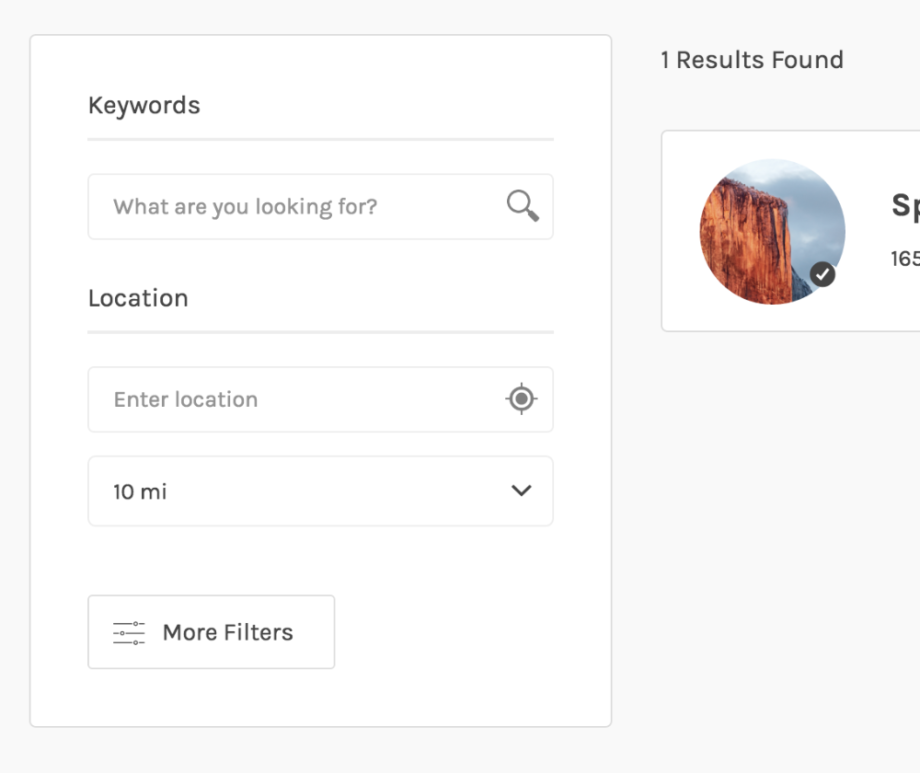In order to create a pricing package on your site you must first purchase and installed the Listing Payments plugin along with the free WooCommerce plugin. To easily add a “badge” to your pricing table packages, simply find your package in “Products” in the WordPress dashboard. Once editing simply add a word/phrase […]
Adding Listing Packages to the Pricing Page
In order to create a pricing package on your site you must first purchase and installed the Listing Payments plugin along with the free WooCommerce plugin. Packages that have been created will automatically be added to the “Pricing Table” widget and will automatically appear on the “Plans and Pricing” page template. “Plans […]
Creating a Listing Package
In order to create a pricing package on your site, you must first purchase and installed the Listing Payments plugin along with the free WooCommerce plugin. 1 To create a “package” for users to purchase in order to post a listing simply visit “Products ▸ Add New” in your WordPress menu. 2 Next, set […]
Bulk Install Required and Recommended Plugins (recommended)
You can either install all the recommended plugins in bulk or individually select which ones you would like to install. We recommend installing all the recommended plugins. Visit Getting Started ▸ Setup Guide and click “Install Required Plugins” then “Install Plugins”. After you’ve selected the plugins you want to install, […]
Get Support for WP Job Manager
There are multiple avenues of getting the best support for your inquiry depending on where your issue lies. If you have purchased a premium add-on for WP Job Manager through http://wpjobmanager.com/ then you can get support here: https://wpjobmanager.com/support/ If you need help using the base WP Job Manager plugin you […]
Using WP Job Manager
Extensive documentation for the WP Job Manager plugin is available here: https://wpjobmanager.com/documentation
Move the FacetWP Filters to the Left of the Results
When the Map is set to output at the Top of the page and you have many facets, it often makes sense to output the facets to the side of the results instead of above them. You can adjust the map position in Appearance ▸ Customize ▸ Listings ▸ Listing Results. […]
Create a Proximity Filter
In order for the FacetWP proximity filter to properly find listings created with Listify you must ensure your facet’s Data source is properly set. You must set it to the Custom Field of geolocation_lat: For further configuration information please refer to the official FacetWP proximity documentation.
Adding Sharing Options
Jetpack Sharing gives readers the tools to post your content to their networks from the bottom of each post and/or page. You can add this to your site in four short steps! 1 Navigate to “Settings > Sharing” in your site’s dashboard. 2 Under Sharing Buttons, drag and drop the services […]
OpenTable Integration
To add the ability to book this listing through OpenTable you need to add a custom field to the submission form. This can be done in two ways: Manually edit the submission form in WP Job Manager Create a new field with the “WP Job Manager – Field Editor” addon […]