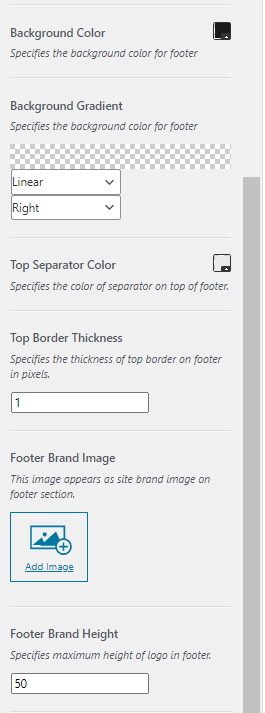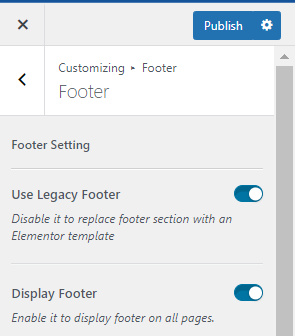
The theme has a variety of options for Footer. It can contain the website logo, menu, social media, and copyright. You can enable and customize the footer section in the customizer:
- Go to your WordPress Admin Panel
- Click Appearance on the Dashboard
- Then click Customize
- Navigate Footer > Footer
- First Enable Legacy Footer and then Enable Display Footer.
Footer Layouts
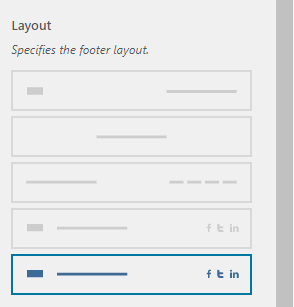
There are different layouts for the footer starting from the Footer Preset 1 to Footer Preset 5.
To set a menu on the footer, you should first select a menu for the footer menu location.
Also, for displaying social media on the footer, you have to choose links for them from Website Socials.
Footer Template Settings
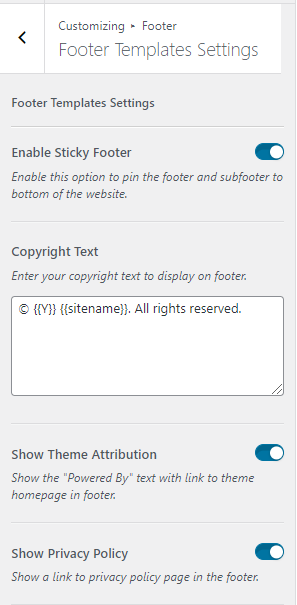
Enable Sticky Footer
To add a parallax effect to the footer, you can enable the sticky footer option.
Footer Copyright Text
Here you can add a text as copyright to display in the footer.
Show Theme Attribution
Enable this option to display Theme attribution in the footer.
Show Privacy Policy
To show the privacy policy page in the footer, you need to add that page. In order to have a privacy policy page:
- Go to your WordPress Admin Panel
- Click Settings on the Dashboard
- Then click Privacy
You can now select an existing page or create a new page to display your privacy policy.
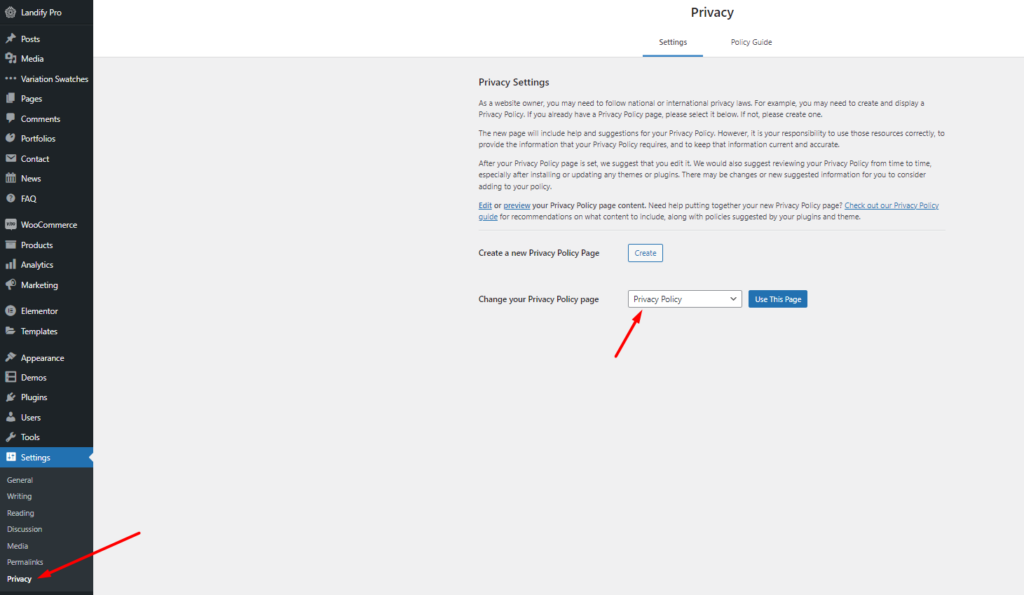
Additional Footer Options
Footer Background Color
You can change your footer background color.
Footer Background Gradient
Besides, the footer background can be gradient.
Top Border Color/Thickness
The color and thickness of the footer’s top border can be changed.
Footer Brand Image
Here you can upload a logo that will appear in the footer.
Footer Brand Image Height
This option specifies the height of the logo (in pixels).