Jobify has the ability to display the name and avatar of the currently logged in user in a menu area. To add this functionality simply:
- Click the “Links” section on the Menus screen.
- Add
#to the URL field. You may also link to a page on your site, such as Account - Add
{{account}}to the Link Text Field
That’s it! Add this menu item to any of the Primary, Secondary, or Tertiary menu locations. When logged in users will see their username and avatar. When logged out users will see the word “Guest”. To change this, please review How to change single words.
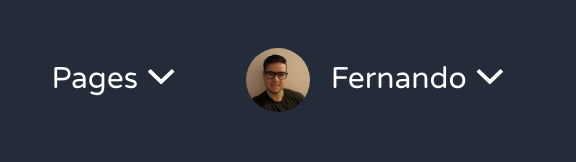
To only show this menu item when logged in, please review how to show different menu items for logged in or logged out users.
