In the Listify theme, allowing users or visitors to contact the listing author is flexible and easy. There are two main approaches you can use, depending on your needs and the desired layout of your listing pages.
🔧 Option 1: Use the “Listing: Author” Widget
This is the recommended and most seamless method. The Listify – Listing: Author widget displays a set of useful author tools including:
- A Contact button that triggers a popup form (Contact Form 7 or Ninja Forms supported).
- A Profile button that links to the author’s profile page with other listings they’ve published.
- Optional Social Profile links if added to the author’s profile.
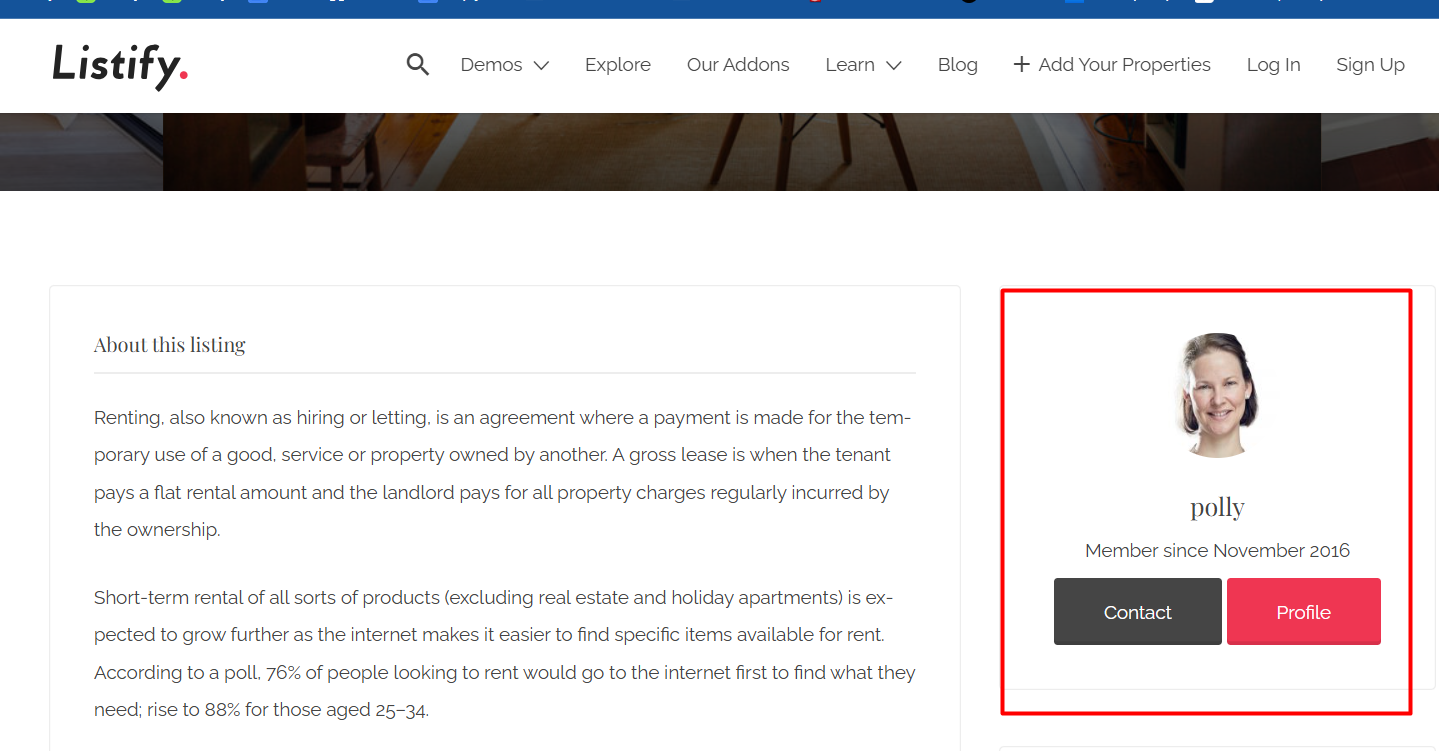
Steps to set it up:
- Go to Appearance ▸ Widgets.
- Add the Listify – Listing: Author widget to either the Single Listing: Sidebar or Single Listing: Main Content widget area.
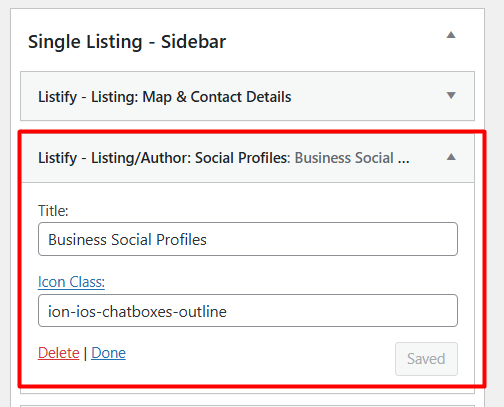
- Optionally configure the widget settings to toggle buttons like “Show Profile Button” or “Show Contact Form Button.”
📝 Option 2: Create a Custom Contact Form
If you want to embed a fully custom form, you can use a plugin such as:
Steps to use a custom form:
- Install and create your form using Contact Form 7 or Ninja Forms.
- Copy the form’s shortcode.
- Go to Appearance ▸ Widgets and add a Text or Custom HTML widget to the Single Listing: Sidebar or Main Content widget area.
- Paste your shortcode into the widget and save.
This allows full customization of the contact form appearance and content.
🧠 Additional Tips
- Make sure the listing author is a registered user with a public profile.
- Enable email notifications in your form plugin so authors get notified when contacted.
- Consider using reCAPTCHA or spam protection settings in your form plugin to prevent misuse.
