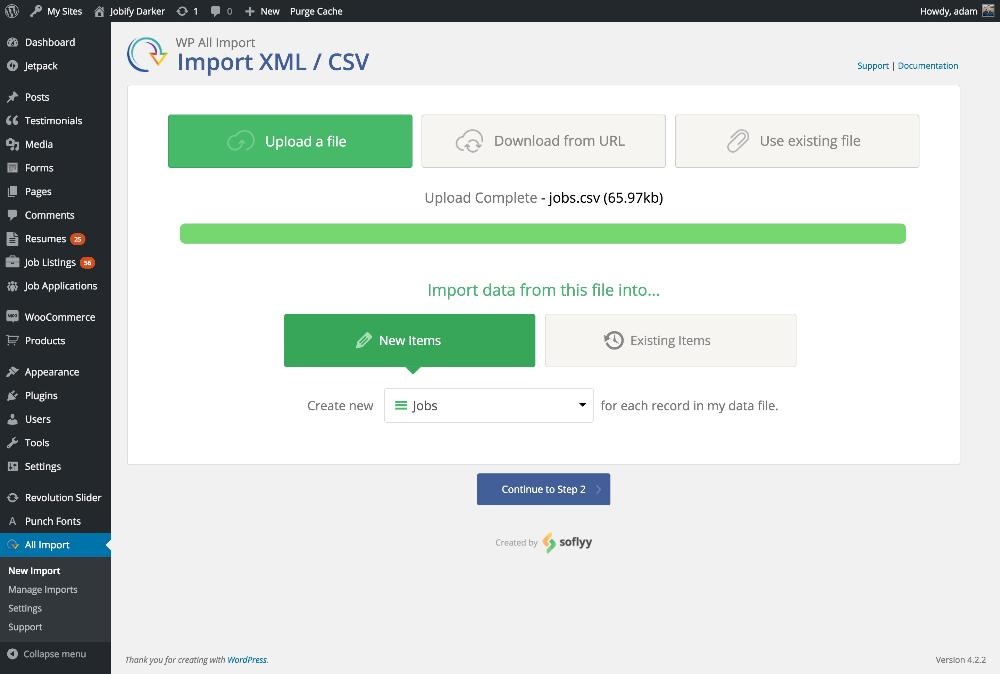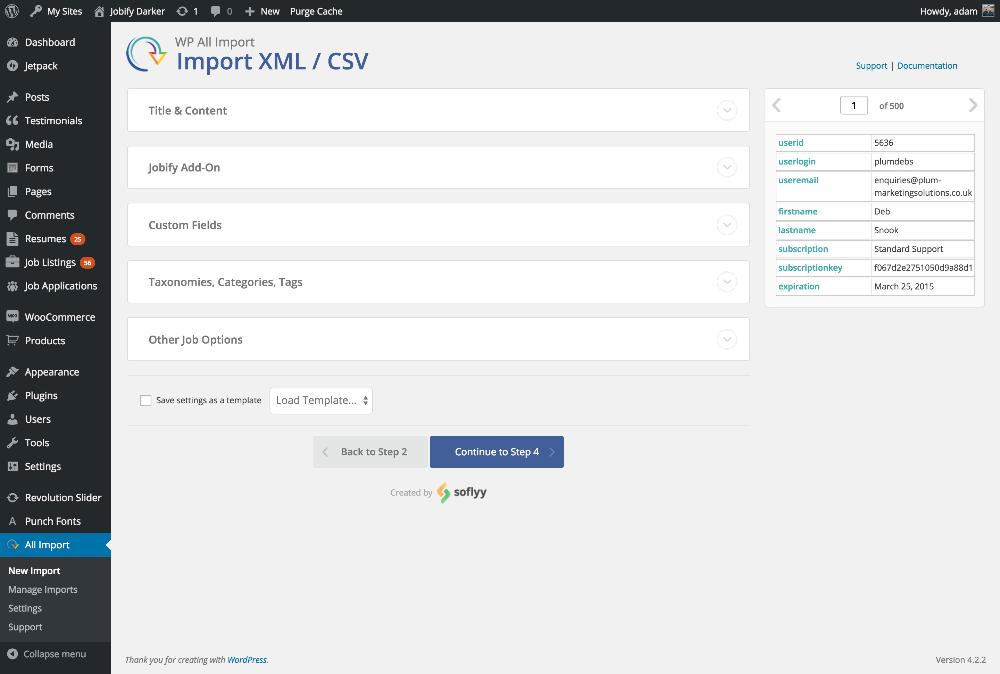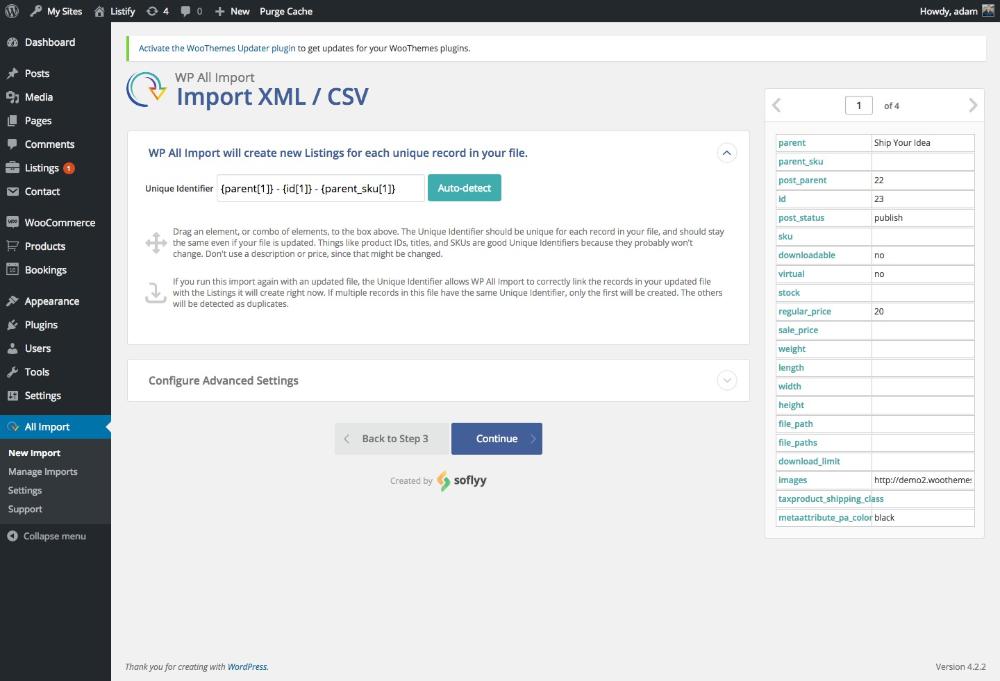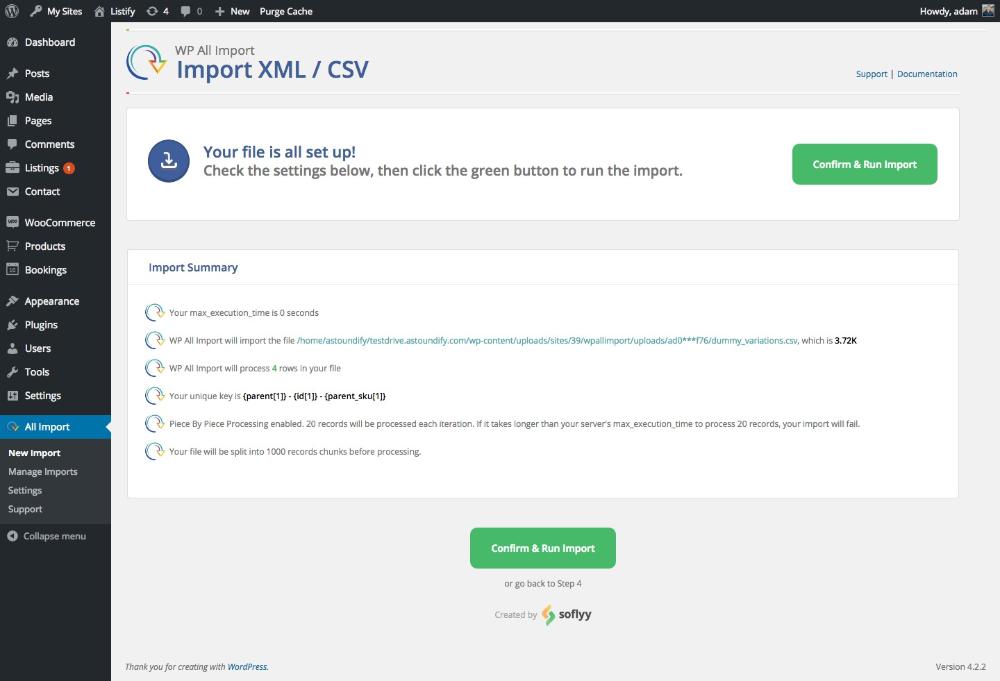Using the free WP All Import plugin and the free Jobify WP All Import Add-On allows you to import job or resume listings that are stored in an XML or CSV file. This is great when either moving your existing data to our Jobify theme or if you have an up and running Jobify powered job board and you want to import a new batch of job or resume listings.
- 1
- InstallWP All Import
- 2
- Install theJobify Add-On
- 3
- Activate the following plugins inside of the WordPress plugins admin areaWP All Import andWP All Import – Jobify Add-On
- 4
- Upload your listings CSV or XML file.
- 5
- If you are uploading for the first time select New Items > Create New > Job
- 6
- Drag and drop the fields from your CSV or XML file into the appropriate corresponding listing fields.
- 7
- We recommend you select the Auto-detect button for the Unique Identifier.
- 8
- If you are happy with the import click the Confirm and Run Import button.