Widget Area Location
Select the Layout and where widgets will be placed on the Jobs Page.
- Top: Create a widgetized area above the job information to display additional job data.
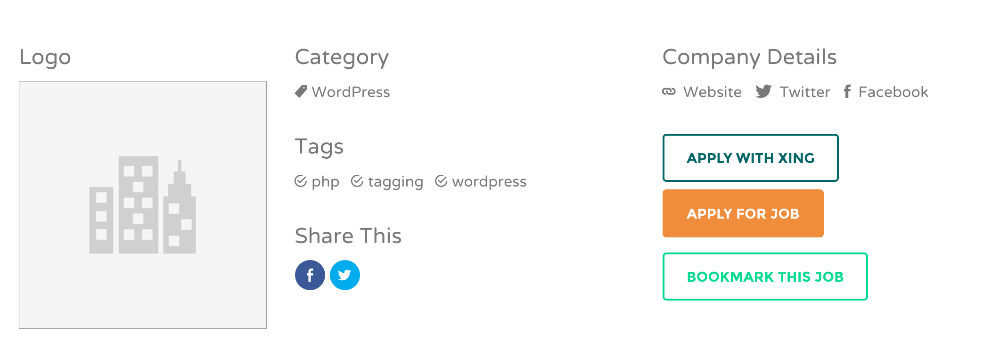
Manage the widgets in Appearance ▸ Widgets in the Job Widget Column 1, 2, 3 widget area. -
Sidebar: Create a widgetized area to the right of the job information.
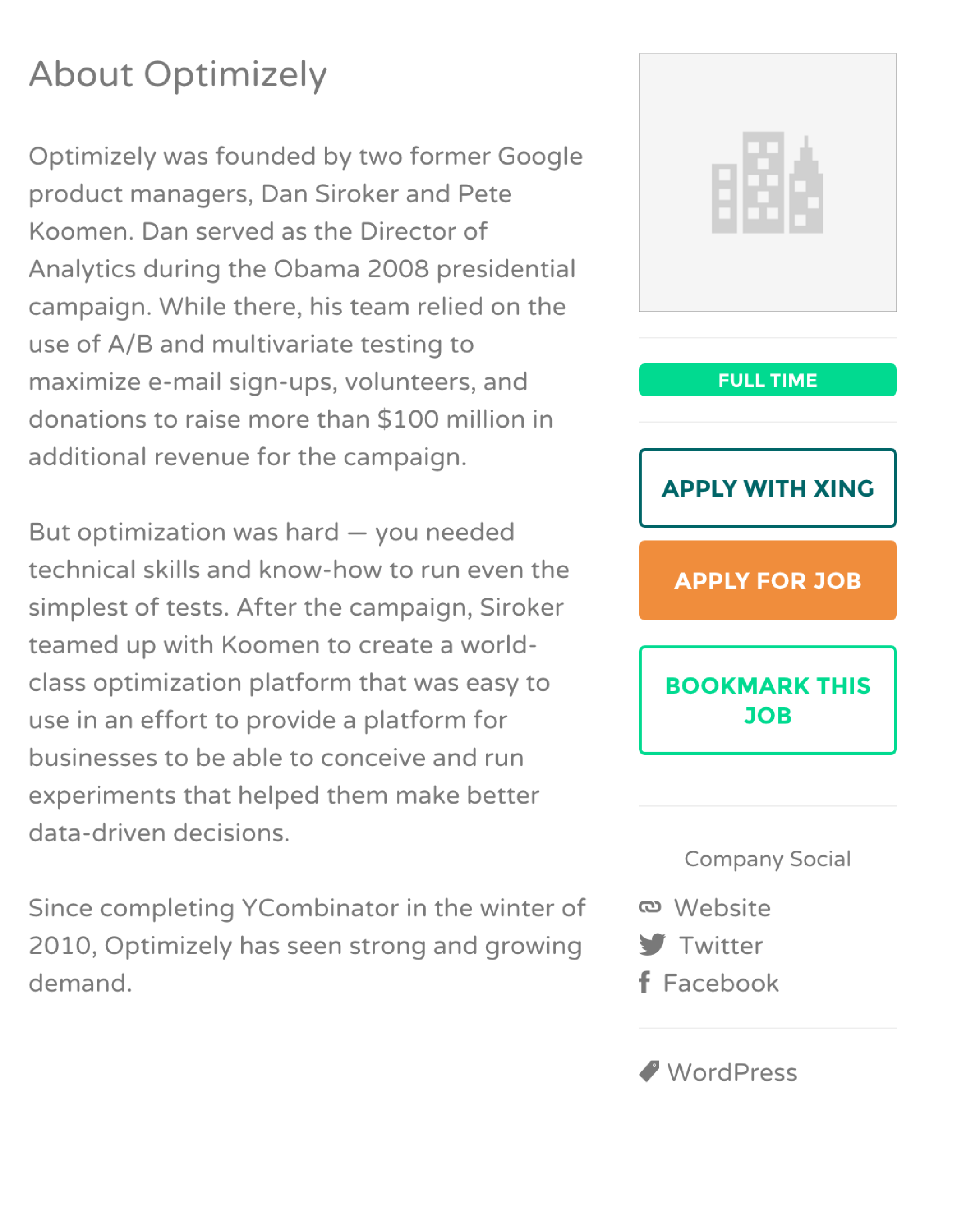
Manage the widgets in Appearance ▸ Widgets in the Job Page Sidebar widget area.
Top Widget Area Columns
If you have set Widget Area Location to Top then you can use this setting to control the number of widget areas columns generated for the job page.
Address Format
Create a custom address format that is displayed on jobs. Note: If you are using WP Job Manager – Regions this format will be overwritten. Leave blank to use the address as originally entered.
Available Tags:
- {address_1}
- {address_2}
- {postcode}
- {city}
- {state}
- {state_code}
- {country}
