The customization section is one of the most useful sections of your WordPress admin area. This feature allows you to configure your website’s main options globally and with ease.
Customizer gives the website administrator a real-time preview of changes they have made on the website. Unlike many other themes which have an options panel for configuring options, Landify adds its options to the customizer instead.
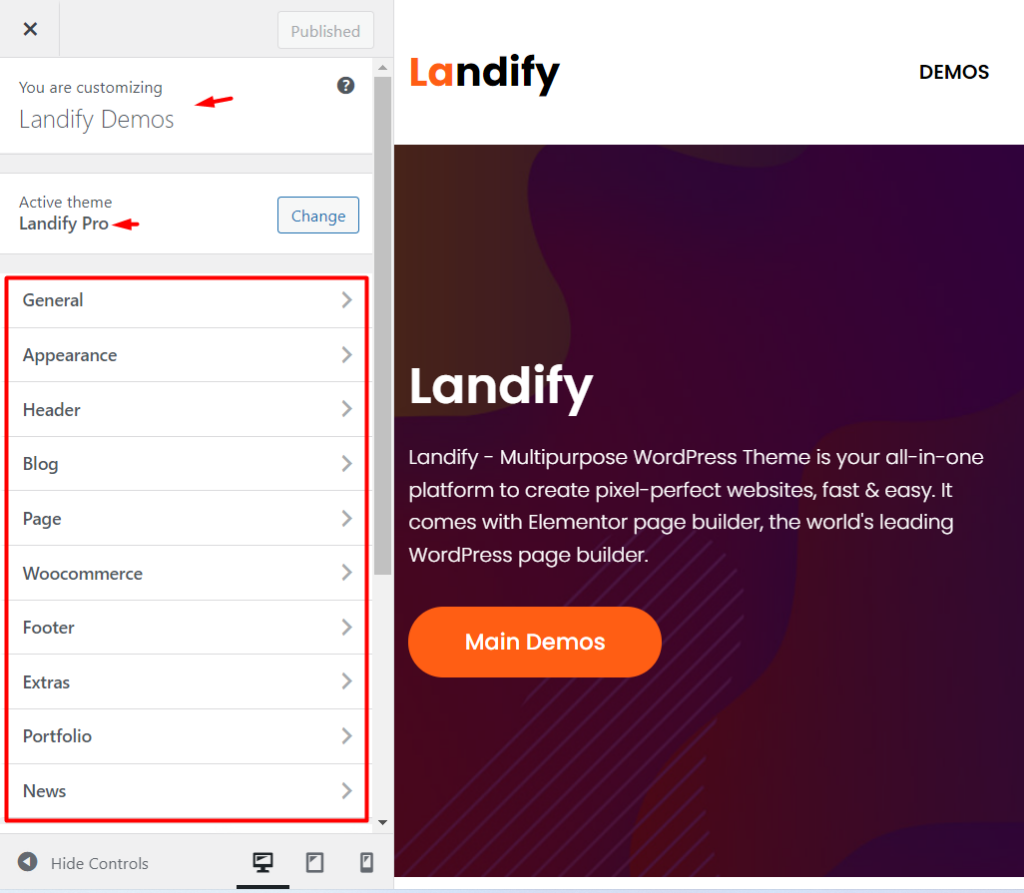
There are two ways to access the Customizer:
1- WordPress Back-end
- Go to your WordPress Admin Panel
- Select the Appearance on the Dashboard
- Click the Customize
2- WordPress Front-end
- Go to your Website Front-end
- Click the Customize on the top WordPress Admin Bar
