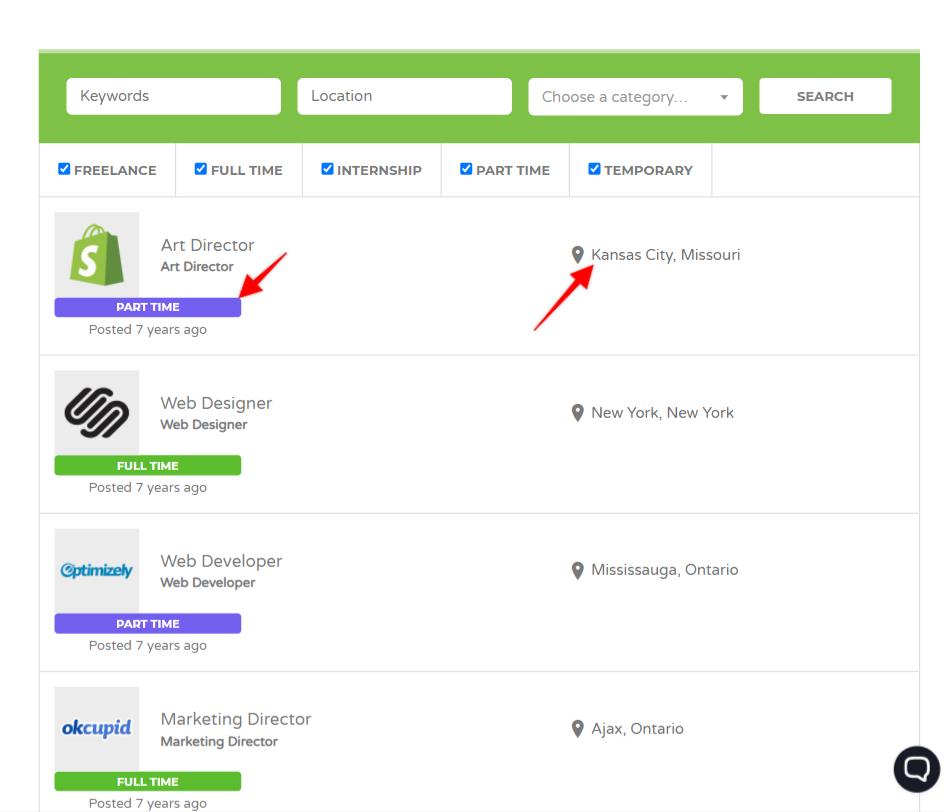Within the jobs listing page you can change how the jobs are displayed within the page.
The default style shows all sections [Job logo, Job Location and Job Type] under different columns on a single row
You can style the page to show the listings with the inline CSS property.
To do so please use this CSS code:
.job_listing-about {
display: inline-grid;
}By inserting this code you get the following format.
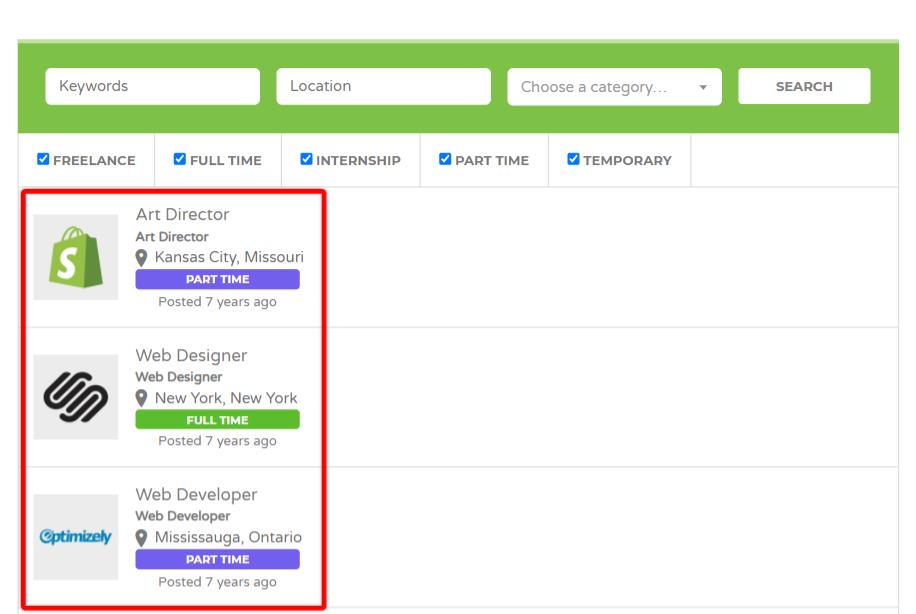
Having the Job type below the title whereas the job location on its own column you can use this CSS code:
.job_listing-about {
display: inline;
}Here is the result of the display styling: