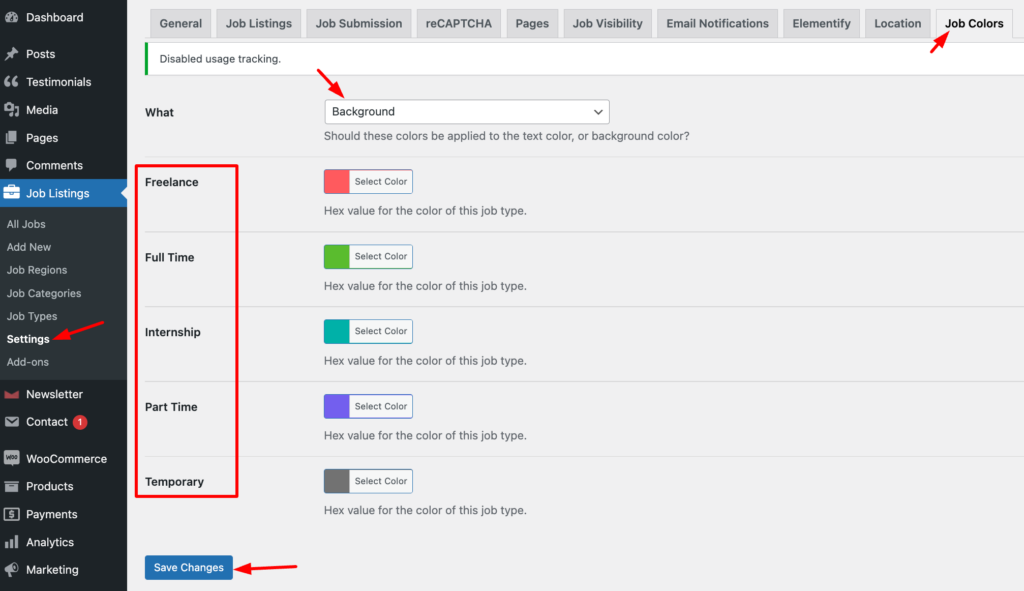The job types in the Jobify theme are easily recognizable by their difference in color. Job types include options for, freelance, full-time, part-time, internship, and temporary.
The Jobify theme comes with a section to either change their background color or their text color to be easily identified by users.
To access these options head over to Job Listings > Settings > Job colors tab section.
In the first section either choose the background or text color and you can opt either these colors to be applied to the text color or background color. Below is a screenshot of this: