With the Jobify theme, users can utilize the WP Job Manager plugin to create and manage job listings effectively. To monetize their site and offer a paid job listing feature, they can utilize the Paid Listing plugin in combination with the free WooCommerce plugin to create a job listing package. Here are the steps to create a pricing package for job listings using these plugins:
Creating a Job Package:
Step 1: Purchase and Install Job Packages and WooCommerce Plugins
Before you can create a job package, you need to have the Paid Listing plugin and the WooCommerce plugin installed and activated on your WordPress site.
Step 2: Create a New Product
To create a job package for users to purchase, go to “Products” and click “Add New” in the WordPress menu. This will take you to the “Add New Product” page where you can set up the details of the package. On this page, create the name of your package and add the details to offer in your job package in list format and you can add an image to it too as shown below:
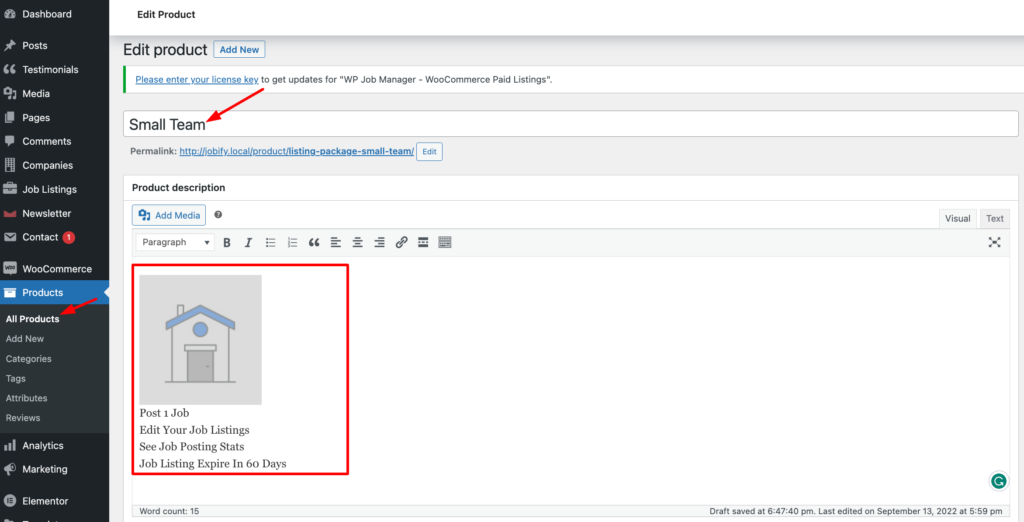
Step 3: Set Product Type to “Job Package”.
Scroll down to the product data on the “Add New Product” page, and select “Job Package” as the product type from the dropdown menu. This will enable the specific features required to create a job package.
Step 4: Set Package Details
Once you have selected “Job Package” as the product type, you can set the price, number of job listings allowed, duration, and whether or not the job listings will be featured. These details can be set in the “Product Data” section of the page.
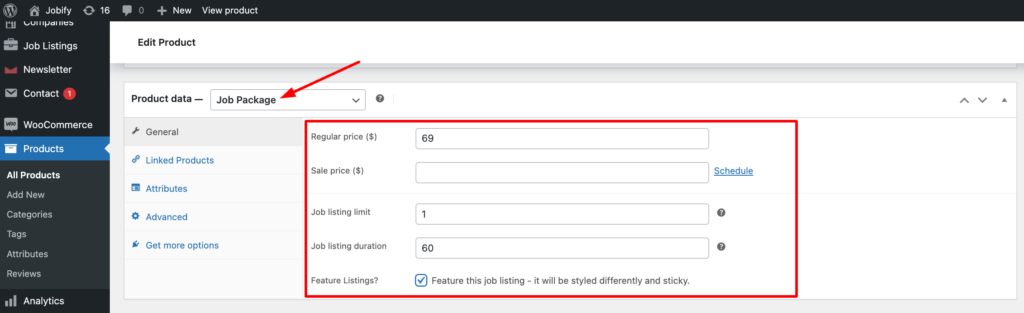
Step 5: Set the Product Image & Category
Within the right sidebar section, you can consider adding a product image for the package and also set a product category to mark it as a pricing package. [Please note that this is optional]
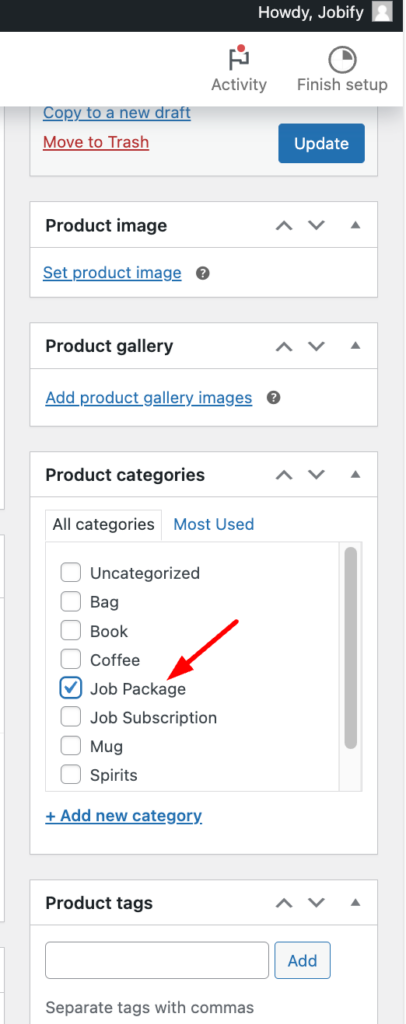
Step 6: Publish the Job Package
After setting up the package details, click the “Publish” button to make the package available for purchase on your site.
Creating a Job Package Subscription:
If you want to offer subscription-based job packages, you will need to use both Paid Listing and WooCommerce Subscriptions plugins. Here are the additional steps to create a subscription-based job package:
Step 1: Purchase and Install Paid Listing, WooCommerce, and WooCommerce Subscriptions Plugins
To offer subscription-based job packages, you will need to have the Paid Listing, WooCommerce, and WooCommerce Subscriptions plugins installed and activated on your WordPress site. You can purchase the WooCommerce Subscriptions plugin from the WooCommerce website.
Step 2: Create a New Product
To create a subscription-based job package, go to “Products” and click “Add New” in the WordPress menu. This will take you to the “Add New Product” page where you can set up the details of the package. Similarly, on this page, create the name of your subscription package and add the details to offer in your job package in list format as shown below:
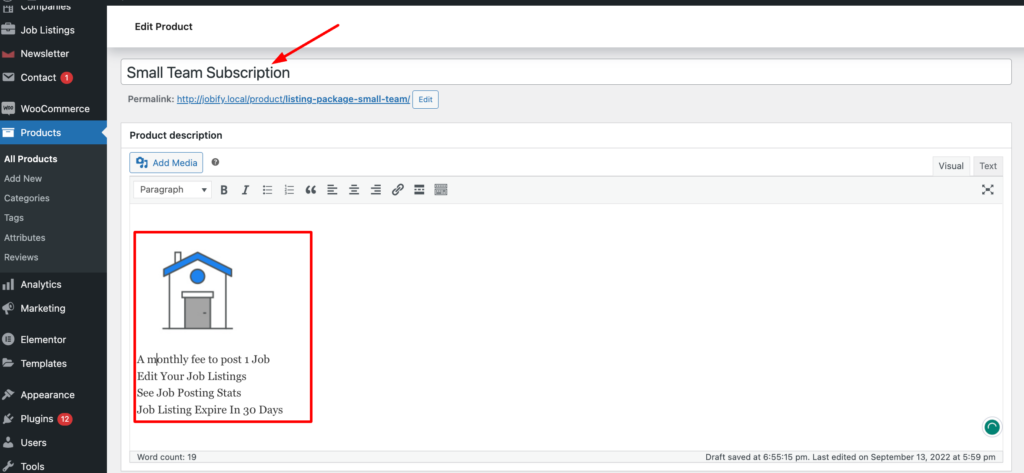
Step 3: Set Product Type to “Job Package Subscription”
On the “Add New Product” page, select “Job Package Subscription” as the product type from the dropdown menu. This will enable the specific features required to create a subscription-based job package.
Step 4: Set Subscription Details
Once you have selected “Job Package Subscription” as the product type, you can set the billing interval (e.g., monthly, yearly), trial period, and other subscription details. These can be set in the “Subscription” section of the page.
Step 5: Set Package Details
After setting up the subscription details, you can set the price, number of job listings allowed, duration, and whether or not the job listings will be featured. These details can be set in the “Product Data” section of the page.
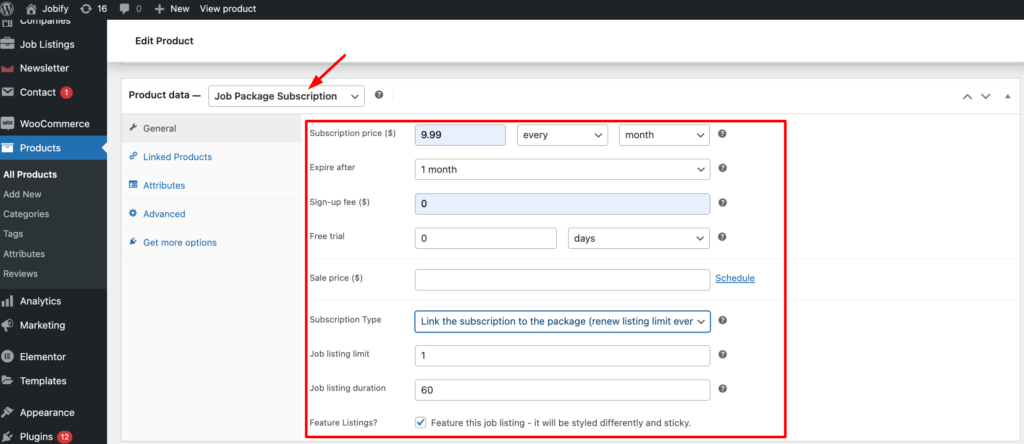
Step 6: Publish the Job Package Subscription
After setting up the package details and subscription details, click the “Publish” button to make the subscription package available for purchase on your site.
By implementing these steps, your website will empower users to effortlessly purchase both standalone job packages and convenient subscription-based job packages. This will enable their job listings to go live on your platform, giving them valuable exposure to potential employers. With the flexibility of options and the ability to cater to various user preferences, you can effectively monetize your job listing site while providing a valuable service to job seekers and employers alike. Start maximizing the potential of your monetized job website using the Jobify theme.
