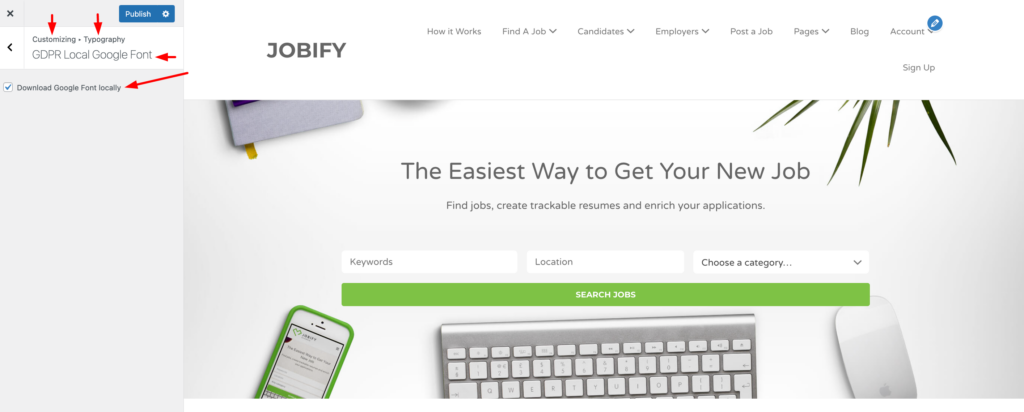Data privacy and the protection of personal information is a huge concern for websites nowadays. This commonly applies to the websites that serve users from the European Union (EU) region. This region is shielded by a privacy and data protection law known as the – The General Data Protection Regulation (GDPR).
When using most themes on WordPress they either have their own custom fonts or get them from Google Fonts. By default, Google Fonts do not comply with GDPR law because they collect requests from the users, fetches the files from its servers, and deliver them to the end users to produce fonts. This makes their use prohibited in this region.
There are a couple of methods to use fonts in a GDPR-compliant way. With the Jobify theme, we opted to enhance this by switching to locally hosted fonts. This presents you as a user of the theme, the option to download them locally.
To achieve this please follow the steps below:
- Go to your WordPress Admin
- Head over to the Appearance section.
- Below this, select the Customize option. (Opens the customizer window)
- Then in the customizer window select the Typography option.
- In the final step, choose “GDPR Local Google Font”. This will open a second option which allows you to Download the Google Fonts locally.
- Once the option is enabled simply hit publish and your fonts should be downloaded locally to your host under your uploads folder.
Below is a screenshot for this option: