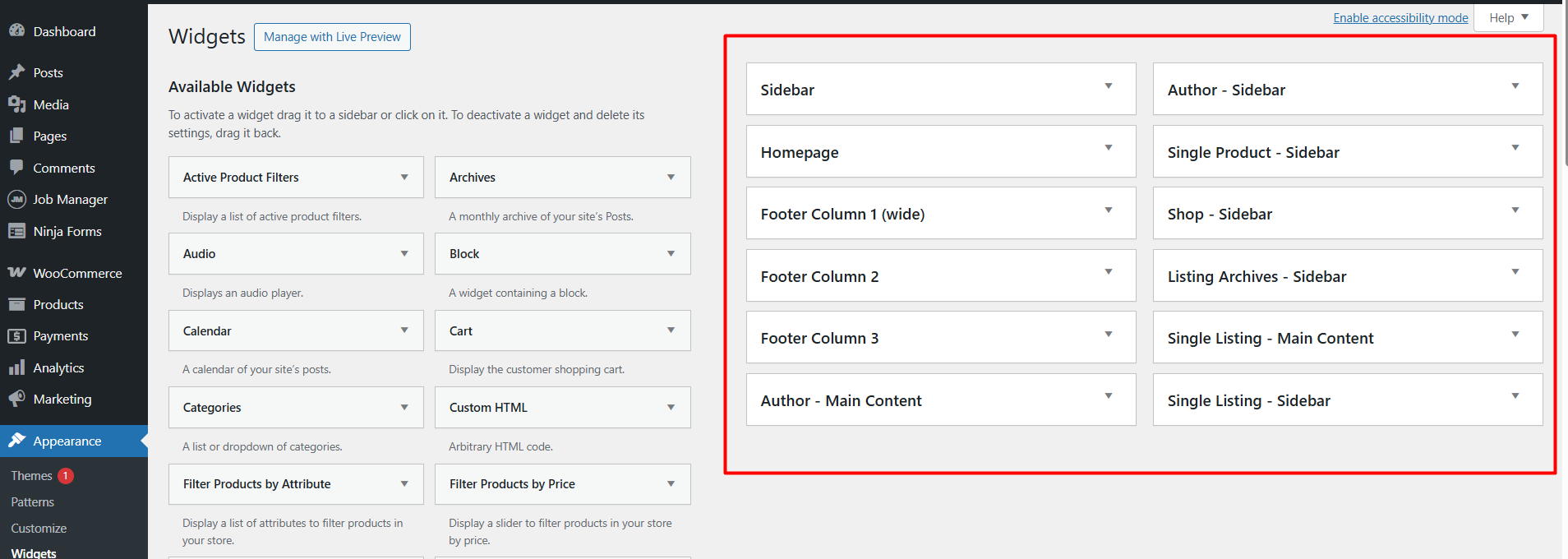This guide provides an overview of all the widget areas available in the Listify theme, including where they appear and how to configure them properly. Widget areas are essential for customizing your layout and delivering important content throughout your site.
🏠 Homepage Widget Area
The Homepage widget area is a special section in the Listify theme that controls the main content displayed on a page using the “Homepage” page template.
To see widgets rendered in this area, make sure the WordPress page you are editing is assigned the Page Template: Homepage. If you are not using the correct template, the widget content will not appear.
To apply the template:
- Edit the page you wish to use as your homepage (e.g., Pages ▸ Home).
- In the right-hand “Page Attributes” panel, select Template: Homepage.
- Update or Publish the page.
For additional setup help, refer to our guide:
Creating Your Homepage
📦 Available Homepage Widgets
- Recent Listings
- Features
- Feature Callout
- Image Grid
- Listings by Term
- Map
- Pricing Table
- Search
- Tabbed Listings
📍 Single Listing: Main Content
The “Single Listing: Main Content” widget area controls the content on the left-hand column of a single listing page. If you have changed the noun from “Listing” to another term, this widget area will be named accordingly (e.g., “Single Place: Main Content”).
By default, the Description, Map + Contact, and Reviews widgets are loaded. If you wish to rearrange or customize these, add widgets manually to this area, which will override the defaults.
Available Widgets
📌 Single Listing: Sidebar
The “Single Listing: Sidebar” widget area controls the right-hand column of a single listing. Like the main content area, this name will change if you’ve renamed the listing noun.
By default, this includes the Photo Gallery, Tags, and Business Hours. Adding any widget to this area will override the defaults, and you must re-add any widgets you still want to display.
Available Widgets
📁 Listing Archive: Sidebar
The “Listing Archive: Sidebar” widget area appears on the right-hand side of listing archive pages, such as category or search results. The name changes if you’ve modified the listing noun.
Use this area for content like filters, ads, or promotional blocks — especially when the archive map is disabled.
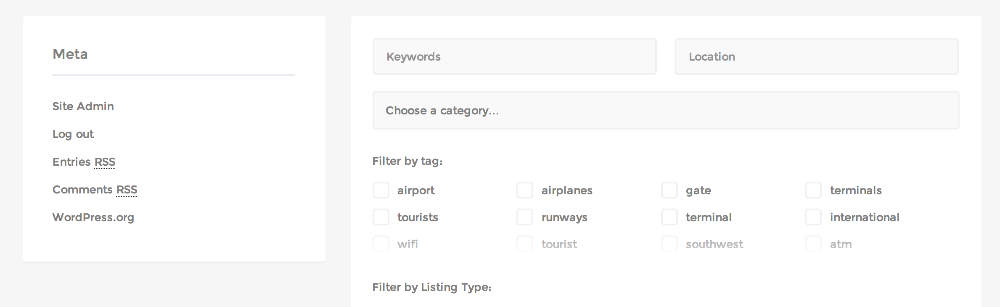
👤 Author Widget Areas
Listify includes widget areas for author profile pages:
- Author: Main Content — Used to display author listing information and content blocks.
- Author: Sidebar — Used to display profile details, social links, or promotional blocks.
These areas are only visible on pages that show vendor or author profiles, depending on your setup.
📰 Sidebar
The general “Sidebar” widget area is shown on standard WordPress pages like blog posts and static pages. This is ideal for widgets such as:
- Search
- Recent Posts
- Archives
- Categories
- Meta
This area does not interact with Listify-specific features but complements traditional WordPress content.
🦶 Footer Column 1, 2 & 3
Each “Footer Column” widget area corresponds to a horizontal column in the footer section above the copyright.
These areas are useful for global site content such as:
- Contact Information
- Quick Links or Menus
- Social Media Icons
- Newsletter Signup Forms
Widgets are stacked vertically within each column depending on your theme layout and footer settings.
🛠 Need help setting up your widget areas? Visit our Knowledge Base or contact support for assistance.