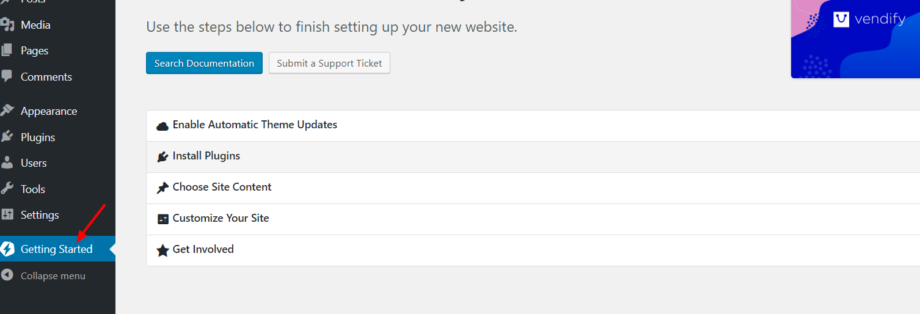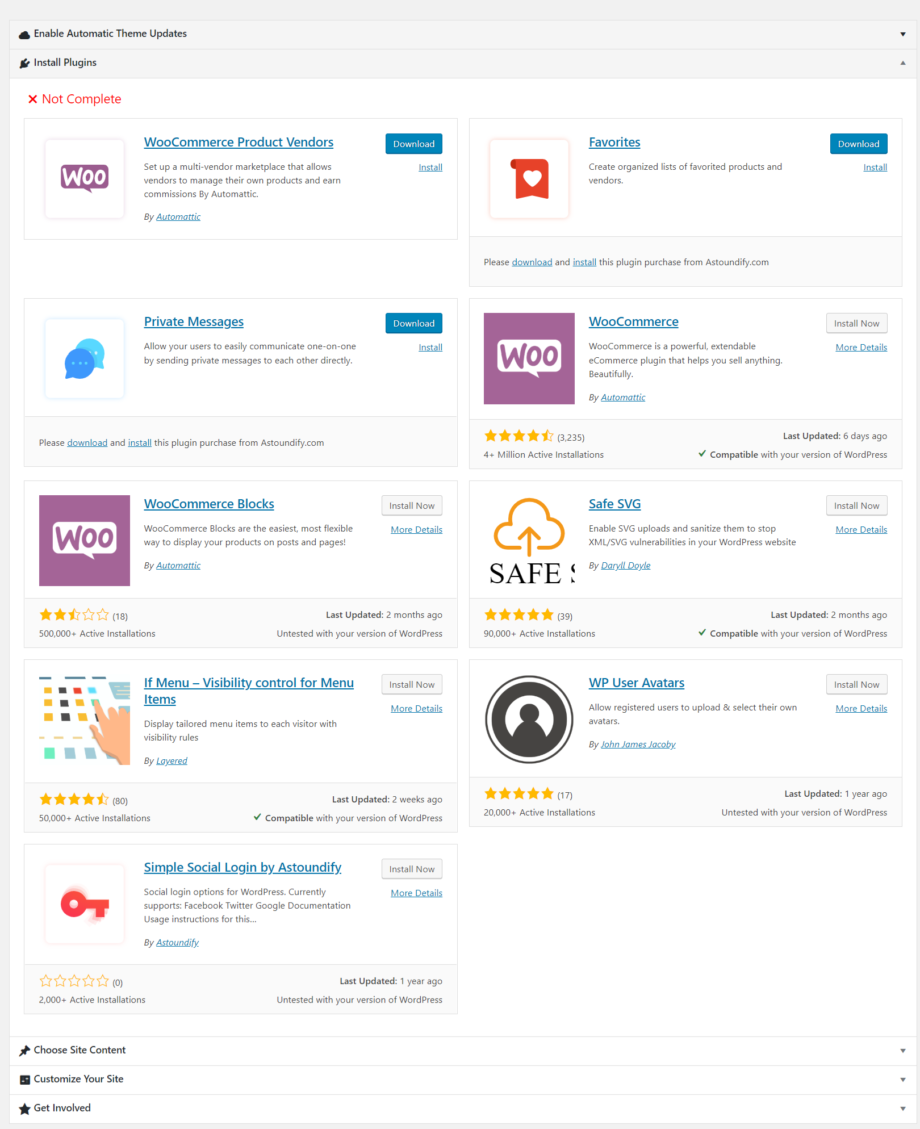To install this theme you must have a working version of WordPress already installed. For information in regard to installing the WordPress platform, please see the WordPress Codex article on installation. Installation The theme files can be uploaded in two ways: FTP Upload: Using your FTP program, upload the non-zipped […]
Shop Sidebar
The “Shop Sidebar” widget area controls the content on the left hand column of your shop page. You can use most of your WooCommerce widgets within this widget area.
Footer Widget #1,2,3,4
The “Footer Column X” widget areas controls the widgets that appear right above the copyright of your website. Add any standard WordPress widgets to these areas.
How to Use Widgets
The Vendrify theme comes with lots of built in widgets that you can use in various areas throughout your website. To access these widgets, go to Appearance ▸ Widgets. You can also access these widgets under Appearance ▸ Customize ▸ Widgets There is two widget areas built into Vendrify that you can use: Footer […]
Customize Your Website
The Vendiy theme comes with a comprehensive customizer that lets you customize your theme to your liking. To customize your theme using the built in customizer, go to Appearance ▸ Customize. The customizer allows you to change the general look of your website or individual pages. More specifically, using the customizer, […]
Installing Demo Content
Find Getting Started Section Import Content Ensure you have all your recommended and desired plugins installed. Inactive plugins will not have their relevant content imported.
What paid plugins do you use on your Vendrify theme demo?
Our demo uses these additional premium plugins: WooCommerce Product Vendors Favorites Private Messages These plugins are not required for your website to function and are only needed if you require the additional functionality provided. To read more about why these plugins are not bundled with the theme check out these […]
Bulk Install Required and Recommended Plugins (recommended)
You can either install all the recommended plugins in bulk or individually select which ones you would like to install. We recommend installing all the recommended plugins. Visit Getting Started and click “Install Required Plugins” then “Install Plugins”. Note that you will be in a position to first install the plugins with […]
Enable Automatic Theme Updates
To enable automatic theme updates, please follow the steps outlined below. Navigate to the Getting Started Section This can be viewed from your Dashboard. Click on the “Enable Automatic Theme Updates” section. This will open a new window/tab where you can begin creating your personal token Create your Personal Token […]
Getting Started With Vendrify
The Vendrify theme comes with a comprehensive step-by-step setup guide that will help you get the theme setup similar to the demo. To use the setup guide, follow the steps below after you have installed the theme. Once you have that done, let’s get started! We highly recommend using a child theme before you […]