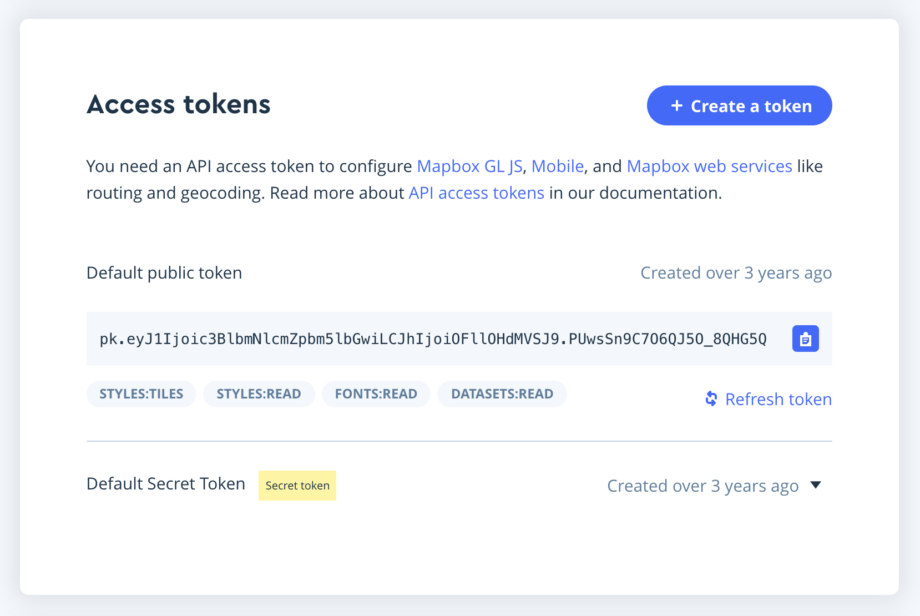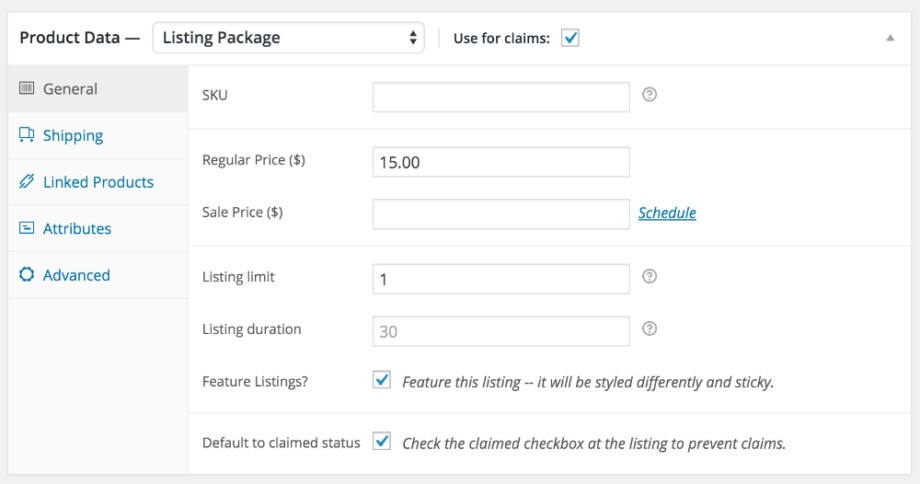By default, the Features Widget will display a maximum of 3 Features per row. You can increase the number using some CSS. Add the below code snippet to your child theme’s style.css file or under Appearance ▸ Customize ▸ Additional CSS:
Reduce Space Between Widgets on the Homepage
Insert the following code in your child theme’s style.css file:
Control the Featured Slider/Grid Preview Images
By default Marketify will use all uploaded images to create a slider or grid previewer. This means any images uploaded to the description or any File Upload fields will be used. To have these images pulled from only one source simply follow the steps below. 1 Visit “EDD FES > […]
Button Style Guide
It is very easy to create different button styles in Listify to be used in widgets, post/page content, etc. Standard buttons use the Primary Color set in Customize → Colors → Global. In order to add a button within your Feature Callout widget simply add one of the following button styles within your widgets […]
Upgrading to Listify 2.0+
Listify 2.0 brings major feature enhancements, code improvements, and stability to Listify. We urge everyone to update as soon as possible and have created an outline to ensure the upgrade goes as smoothly as possible. All Websites All users updating from Listify 1.x to 2.x should read the following: 1. […]
Finding Your Mapbox Access Token
Note: Change in Listify 2.7.0 In Listify 2.7.0 the ability to use a custom Mapbox tileset was removed in order to use a more performant rendering library. Custom tilesets will return in a future version of the theme. Mapbox is a mapping alternative to Google Maps. It uses user-defined to […]
Paid Claim
In order to charge to claim a listing, you must have Paid Listings installed and activated. Enable Paid Claims 1 Visit Listings → Settings → Claim Listing and check Paid Claims Create a Claimable Listing Package 1 Visit Products → Add New to create a claimable listing package. 2 Choose […]
Default to Claimed on Submission
In order to charge to claim a listing, you must have Listing Payments installed and activated. When charging for a submission it is possible to automatically have a submitted listing marked as claimed. Enable Paid Claims 1 Visit Listings → Settings → Claim Listing and check Paid Claims Create a […]
Upgrade Your Theme
You should receive a notice every time the Marketify theme is updated in your email inbox. If you do not please make sure your ThemeForest email address is up to date. 1 First go to ThemeForest.net and download the latest version of the theme by visiting the downloads page. While your here please […]