To enable automatic theme updates, please follow the steps outlined below.
Navigate to the Getting Started Section
This can be viewed from your Dashboard.
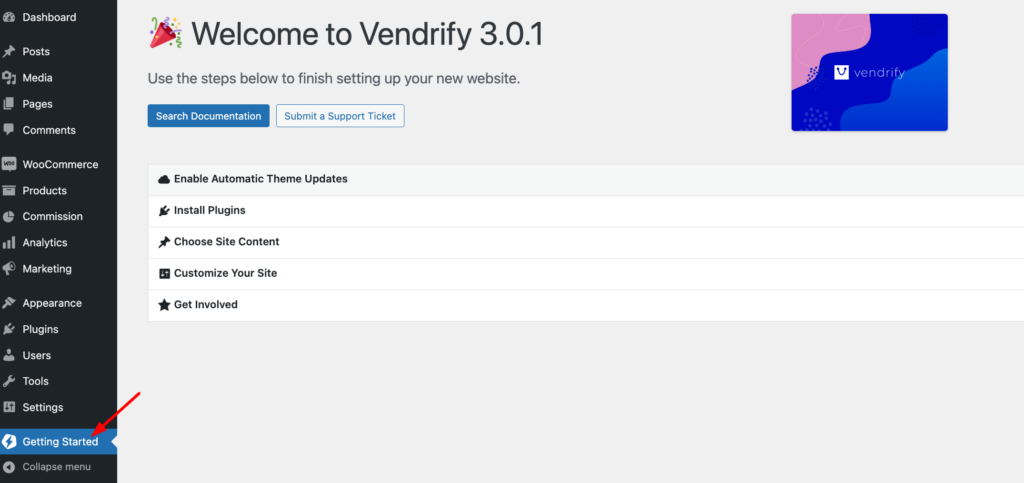
Click on the “Enable Automatic Theme Updates” section. This will open a new window/tab where you can begin creating your personal token
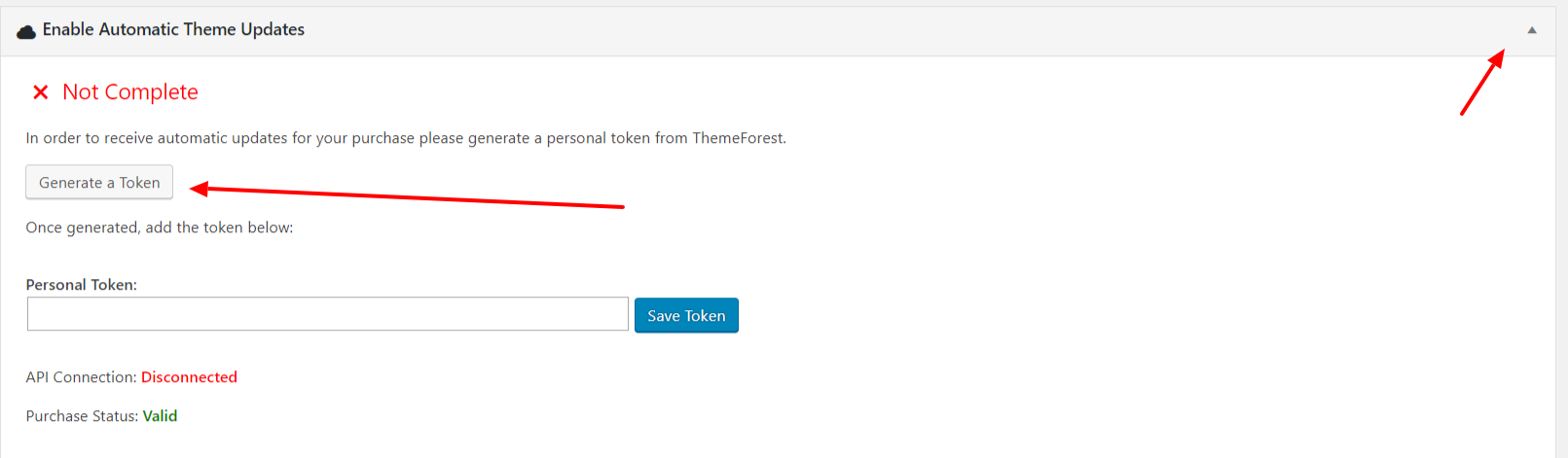
Create your Personal Token
Click on the “Generate a Token” button. This will redirect you to an Envato page. Ensure that you Login to Envato using the same account that you purchased Vendrify with.
Enter a Token name such as “Vendrify Updater”.
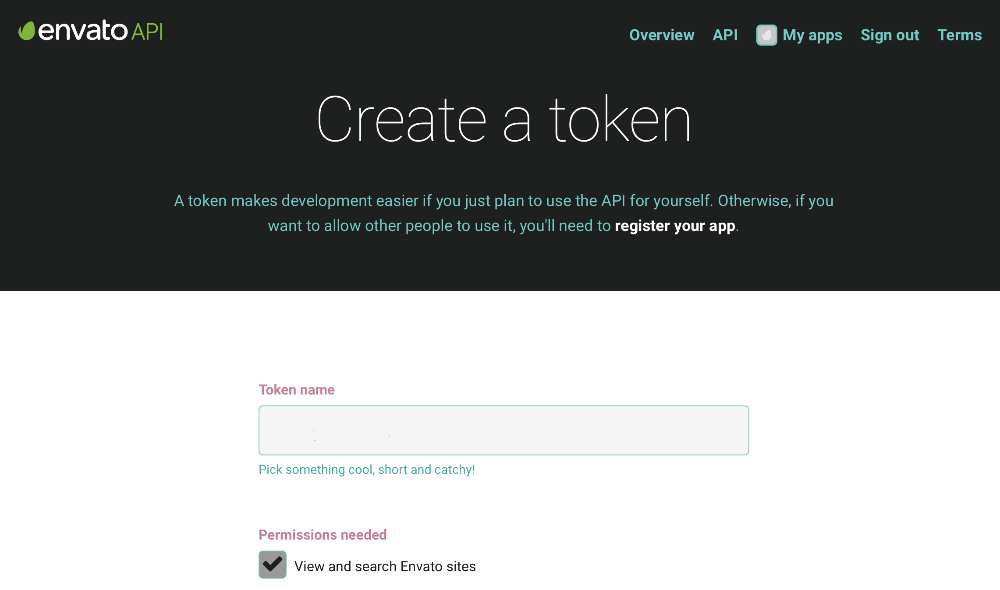
Make sure the following permissions are checked:
- View and search Envato sites
- Download your purchased items
- List purchases you’ve made
- Verify purchases you’ve made
Confirm that you’ve read, understood, and agree to the terms and conditions and Create the token.
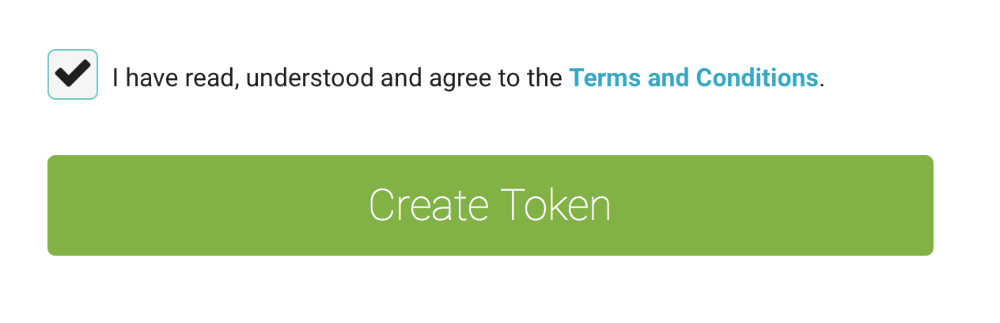
Copy the token generated and store it safely on your desktop. Important: Envato will not store this key for you and if you lose it, you will have to re-create it.
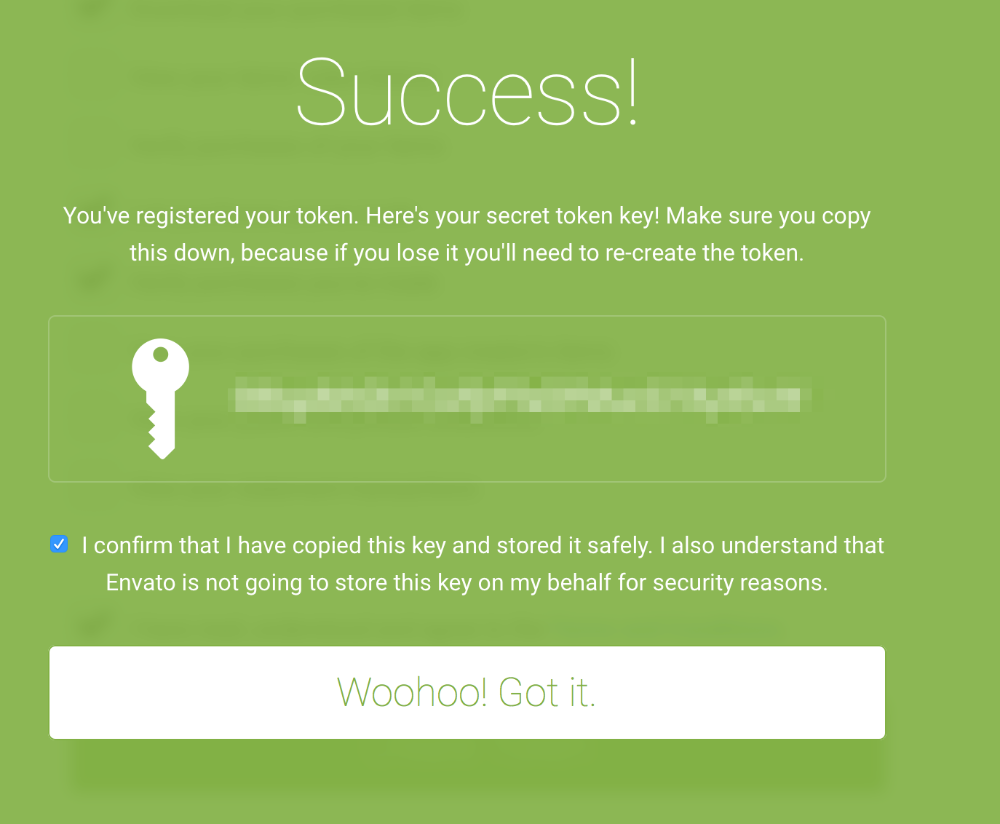
Add your Personal Token to the Setup Guide
Navigate back to the Vendrify setup guide, and paste your newly created token into the “Personal Token” field. Save the token.
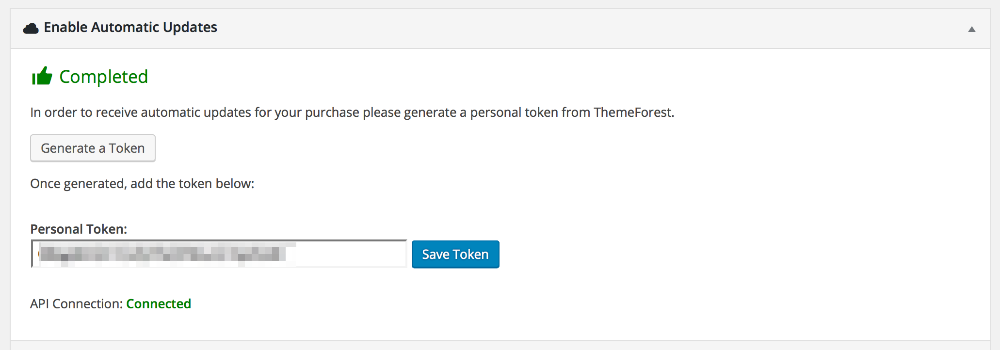
Once you have saved the token, you will see the step as completed and the API connection as connected. That’s it! You can now update your theme directly from your WordPress dashboard by going to Appearance ▸ Themes or Dashboard ▸ Updates
