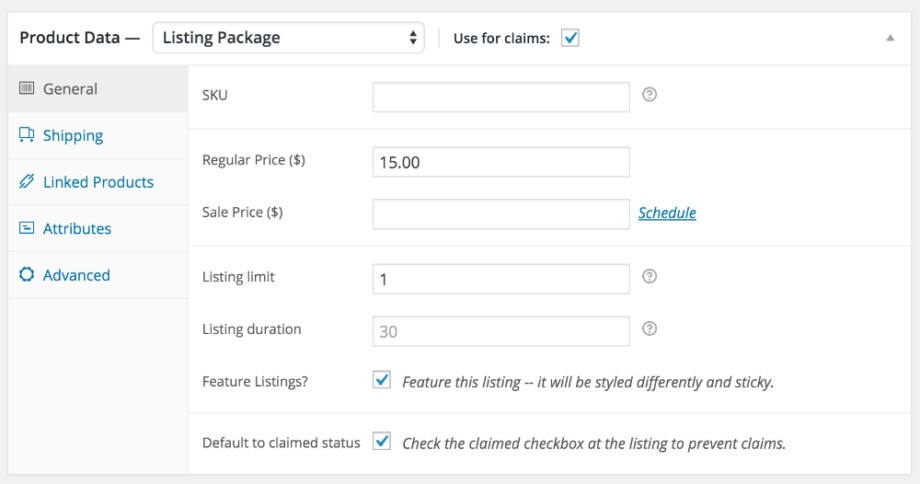In order to charge to claim a listing, you must have Paid Listings installed and activated.
Enable Paid Claims
- 1
- Visit Listings → Settings → Claim Listing and check Paid Claims
Create a Claimable Listing Package
- 1
- Visit Products → Add New to create a claimable listing package.
- 2
- Choose Listing Package as the product type
- 3
- Check Use for claims. Please note, checking this box will remove this package from the standard Listing Submission process. You need to use a separate listing package for this.
- 4
- Set a price, and other options.
- 5
- The Listing Limit must be set to 1.
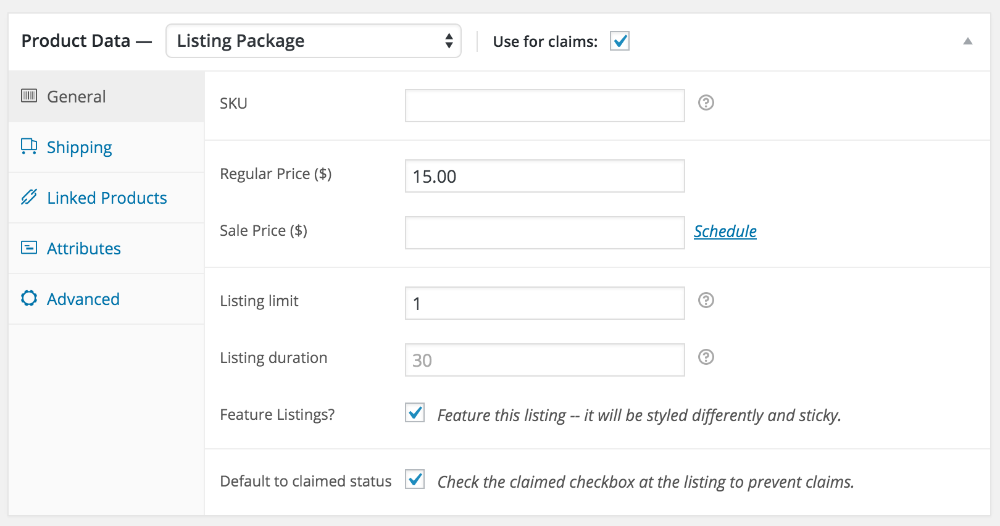
Claim a Listing
Now when a user visits a listing that has not been claimed they will be presented the option to claim. Once the process has started the user will choose their claimable package (one of the products created above) and complete the checkout process.
Process a Claim
When a claim has been processed two things will happen:
- An order in WooCommerce → Orders will be created
- A claim will be created in Listings → Claims
To process the claim, simply:
- 1
- Complete the Order. In WooCommerce → Orders mark the new order as Completed
- 2
- Approve the Claim. In Listings → Claims mark the new claim as Approved
Once these steps have been completed the listing will now belong to the claimer and all necessary package attributes will be transferred to the listing.