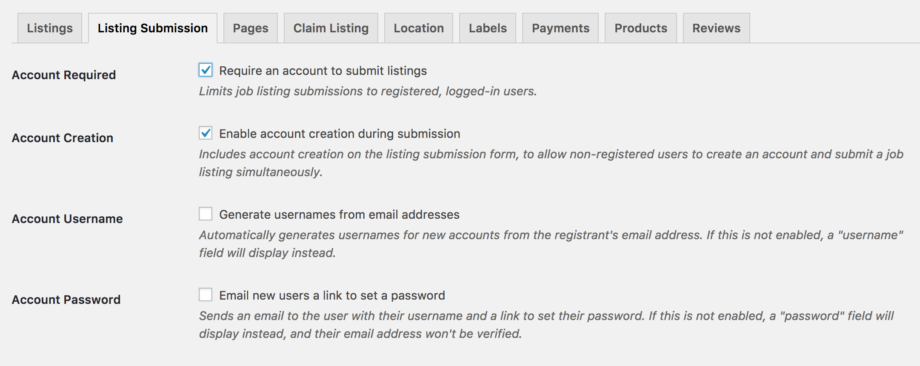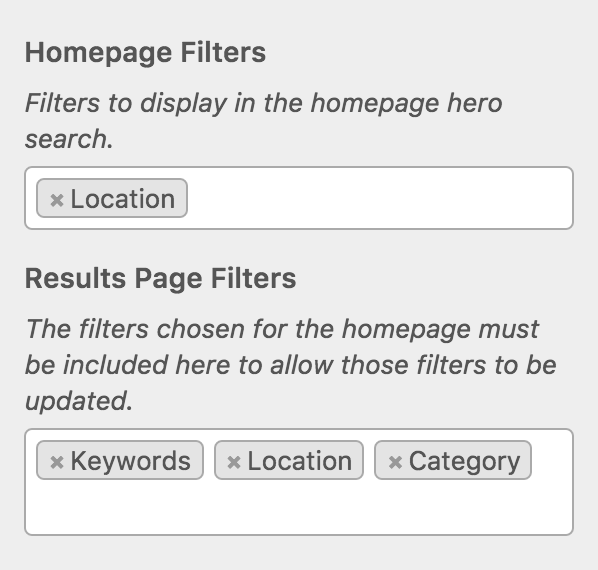The Jobify theme is compatible with the WP Job Manager – Bookmarks plugin which is the equivalent of a favorites system. The WP Job Manager – Bookmarks plugin allows logged in candidates and employers to bookmark jobs and resumes along with an added note. To setup the Bookmarks, simply create a […]
How do Listing Owners Edit their Listings?
Listing owners can edit (and manage) their listings from the front end after they have been approved by going to their listing dashboard. To create a listing dashboard for your users, follow the below steps: 1 Create a new page and add the Job Dashboard shortcode [job_dashboard] 2 Set your […]
Add Custom Information to the Map Marker Popup
Adding custom information to the map marker popup is simple and allows for an easy way to display additional information about a listing without having to click through. Add the Custom Data The first step is to pass the data we want to add to our listing result item. This […]
How do I Create A Lost Password Page?
The Listify theme uses the built in WooCommerce Lost Password page. To use the WooCommerce Lost Password page, make sure you have your WooCommere My Account Page Setup correctly under WooCommerce ▸ Settings ▸ Account
How Do I Add A Password Field to the Listing Submission Form?
You can now add a Password field for your users to fill out when they submit a Listing! This will allow users to Create an account and specify their desired password while creating a listing. To enable this visit Listings > Settings > Listing Submission and set the first 4 settings […]
Can I Use a Transparent Header and Video like RadPad or AirBnB?
Absolutely! It is now possible to make your homepage header transparent with Listify 1.6! Simply visit Appearance ▸ Customize ▸ Content ▸ Home and adjust the “Header Style” option. A great companion to the transparent homepage header is a video in your Homepage hero area. With these two options enabled […]
Listings ▸ Listing Card
Display Title Option to have the Listing Card display the Listings Title. Display Location Option to have the Listing Card display the Listings Address. Display Phone Option to have the Listing Card display the Listings Phone number. Display Rating Option to have the Listing Card display the Listings Rating. Display […]
Listings ▸ Search Filters
Homepage Filters Filters to display on the homepage Hero Search. Result Page Filters Filters to display on the Results Page. The filters chosen for the homepage must be included here to allow those filters to be updated. Filters Included for both the Homepage and Results page are : Keywords Location Category Simply […]
Why Does My Site Have Duplicate Content?
If you have duplicate content on your website, it is most likely a result of performing the demo content import more than once. To fix this, you can simply manually delete all the duplicate content by browsing through the WordPress admin, however, this will be very time consuming. Instead, we […]
Getting Started With Marketify
The Marketify theme comes with a new and improved step-by-step setup guide that will help you get the theme setup just like the demo. To use the setup guide, follow the steps below after you’ve installed the theme. Let’s get started! Find The Setup Guide Go to Getting Started ▸ Setup Guide […]