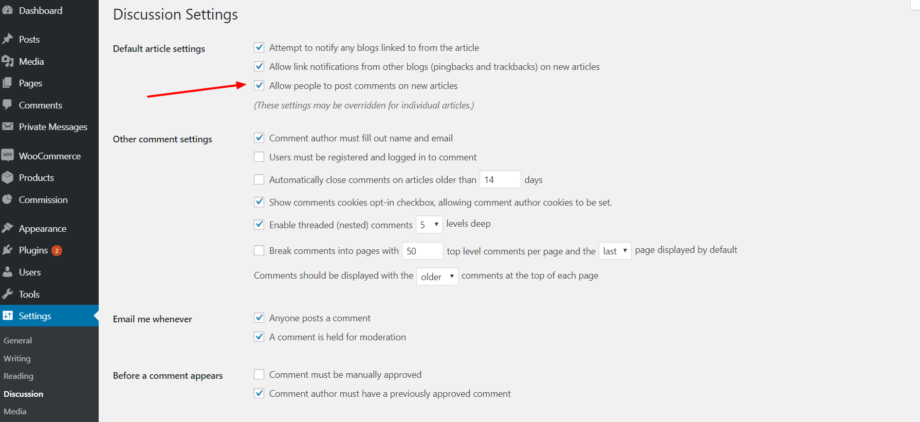Header Text Color The color of the logo text (if applicable). Manage the header logo in General ▸ Site Title & Logo Navigation Text Color The color of the primary navigation text. Manage the menu items in Menus ▸ Primary Header Background Color The background color of the main header. […]
Currently Compatible Add-Ons
If you have issues with any of the compatible listed below (that have not been created by Astoundify) please seek the support from the original add-on developer. Compatible Incompatible WP Job Manager – Applications WP Job Manager – Reviews (by Astoundify) WP Job Manager – Contact Listing (by Astoundify) WP […]
Display Region Breadcrumbs on Single Listings
Display region breadcrumbs (Florida > Orlando) underneath the category breadcrumbs. Do not put this code in the parent Listify theme’s functions.php. First create a child theme then add the code to the child theme’s functions.php file.
Reduce the Space Between Widgets on the Homepage
Add the following code to your child theme’s CSS file to reduce the space between widgets on the homepage.
Automatically Locate Users
Our Extended Location plugin allows “Auto City Suggest” which will automatically suggest a location to search for based on the user’s IP location. This can sometimes be inaccurate if you have a dynamic IP, are behind a proxy, etc. The code below will automatically “click” the autolocate button the Location […]
What is The Name of the Font Used for the Listify Logo?
The name of the font used for our Listify Logo is called “Coco FY Regular“.
Adding Custom CSS
WordPress allows you to easily add custom CSS to change your site’s appearance. Simply visit Appearance ▸ Customize and expand the “Additional CSS” panel. Any CSS added to this section will automatically be loaded on your website.
Modify the Height of a Page Title Section
Add the following code to your child theme’s CSS file to modify the page title section height: You can alter the value in place to that of your preference.
Change the Default Font
See: Typography ▸ Global
How To Remove Page Comments
Do you have comments displaying on pages/posts but are unsure how to remove the “leave a comment” option? You can change the defaults for new posts or pages on the Settings > Discussion screen. Missing Discussion Module The edit screen on your WordPress powered website is highly customizable. You can move modules around, […]