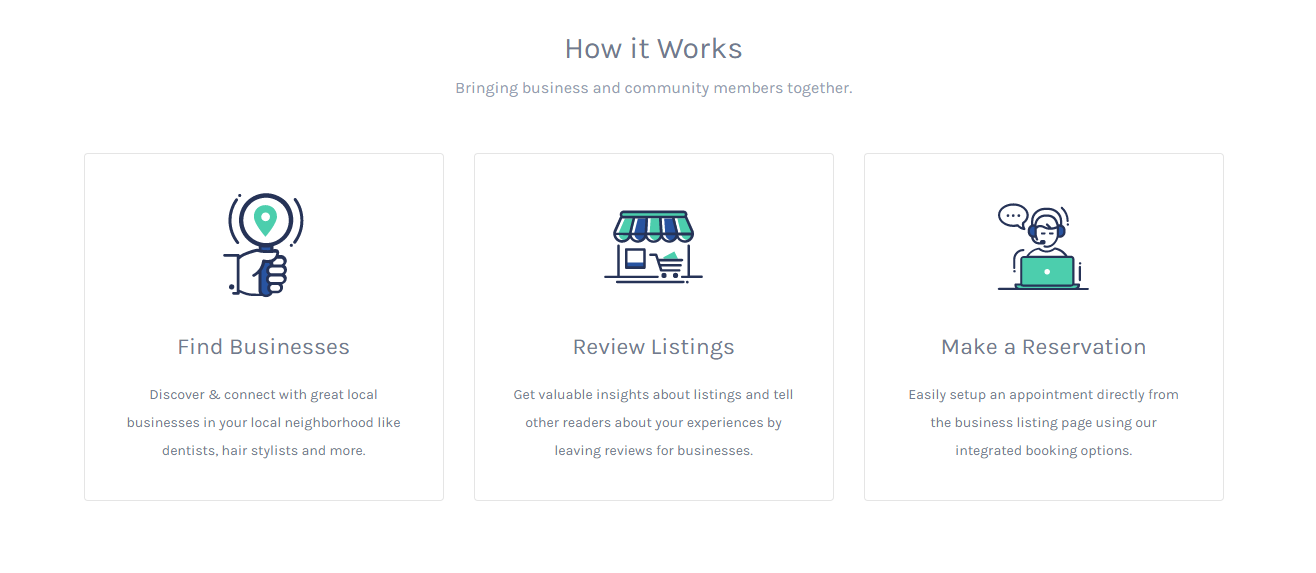
Overview
- Widget Area: Page Builder Sections (e.g., Homepage layout via Widgets or Elementor blocks)
- Intended Use: This widget is designed to display a set of feature highlights — such as key site capabilities — using icons/images and descriptive content. It is not intended for use in sidebars or footer widget areas.
Each “Feature” displays a title, image (icon), and brief description. This widget is typically used to visually communicate how your platform works or showcase major offerings.
Widget Settings
- Title (optional): The main heading displayed above the group of feature items.
- Description (optional): Subtitle or explanatory text shown beneath the title.
- Text Align: Controls the alignment of content within each feature. Choose from Left, Center, or Right.
Adding Features
Once the widget is placed into the layout, click Add Feature to begin building individual feature items. Each feature includes the following fields:
- Title: The headline for the feature item.
- Choose an Image: Upload an image or icon for the feature. Tip: Use images at double the intended display size for best appearance on retina/high-density screens.
- Description: A short paragraph describing the feature.
Example Widget Configuration
Title: How it Works
Description: Bringing business and community members together.
Text Align: Center
Feature #1: Find Businesses
- Image:
Preview Image - Description: Discover & connect with great local businesses in your neighborhood like dentists, hair stylists and more.
Feature #2: Review Listings
- Image:
Preview Image - Description: Get valuable insights about listings and share your experiences by leaving reviews for businesses.
Feature #3: Make a Reservation
- Image:
Preview Image - Description: Easily set up appointments directly from business listing pages using integrated booking options.
Important Notes
- This widget is designed for use within page layouts, such as homepage or landing page sections — not in sidebar widgets or footer areas.
- Ensure the images you upload are optimized for web and maintain visual consistency in size and style.
