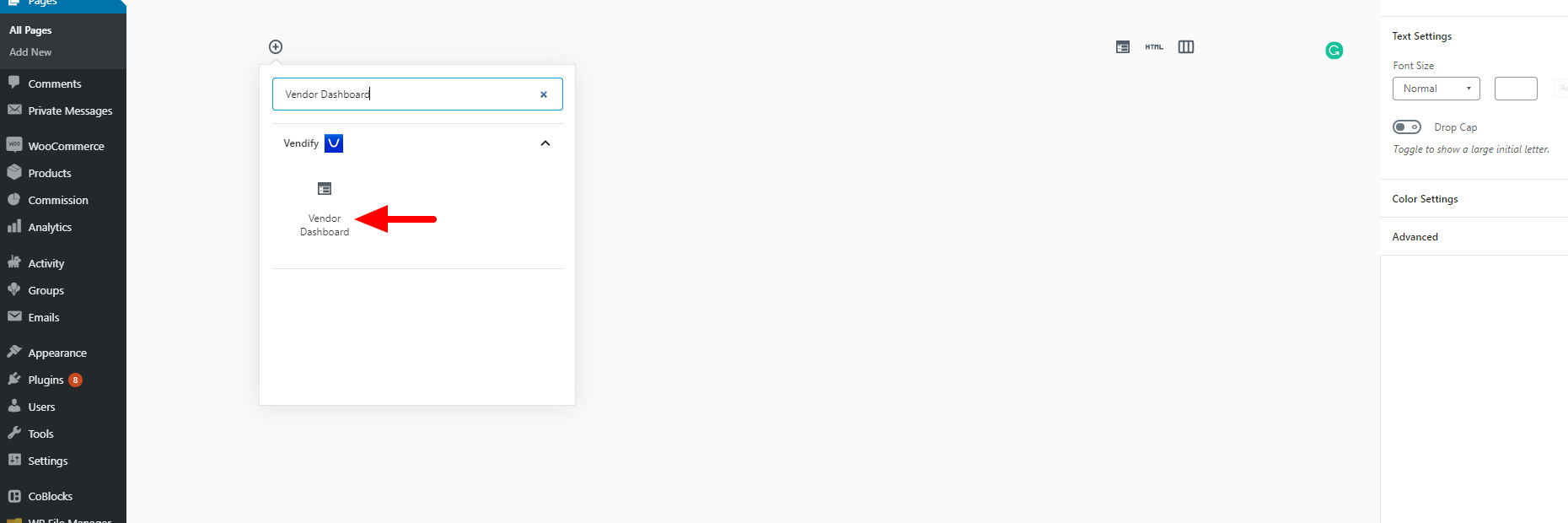In order to have the correct functionalities of this page, you will first need to install the WooCommerce Product Vendors plugin (Plugin Purchased Separately).
Creating the Page
If you have the Product Vendors installed and carry out the demo import, the page will be set up for you. If no initial demo import has been carried out, you can have the page set up following the steps below:
- 1
- Navigate to the WordPress admin>Pages>Add New section
- 2
- Set the page title My Dashboard and publish the page
- 3
- Navigate to the WordPress admin>WooCommerce>Settings>Accounts&Privacy>Vendor Dashboard section and set the newly created dashboard page
-
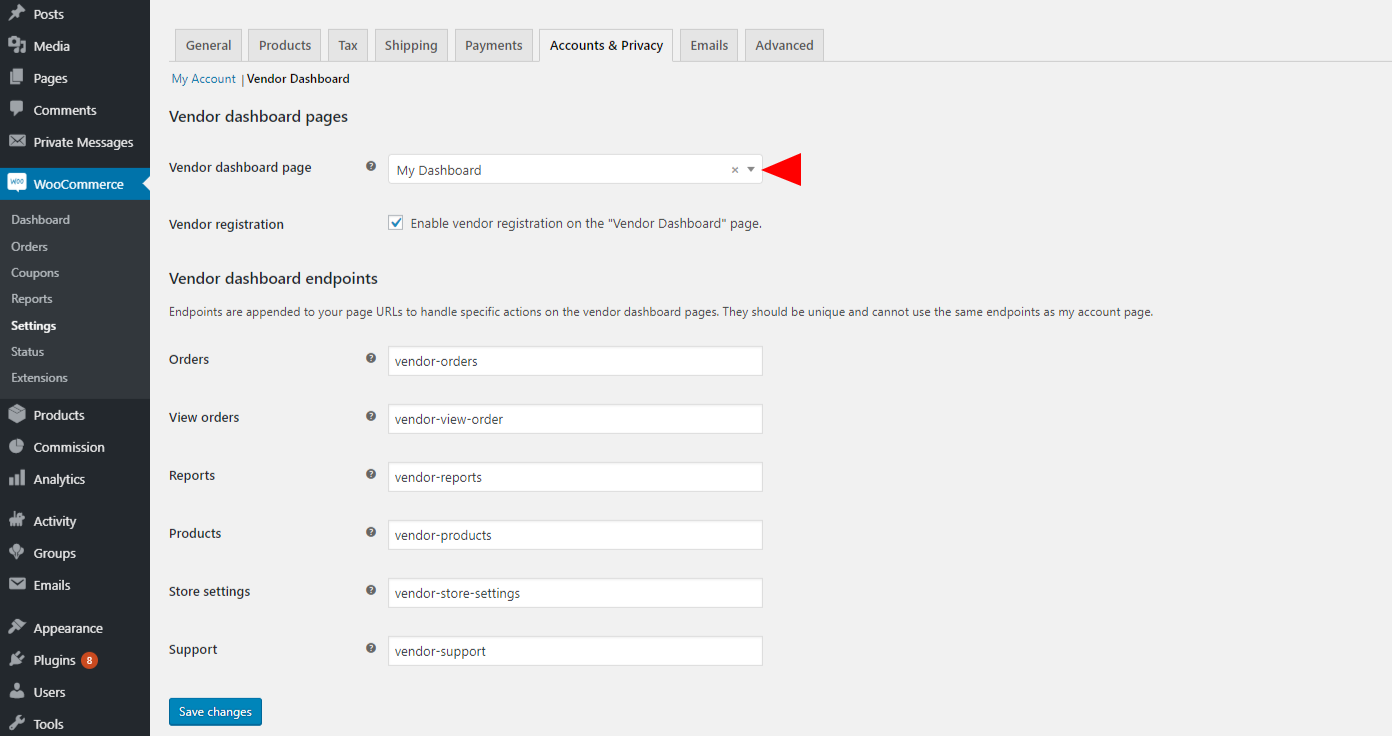
- 4
- Within the WordPress admin>Pages> section, select to edit the “My dashboard page” you created. Within the page, add the “Vendor Dashboard Block” and update your page.
-