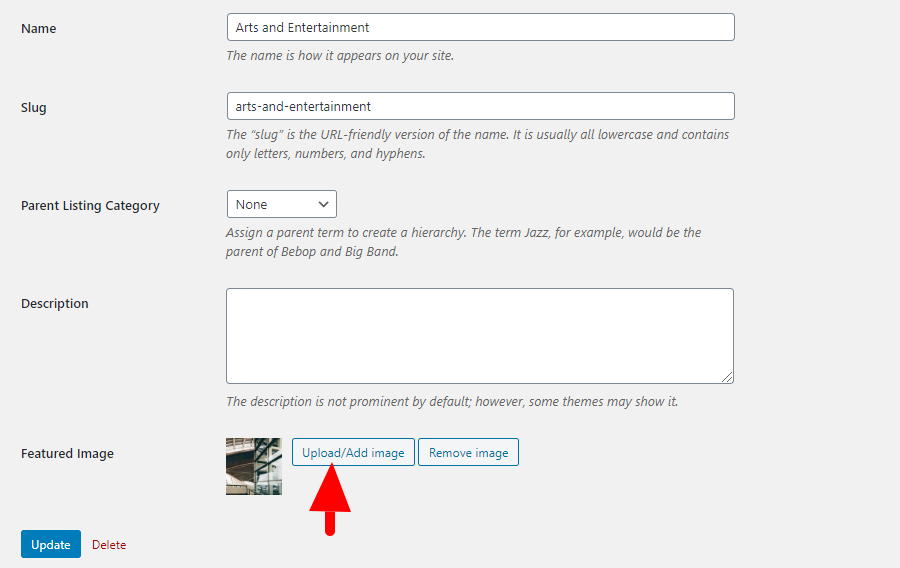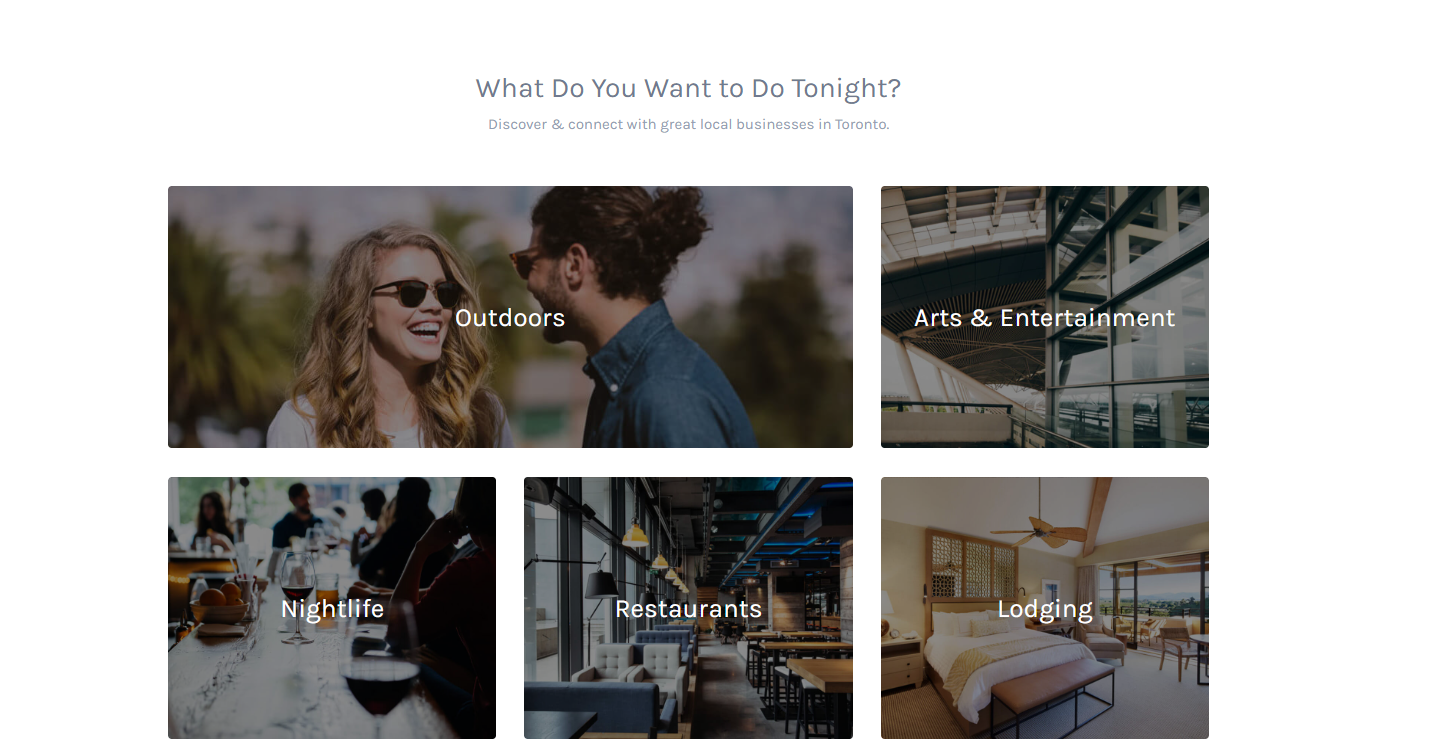
In case you have an image grid widget rendering Listing categories, you would wish to have specific images rendered on the grid. To accomplish this as observed within the screenshot above, you will need to carry out the following:
1. Ensure that you have installed the WooCommerce plugin ( Important)
2. Navigate to your WordPress dashboard Listings>Listing Category section
3. Select a Listing Category to edit
4. Specify the image within the Listing Category and save your changes