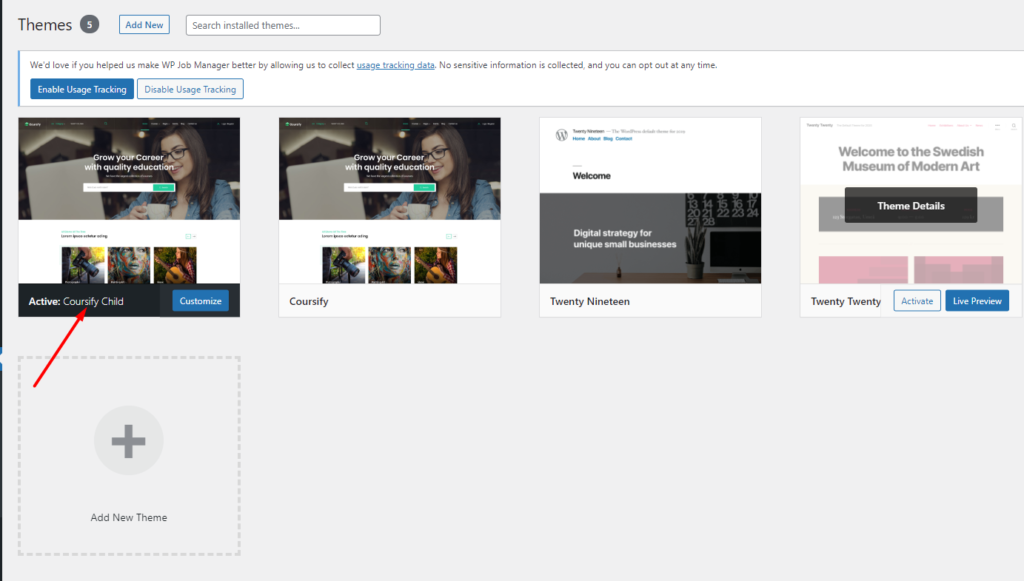Basically, a child theme is a WordPress theme that inherits the functionality, features, and style of its parent theme.
With Coursify you can easily create the child theme in a very simple process through the included setup guide.
First, visit the Get Started ▸ Setup Guide
After that, head over to the “Install a Child Theme” tab and click the “Use a Child theme” button as shown below.
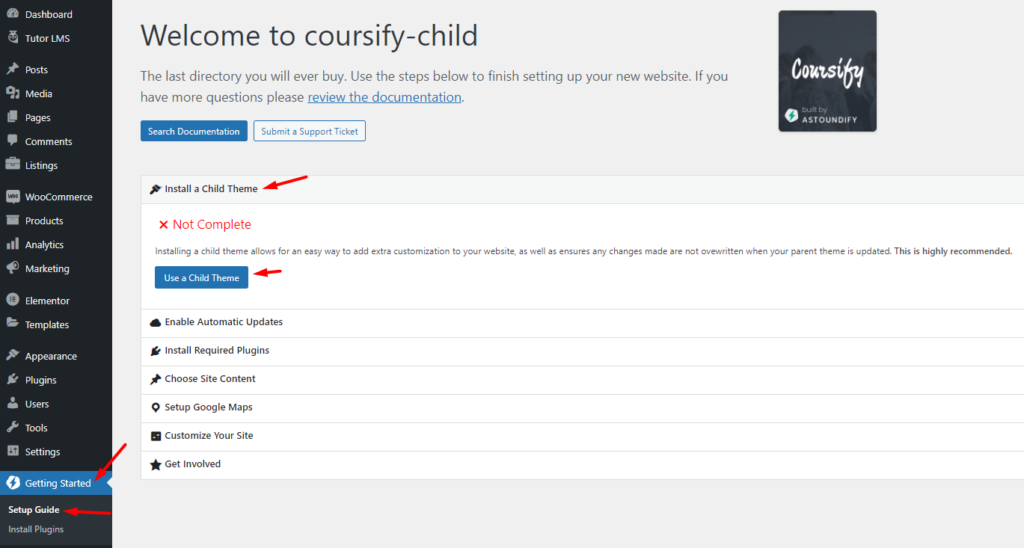
Once done, it should display as completed. You can then verify if the child theme has been installed via Appearance > Themes. You should have your page as shown below: