Once you install the Coursify theme plus its child theme, a good way to start your course project is by importing one of the demos.
Doing this can save you a lot of time as you don’t have to create everything from scratch without any design knowledge.
How to do the demo import
To find the demo, head over to your WP-Admin > Get Started > Setup Guide.
Secondly, ensure you have all your recommended and preferred plugins installed.
Do note that if you do not install a required plugin, then these inactive plugins will not have their respective demo content imported.
If you have all plugins installed it should display as completed in the “Install Required Plugins” section as shown.
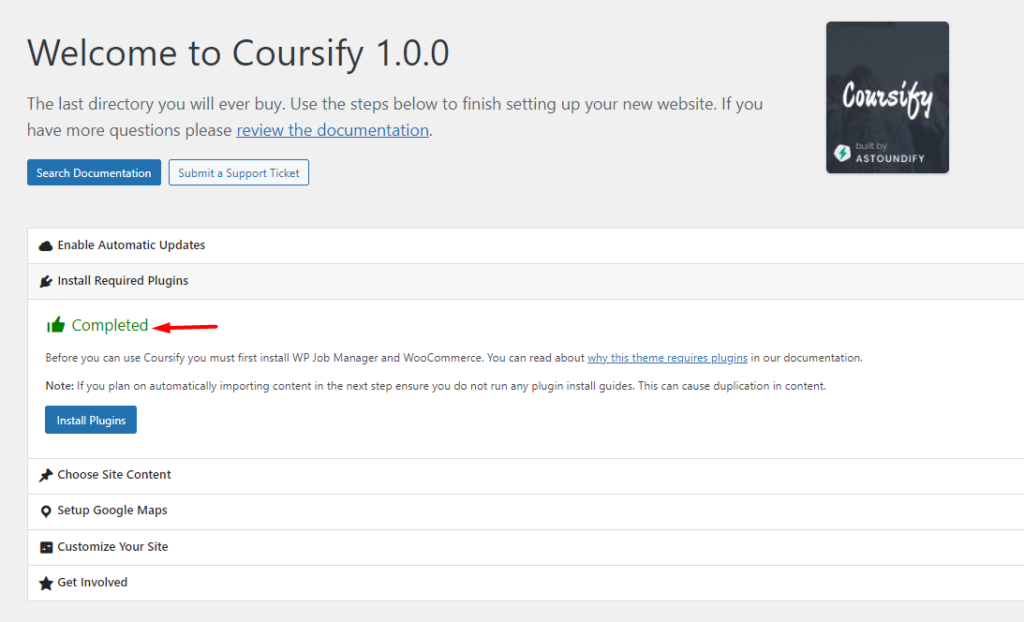
Once you have selected the demo, hit the Import Content button.
The demo import may take a few minutes.
