Overview
Some users experience an issue where, after completing a listing form and previewing the listing, they are redirected back to the listing submission page instead of being redirected to the listing dashboard or a success page. Additionally, on the listing dashboard, the “Continue Submission” link appears, which can cause confusion.
Expected Outcome:
- After submitting a listing, the user should be redirected to the listing dashboard page or a success page.
- The submitted listing should be visible without showing the “Continue Submission” link.
Root Cause:
This issue is not a bug in the Listify theme but rather due to a setting within the WordPress Customizer. Specifically, the setting called “Use ‘directory’ submission fields” under Listings → Labels & Behavior is causing the issue. When enabled, this setting affects the listing submission flow, leading to incorrect redirections and unexpected behavior.
Solution:
Step-by-Step Fix
Follow these steps to resolve the redirection issue:
Step 1: Open the WordPress Customizer
- Log in to your WordPress Admin Panel.
- In the left-hand sidebar, navigate to Appearance.
- Click on Customize to open the WordPress Customizer.
Step 2: Locate the Listing Settings
- In the Customizer menu, navigate to Listings.
- Within the Listings section, click on Labels & Behavior.
Step 3: Uncheck the Directory Submission Fields Setting
- Look for the option labeled Use “directory” submission fields.
- Uncheck the box next to this option. By default, this option is checked, causing the issue.
- After unchecking, click the Publish button at the top of the Customizer to save the changes.
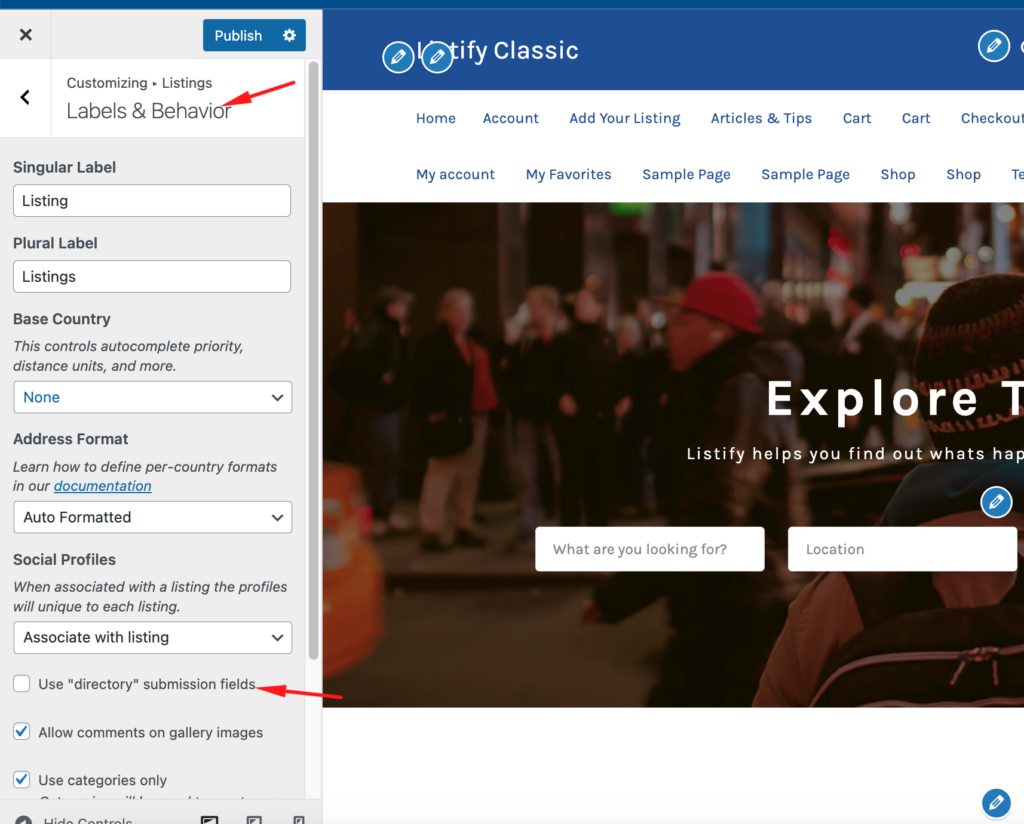
Outcome After Fix:
- After making the change, upon submitting a listing, users will now be redirected to the listing dashboard page or a success page.
- The “Continue Submission” link will no longer appear on the listing dashboard since the submission will be marked as complete.
Why This Happens:
The “Use ‘directory’ submission fields” setting is meant for users who wish to use custom directory-specific submission fields. When enabled, it conflicts with the default submission flow in Listify and causes the wrong redirection behavior, as well as the appearance of unnecessary options like the “Continue Submission” link.
Additional Considerations:
- After disabling this setting, test the submission flow to ensure that it now works as expected.
- This setting should be adjusted for all listing forms to avoid inconsistent behavior on your site.
- If your site is using a child theme or custom modifications, verify that no additional custom code is interfering with this setting.
Conclusion:
By following the steps outlined above, you should be able to resolve the redirection issue during the listing submission process in the Listify theme. The solution ensures that users are properly redirected to the listing dashboard or a success page without seeing the “Continue Submission” link after submission.
