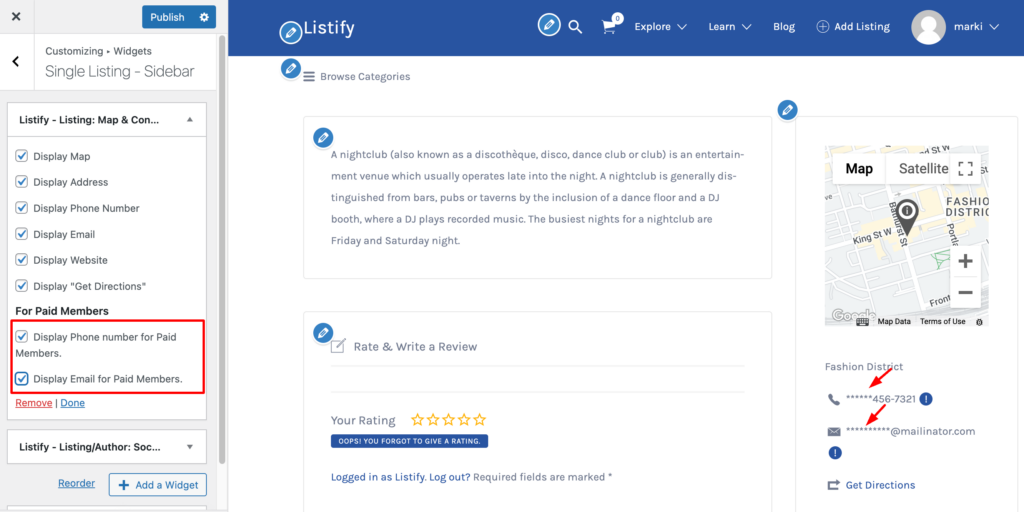With the theme’s latest update, you can enable visibility options for the listing owner for the users interested in the listing.
As a site admin, you can control the visibility of the contact details to only users who have a paid plan on your site. Anyone without a paid plan will not be able to see the listing owner’s contact details.
To enable this option head over to your site’s admin > Appearance > Widgets > Single Listings Sidebar, and under the Listify – Listing Map and Contact Details widget you can ensure that the options for “Display Phone number for Paid Members and Display Email for Paid Members” are enabled/disabled.
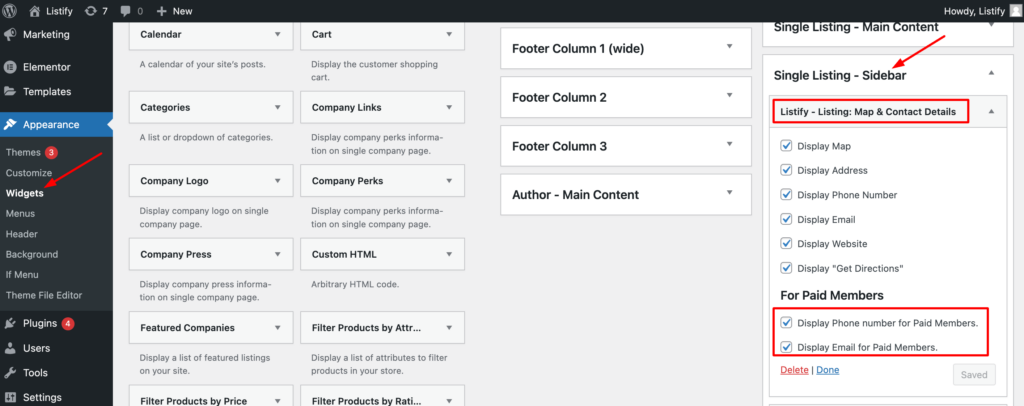
You can also achieve the same result by heading over to Appearance > Customize, then access a listing from the customizer and then edit the sidebar widget for map and contact details and make sure the options above are enabled/disabled if you wish to hide/show them for paid members as shown below: