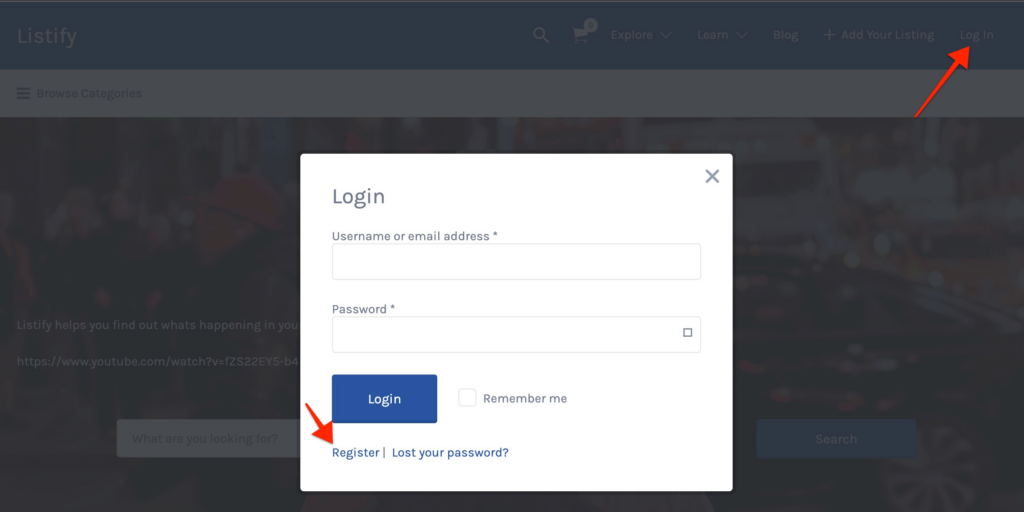By default, the login popup login link would automatically display without a registration link. By default the registration is controlled by Woocommerce, thus, please make sure you have the WooCommerce plugin installed and activated. In addition to achieving this, you will need to also install the Simple Registration for WP Job Manager.
Step 1: Setup the registration page
First, download and install the WooCommerce Simple Registration plugin. Create a new page, and add the following shortcode to the page: [woocommerce_simple_registration] and Publish the page.
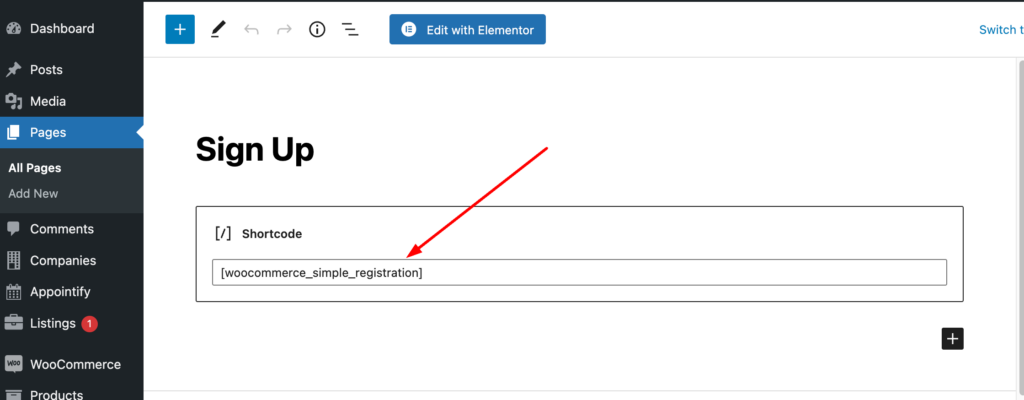
Step 2: Assign the Registration Page to WooCommerce Settings
The second step involves setting the above registration page in the WooCommerce settings under accounts and privacy options. To access this head over to WooCommerce > Settings > Accounts & Privacy > Registration Page, then make sure you select the Sign Up page above as shown:
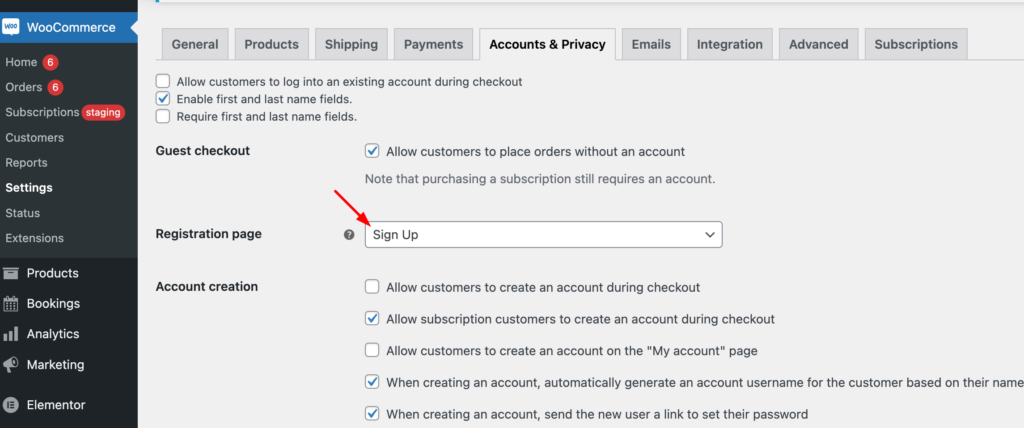
By doing so whenever you access the login popup on your page it will show the register link in case the user does not have an account. Here is a screenshot of this: