With the claim listing plugin, it creates a link within your listing page for users to be able to claim a listing.
Using this guide, you can convert this link into a button with a background color and other more styling.
Here is a screenshot with an example:
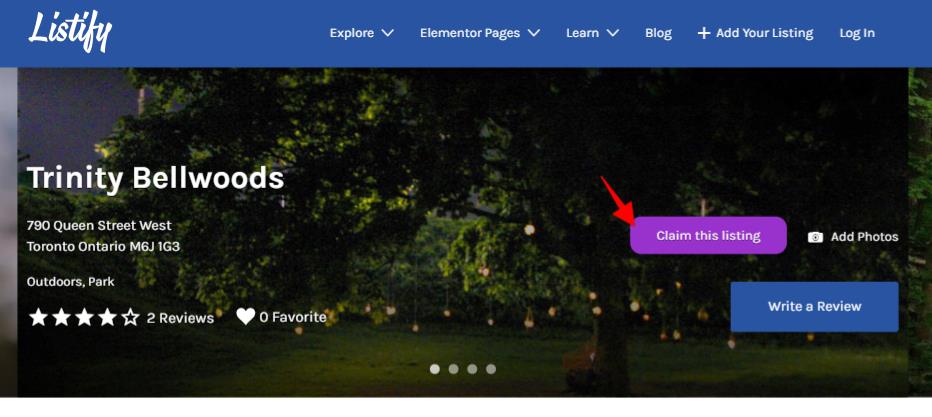
To achieve this you can use this CSS code and add it in your Additional CSS section within your customizer.
a.claim-listing {
background-color: darkorchid;
padding: 12px 28px;
border-radius: 12px;
}You can then proceed to change darkorchid with the color of your preference.
