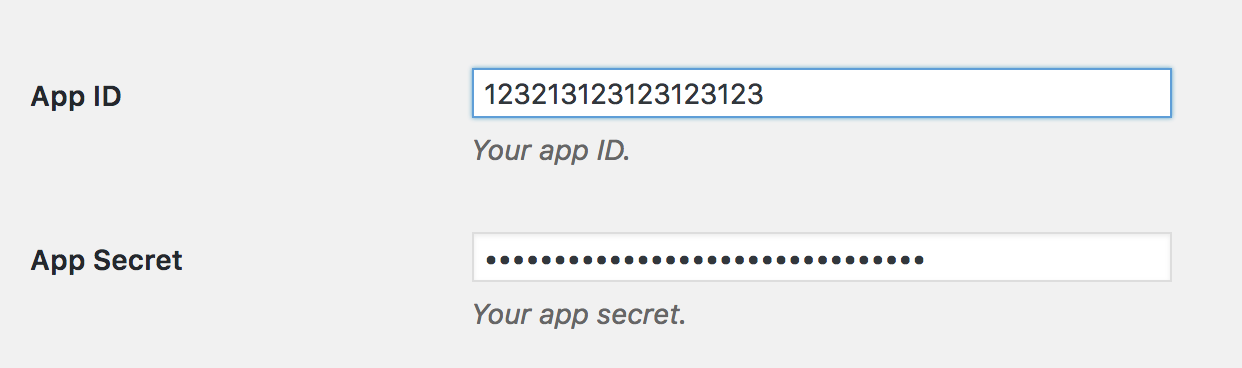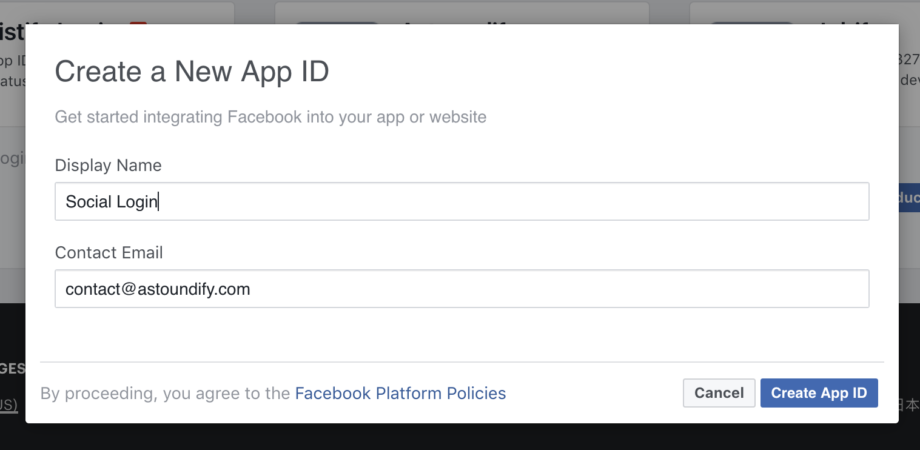Create the Application
- Visit https://developers.facebook.com/apps/and log in to your Facebook
- Click “Add New App”
- Fill in the application details
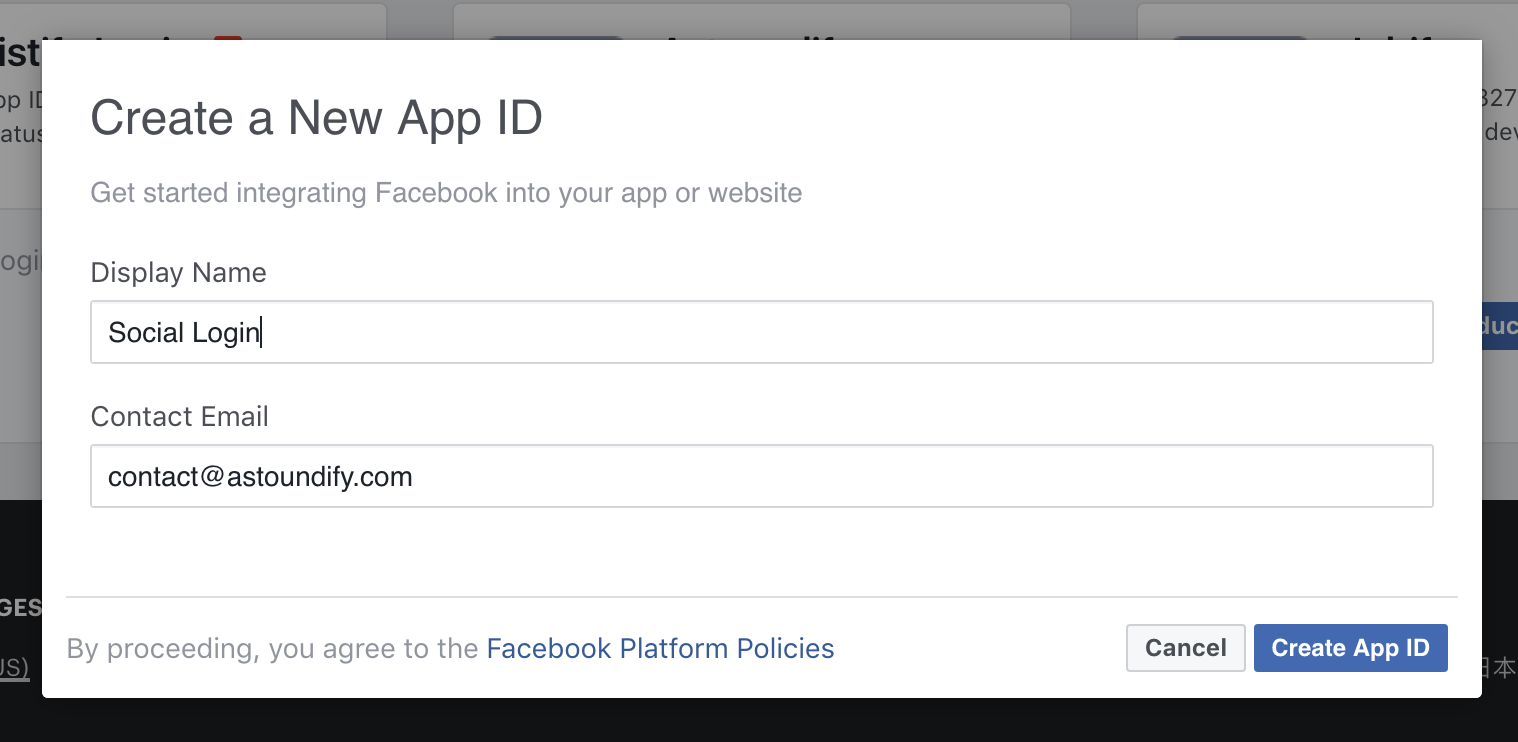
Add a Product
On the next screen click “Set Up” for “Facebook Login”
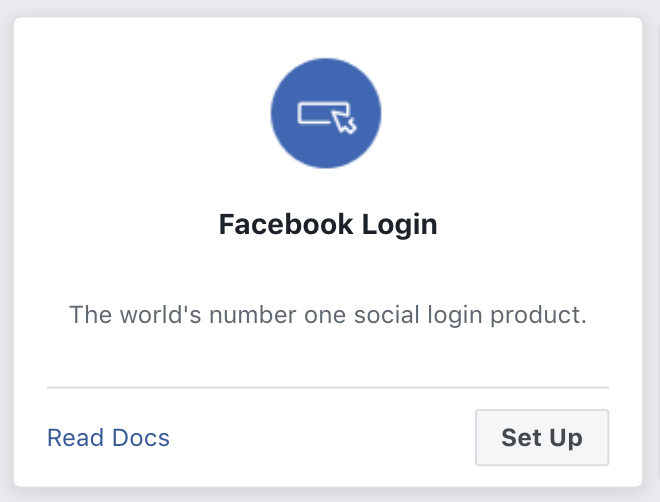
Configure Login
On the next screen click “Settings” on the left menu. Do not use the Quickstart guides.
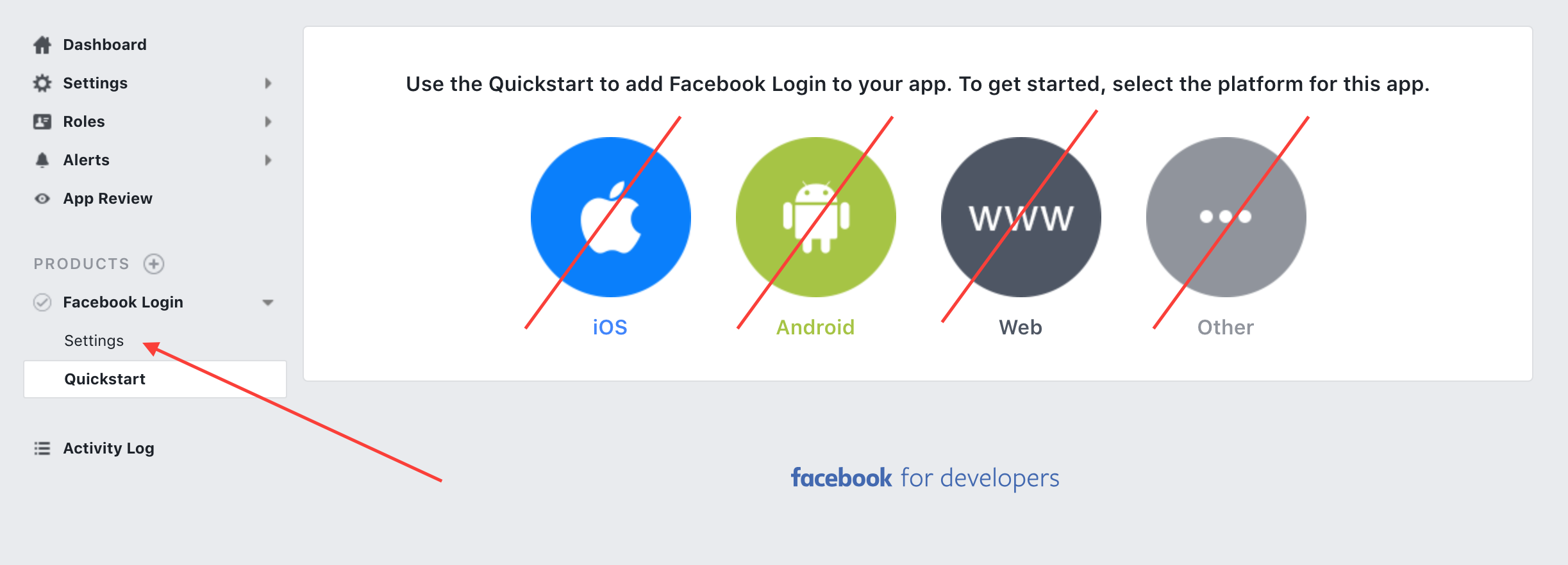
On the next screen enter the “Valid oAuth Redirect URLs” — this can be found by visiting “Settings > Simple Social Login > Facebook” in your WordPress installation.
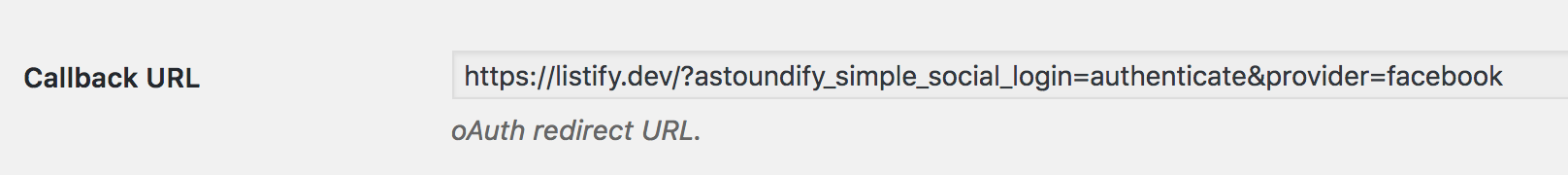
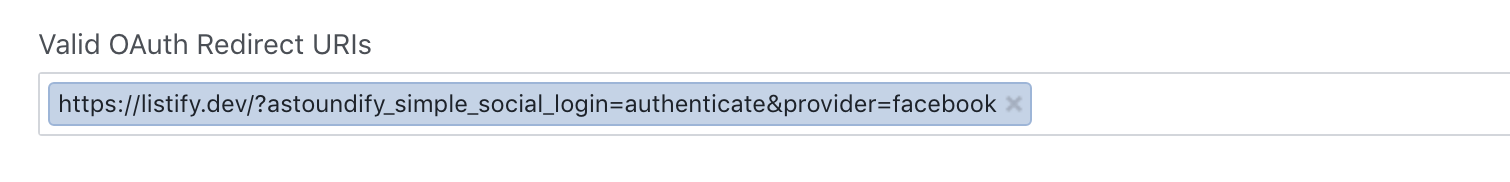
Click “Save Changes” at the bottom.
Add Privacy Policy
In order for your application to go live you must enter a valid privacy policy URL. Visit “Settings > Basic” then add a URL to your policy.

Make App Public
On the top right of your screne toggle the application to be public.

Configure Plugin Settings
Back in your WordPress dashboard visit “Settings > Simple Social Login > Facebook”. Enter the App credentials found in “Settings > Basic” in the Facebook application settings.