When setting up a directory website using WP Job Manager, it’s essential to understand the different types of account roles and their respective permissions. This guide provides an overview of the common account roles and offers recommendations on selecting the appropriate default role for your site.
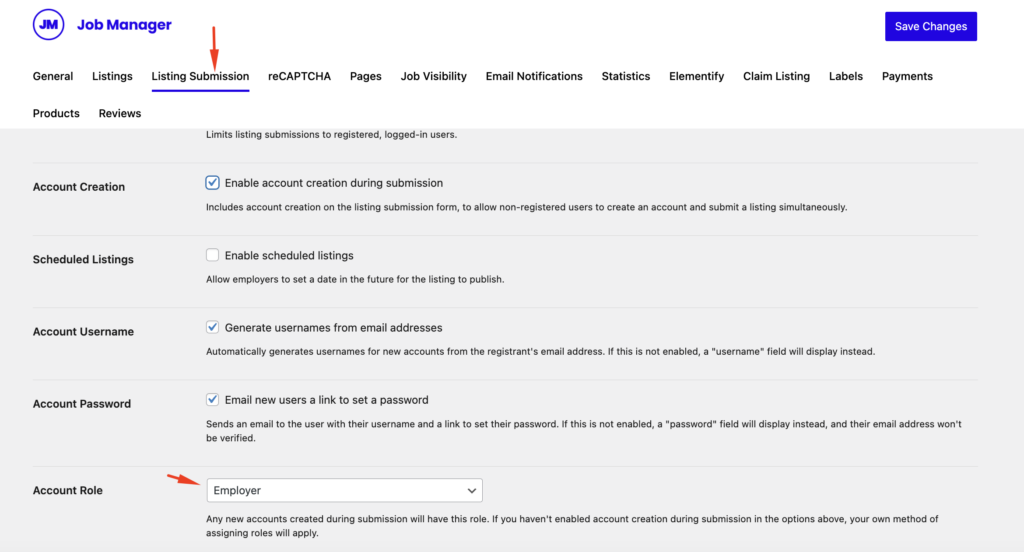
Common Account Roles and Their Permissions
- Employer
- Purpose: Designed for users who will be posting job listings.
- Permissions: Can manage their own job listings, including creating, editing, and deleting them.
- Use Case: Suitable for business owners or service providers listing their offerings.
- Subscriber
- Purpose: The most basic user role with minimal permissions.
- Permissions: Can read all posts and manage their own profile.
- Use Case: Ideal for users who need to log in to comment or access subscriber-only content.
- Contributor
- Purpose: Can write and manage their own posts but cannot publish them.
- Permissions: Posts are submitted for review by an editor or administrator.
- Use Case: Suitable for guest authors or junior content creators.
- Author
- Purpose: Can publish and manage their own posts.
- Permissions: Can upload files and media.
- Use Case: Useful for regular content creators who need to publish their own work without approval.
- Editor
- Purpose: Can publish and manage posts, including those of other users.
- Permissions: Can manage categories, tags, and links.
- Use Case: Ideal for users who oversee content creation and publication.
- Administrator
- Purpose: Has access to all administrative features within a single site.
- Permissions: Can manage all aspects of the website, including content, settings, and users.
- Use Case: Reserved for site owners or those responsible for overall site management.
- Shop Manager (specific to WooCommerce)
- Purpose: Manages the eCommerce aspects of the site.
- Permissions: Can access all WooCommerce settings, orders, products, and reports.
- Use Case: Useful for users responsible for managing the online store.
Setting the Default Role for New Accounts
For a directory website, the default role for new accounts typically depends on what you want the users to do:
- Posting Listings: If new users should be able to post listings (e.g., business listings in a directory), consider setting the default role to Employer.
- Browsing or Accessing Restricted Content: If new users are only browsing or accessing restricted content, Subscriber might be a better fit.
How to Set the Default Role in WordPress
- Log in to the WordPress Dashboard.
- Navigate to Settings > General.
- Find the “New User Default Role” Dropdown.
- Select the appropriate role (e.g., Subscriber, Contributor, etc.).
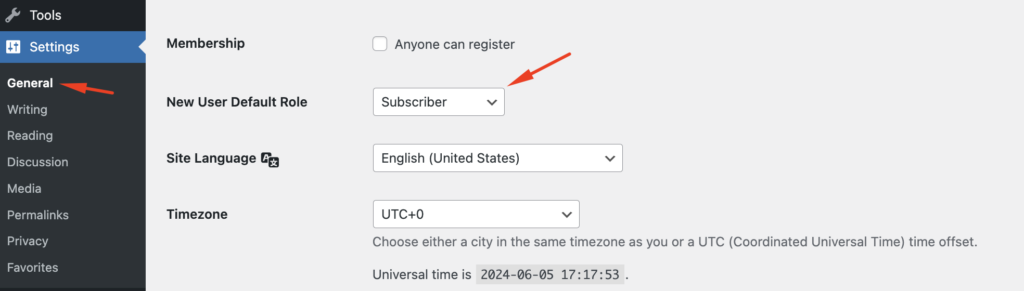
This setup ensures that new users have the correct permissions when they register on your site.
Conclusion
Choosing the correct account roles is crucial for the smooth operation of your directory website. By understanding and configuring these roles appropriately, you can ensure that users have the right permissions to interact with your site effectively. For any additional customization, role management plugins can offer further flexibility.
