Extensify is a plugin that allows you to show your website visitors the listings they have viewed while browsing your site. This feature can be used to increase views by reminding visitors of listings they have shown interest in and encouraging them to contact listing owners.
To get started with Extensify, you will first need to install the plugin on your website. This can usually be done by visiting the plugin link in our Astoundify addon repository and purchasing it from there.
Installing Extensify:
- Head over to the Astoundify site and view the Extensify plugin link here.
- Purchase and download the plugin zip file.
- Head over to your WordPress admin > Plugins > Add new > Upload Plugin
- Once uploaded click on the “Install” button to install the plugin.
- Once the plugin is installed, click on the “Activate” button to activate it.
Once the plugin is set up and activated, it will automatically begin tracking the listings that your visitors view on your website. This information can be used to display a “recently viewed” section on your single listing card, which will show your visitors the listings they have viewed and allow them to quickly navigate back to them.
Accessing the Extensify plugin:
- Go to the left section of the WordPress admin dashboard.
- Click on the “Extensify” option to access the plugin’s settings.
- Click on the “View Settings” button to access the plugin’s features.
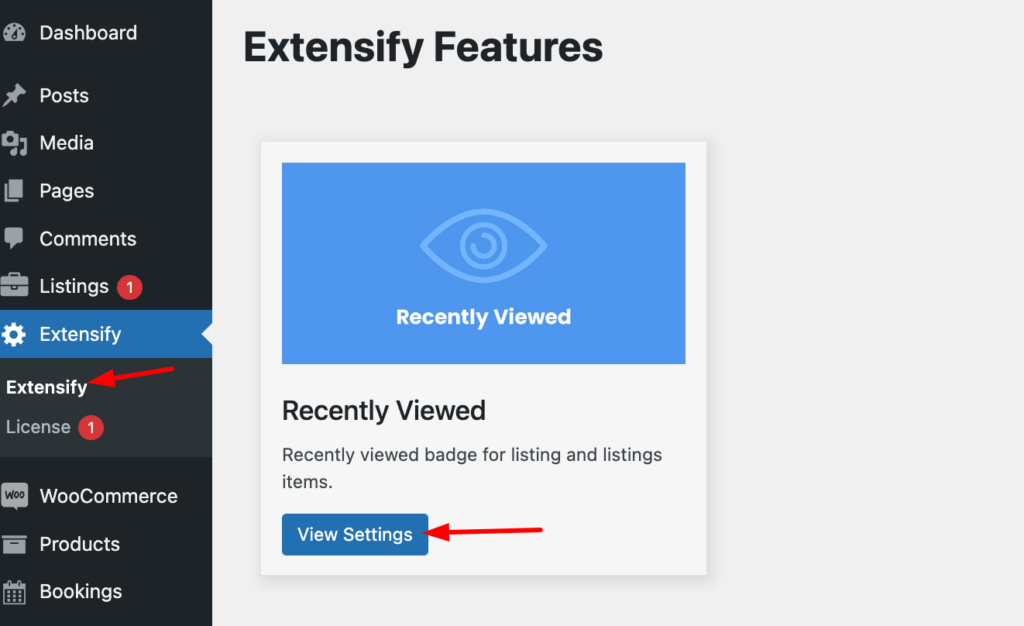
License option:
- In the Extensify settings, you will see the “License” option.
- Click on the “License” option to access the license field.
- Enter your license key in the field provided after purchase and click on the “Activate” button to activate the license.
- This will allow you to receive automatic updates for the plugin.
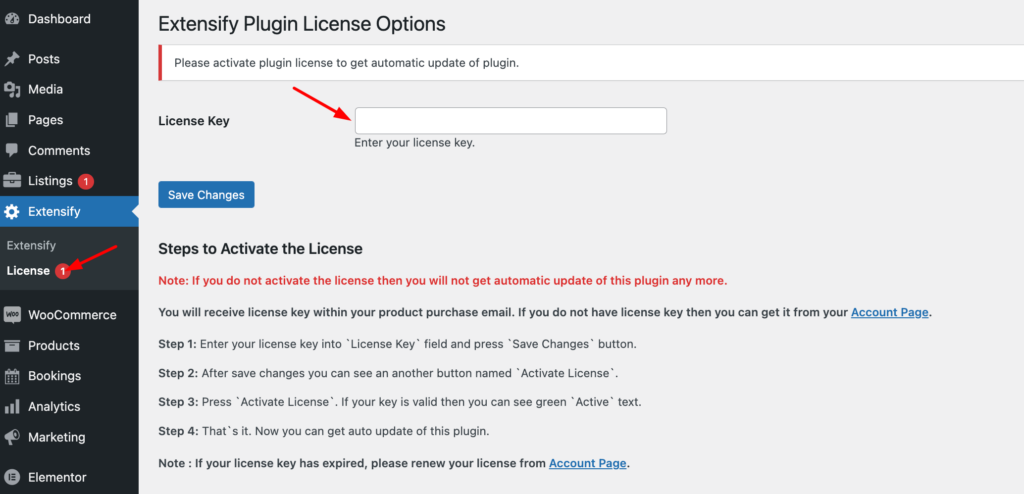
Recently Viewed Settings:
- After clicking on the “View Settings” button, you will see multiple setting options for the “Recently Viewed” feature.
- You can customize the settings to suit your needs, such as the number of items to be shown, the layout, and the text to be displayed.
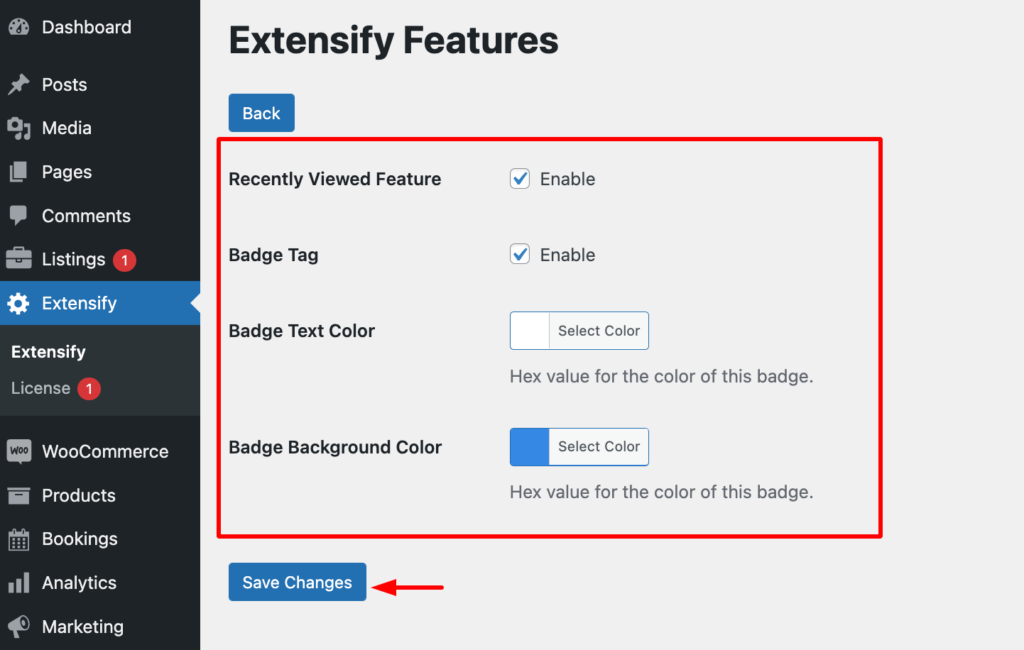
The Extensify plugin is now active on your website, as we visit any item listing, we can see the “Recently Viewed” badge which displays on the listing card of every listing that the visitor has recently viewed.
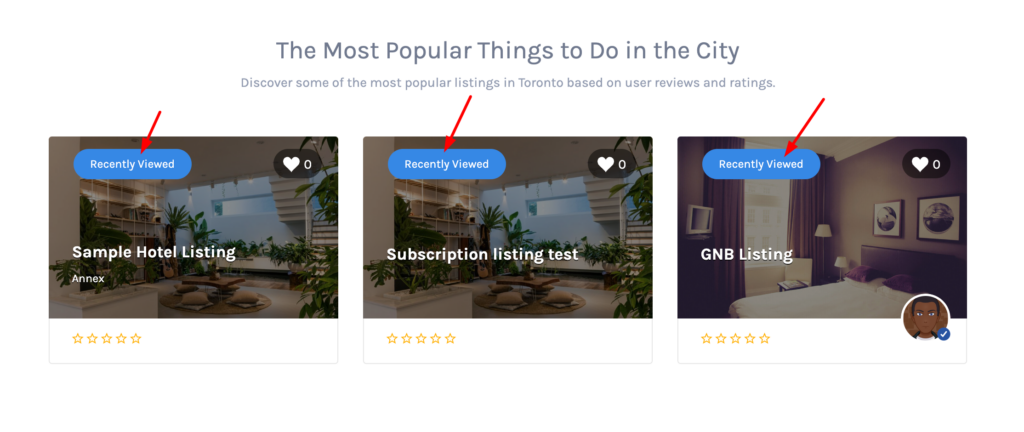
Recently Viewed Widget
In addition to the “recently viewed” section, Extensify also allows you to display personalized listing recommendations to your visitors based on their browsing history. This can help increase contact by showing visitors listings that they are more likely to be interested in and encouraging them to make the listing owner.
- To add the “Recently Viewed” widget on a single listing page:
- Head over to the WordPress admin panel, and go to Appearance > Widgets.
- Click on the “Extensify – Recently Viewed” widget and add it to the “Single Listing – Main Content” section.
- You can customize the settings such as the number of listings to show and whether to display the slider autoplay, arrow, or dots.
- The widget will now be displayed as a slider on the single listing page, and it can be placed anywhere you want on your website as it is a WordPress widget.
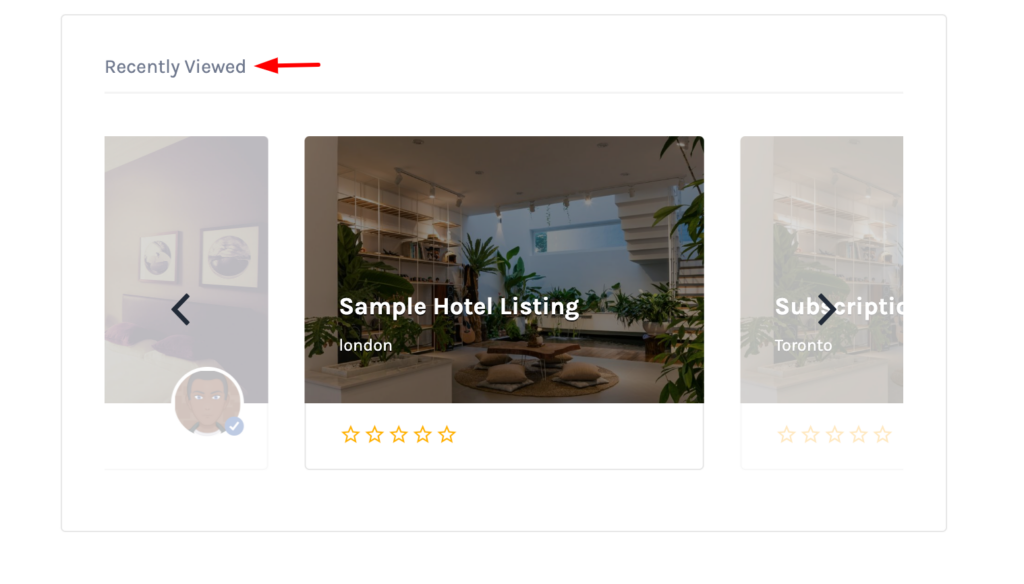
Adding the Recently viewed widget with Elementor.
- To add the “Recently Viewed” widget using Elementor page builder:
- Open the page where you want to add the widget in Elementor.
- Click on the “Edit with Elementor” button to open the Elementor editor.
- From the Elementor sidebar, click on the “Add Widget” button and search for “Extensify – Recently Viewed” widget.
- Drag and drop the widget to the desired location on the page.
- Go to the “Content” tab in the widget’s settings and set the number of items to show and whether to display the slider autoplay, arrow, or dots.
- Customize the styling of the widget to match your website’s design.
- Preview the page to see the widget in action, and you can make any adjustments if necessary.
- Finally, save and publish the page.
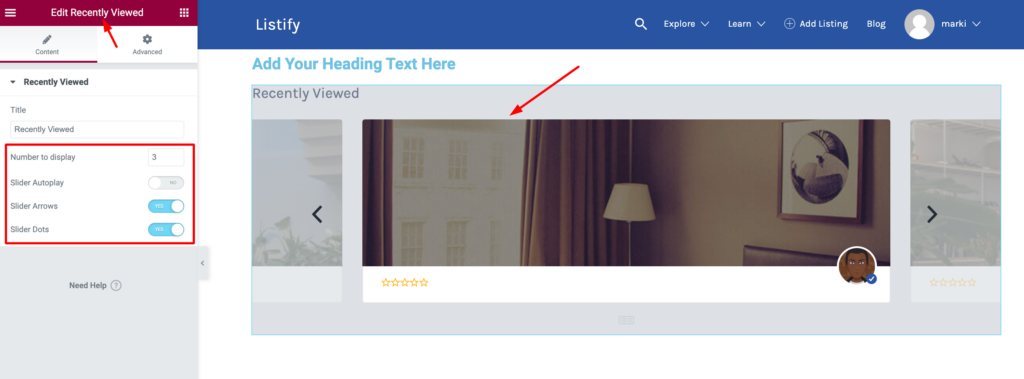
This way, you can add the recently viewed widget on your single listing page, and you can use the Elementor’s drag-and-drop interface to place it anywhere you want on the page. The widget can be customized to match your website’s design and can be set to display the number of listing to show and the display options.
In summary, Extensify is a plugin that helps increase listing owners’ interaction with their visitors by reminding them of the listings they have shown interest in, providing personalized recommendations and tracking popular listings. The plugin is currently compatible with the Listify and the Jobify theme. It can be integrated with WordPress widgets or Elementor page builder, and the “Recently Viewed” feature can be displayed as a badge or a slider on the single listing page. It also provides a license option for automatic updates and can provide valuable insights into the browsing habits of your web visitors.
