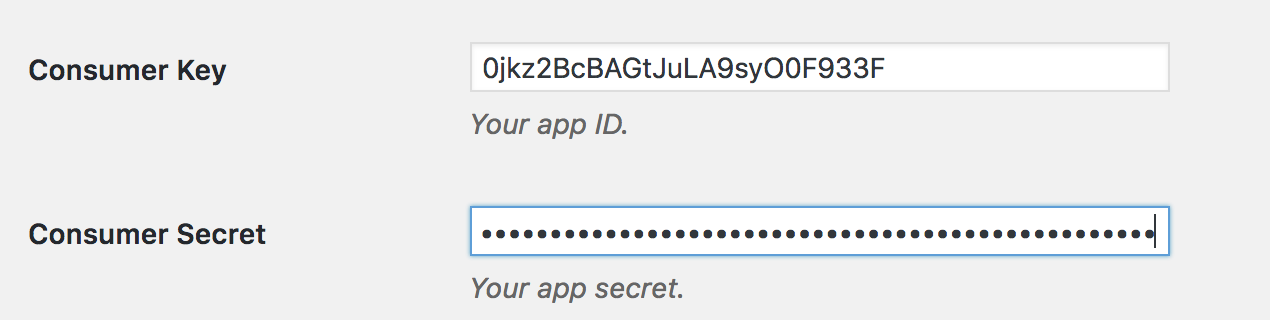Create the Application
- Visit https://developer.twitter.com/apps and log in to your Twitter account.
- Click “Create an App”
Configure Settings
Fill out all required fields. You can find your callback URL in “Settings > Simple Social Login > Twitter”.
Ensure “Allow this application to be used to Sign in with Twitter” is checked.

Configure Permissions
Once the app has been created click the “Permissions” tab then “Edit”. Adjust the permissions to:
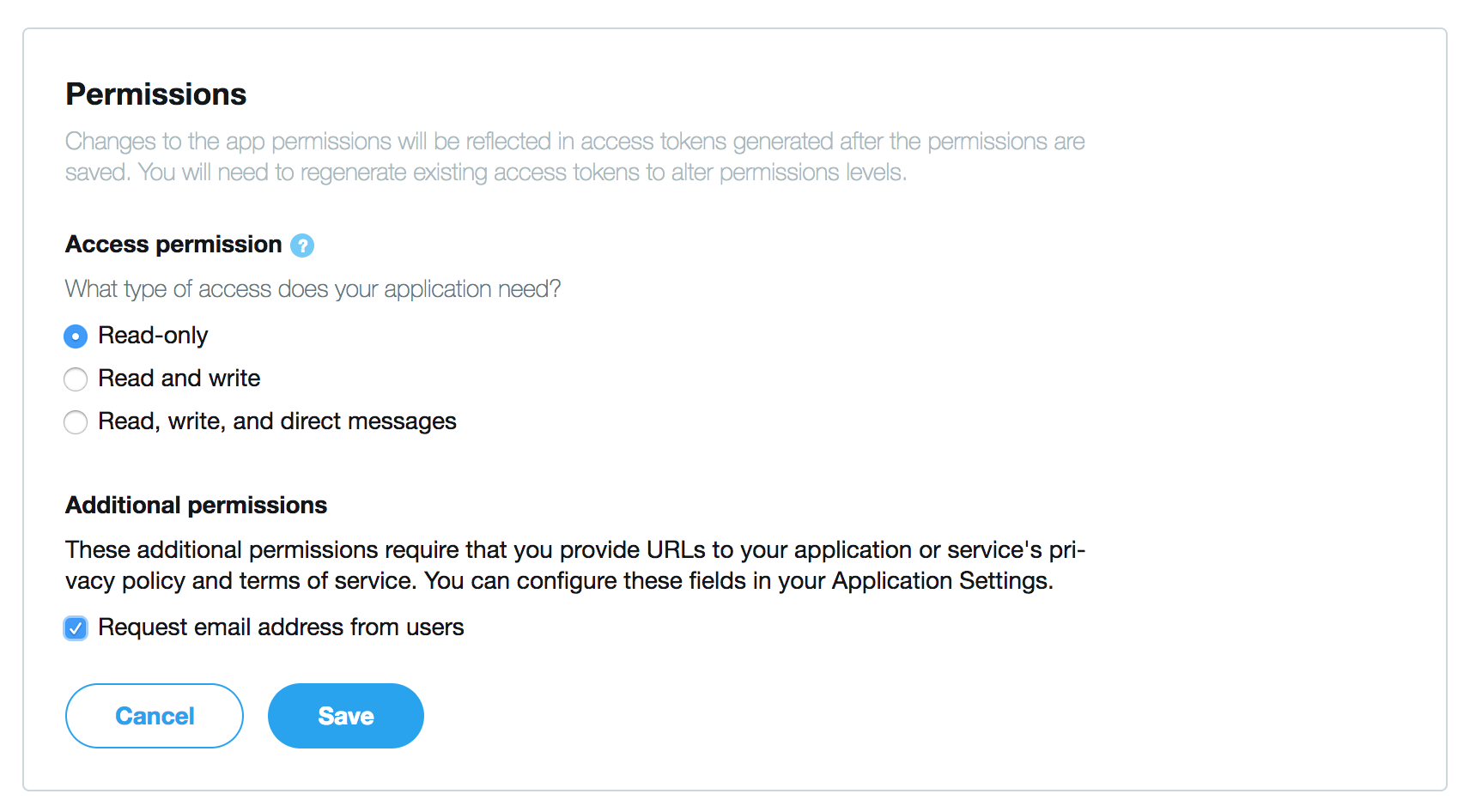
Update Callback URL
There is currently an inconsistency between Twitter’s old app dashboard and the new developer dashboard (ref). To update the Callback URL to the required URL visit https://apps.twitter.com/ and find the application you just created.
Once there add the full callback URL found in “Settings > Simple Social Login > Twitter”.
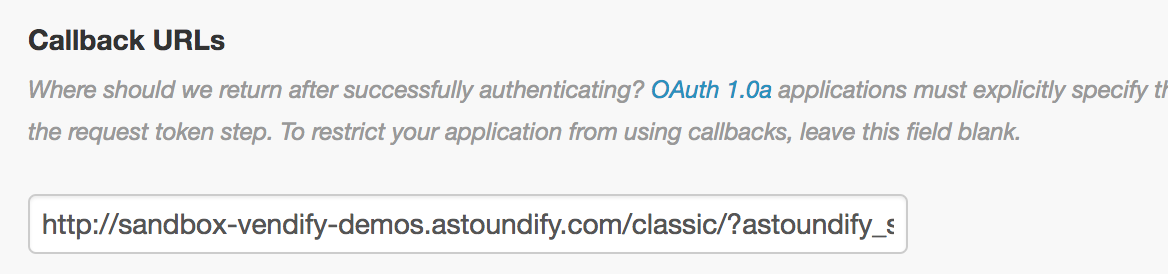
Configure Plugin Settings
Back in your WordPress dashboard visit “Settings > Simple Social Login > Twitter”. Enter the App credentials found in “Keys and tokens” tab in the Twitter application settings.