In order to generate an invoice for your Astoundify plugins’ purchase, you will need to carry out the following:
- Login to your Astoundify Account using the account that you used to purchase the plugin
- Within the Asoundify dashboard downloads section, click on the “Receipt” link to the plugin you wish to generate an invoice for. Below is a sample screenshot on this:
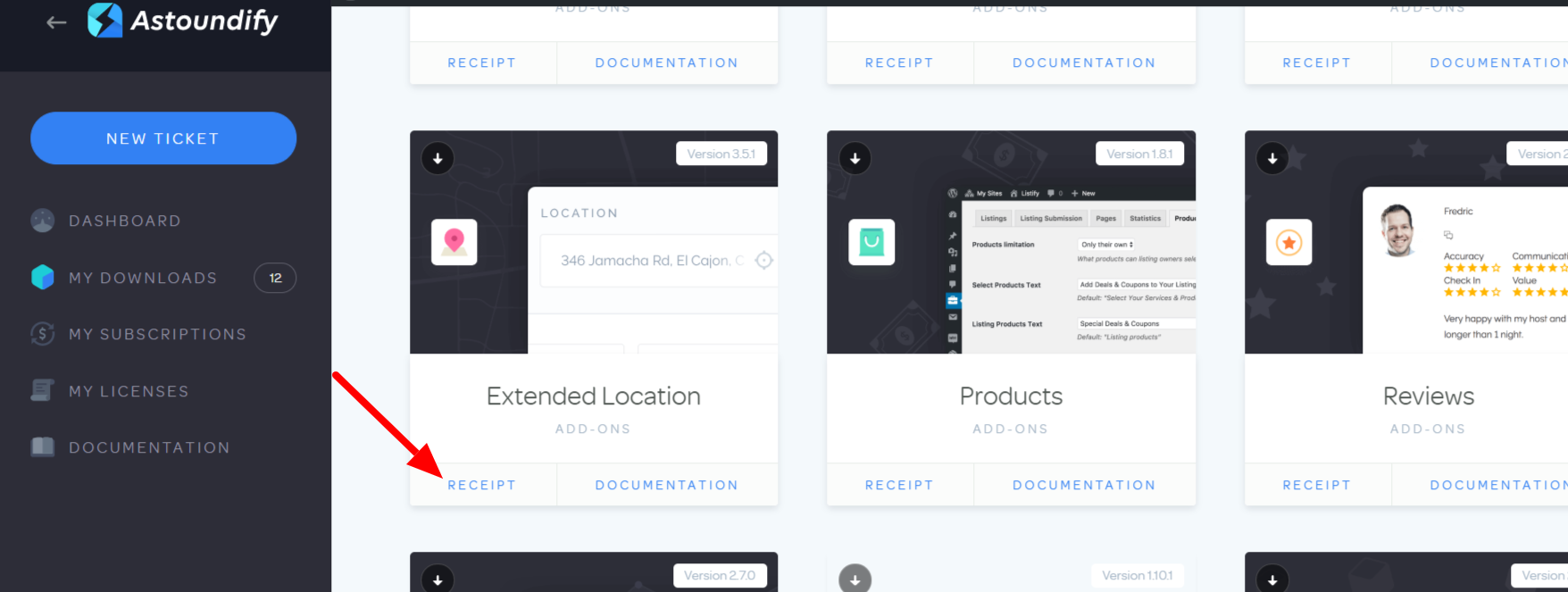
This will generate a URL with the payment key in place within your browser URL section
- Copy the payment key within the URL
- Navigate to the link https://astoundify.com/create-an-invoice/?payment_key= and add your payment key after the “=”.
With this done, you can then proceed to generate the invoice.
