Appointify allows you to share your calendar and have your funnel start by others planning appointments on top of it – with their own calendar authorized! If you are designing your website to pick up any appointments with your site visitors then this plugin should serve you well.
Install
Install process is quite simple :
- After downloading plugin ZIP file log into WP admin page.
- Open Plugins >> Add new.
- Click on “Upload plugin” beside top heading.
- Drag and drop plugin zip file.
Appointify Setup
After installing the plugin you will see a new item in your left menu of the admin panel ( Appointify ). Open Appointify sub-menu from the plugin :
- Define all the days and time which you are available as shown in this screenshot.
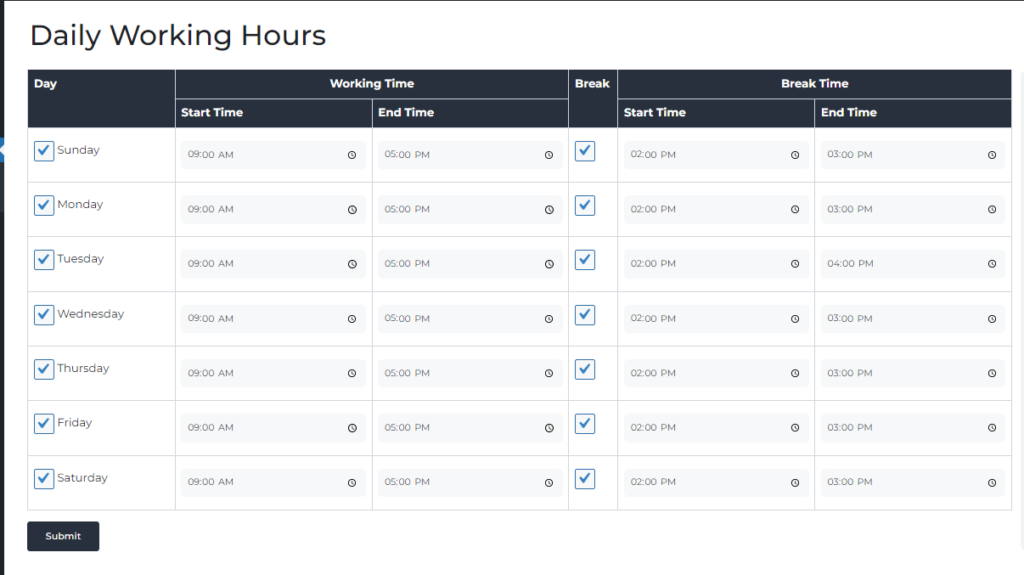
- You can then include the number of slot gaps you require to a maximum of 6.
- To add or include an extra holiday within your schedule you can add it right beside the above table as shown here:
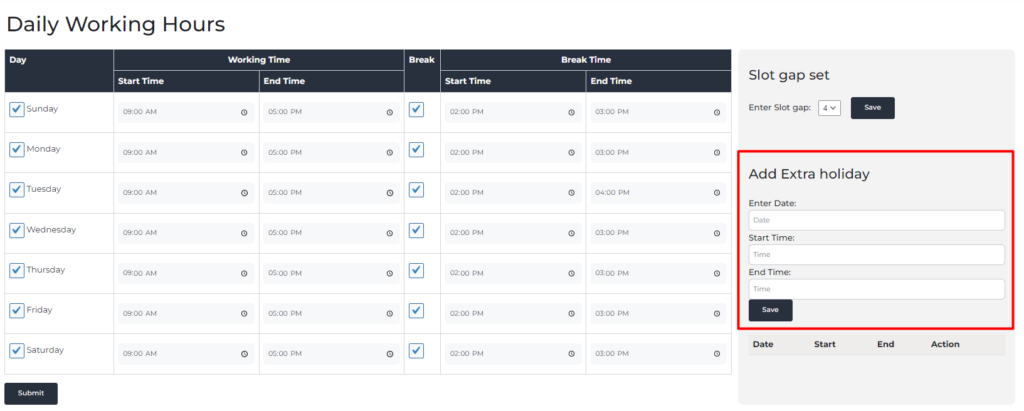
Once this is done you should be able to proceed and configure the plugin with your Google Calendar via the Google Cloud Console. For further instructions regarding this please refer to this guide:
