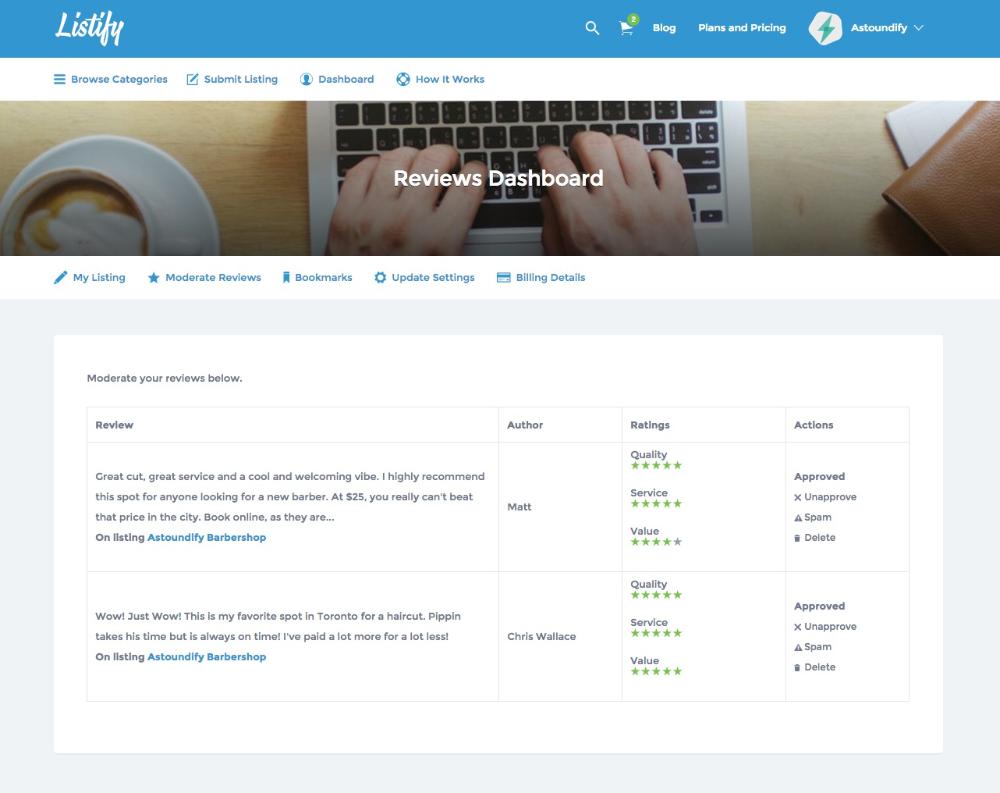This article requires WP Job Manager – Reviews to be installed and activated.
- 1
- If you would like listing owners to have the ability to moderate the reviews that are left on their listings from a convenient frontend dashboard simply visit “Listings > Settings > Reviews”. Once here enable the option called “Listing owners can moderate reviews”.
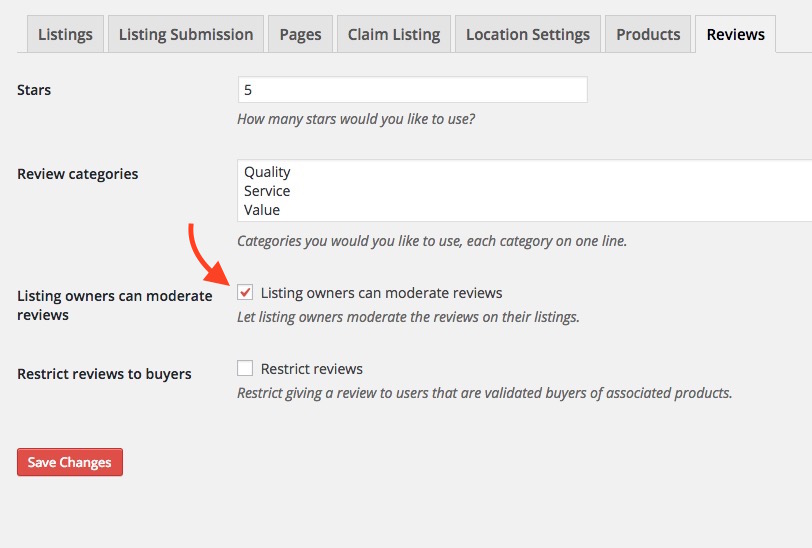
- 2
- You will also need to create a new WordPress page and enter the following shortcode onto the page: [review_dashboard] this will then display a table of reviews left on the listing owners listings and they will have options to unapprove, mark as spam and delete permanently.