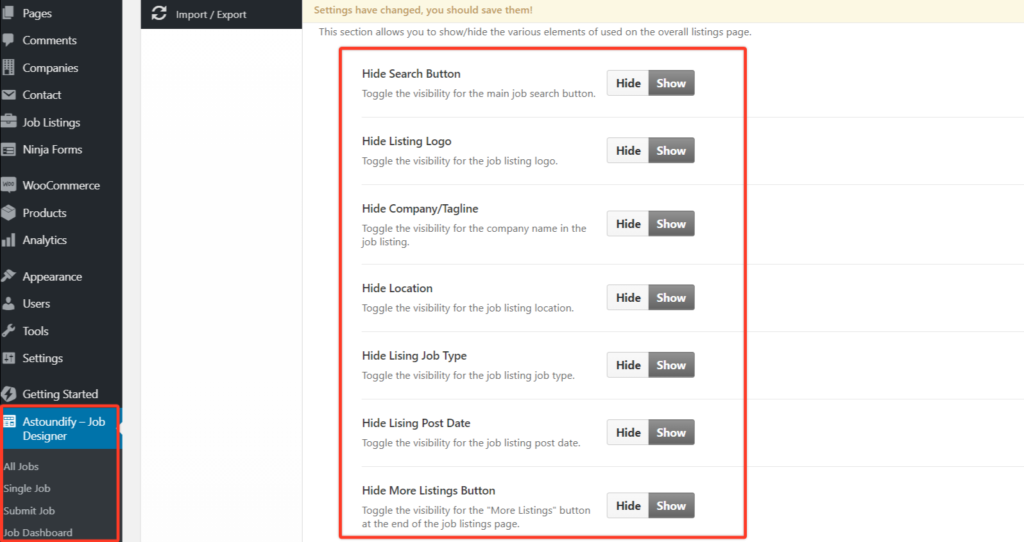With the Astoundify-Job Designer plugin, you can be able to hide several elements in the job listing page.
Please note that the Astoundify-Job Designer plugin requires the Redux Framework plugin in order to function correctly. It’s important to have both plugins installed and activated to avoid any compatibility issues or errors.
This involves changing or styling visibility options of the job listings from the front-end.
Some of the elements you can hide include:
- Hide Search Button
- Hide Listing Logo
- Hide Company/Tagline
- Hide Location
- Hide Listing Job Type
- Hide Listing Post Date
- Hide More Listings Button
Simply access your WP-Admin > Astoundify-Job Designer > Single Jobs and toggle hide/show the elements you need to set visibility options.